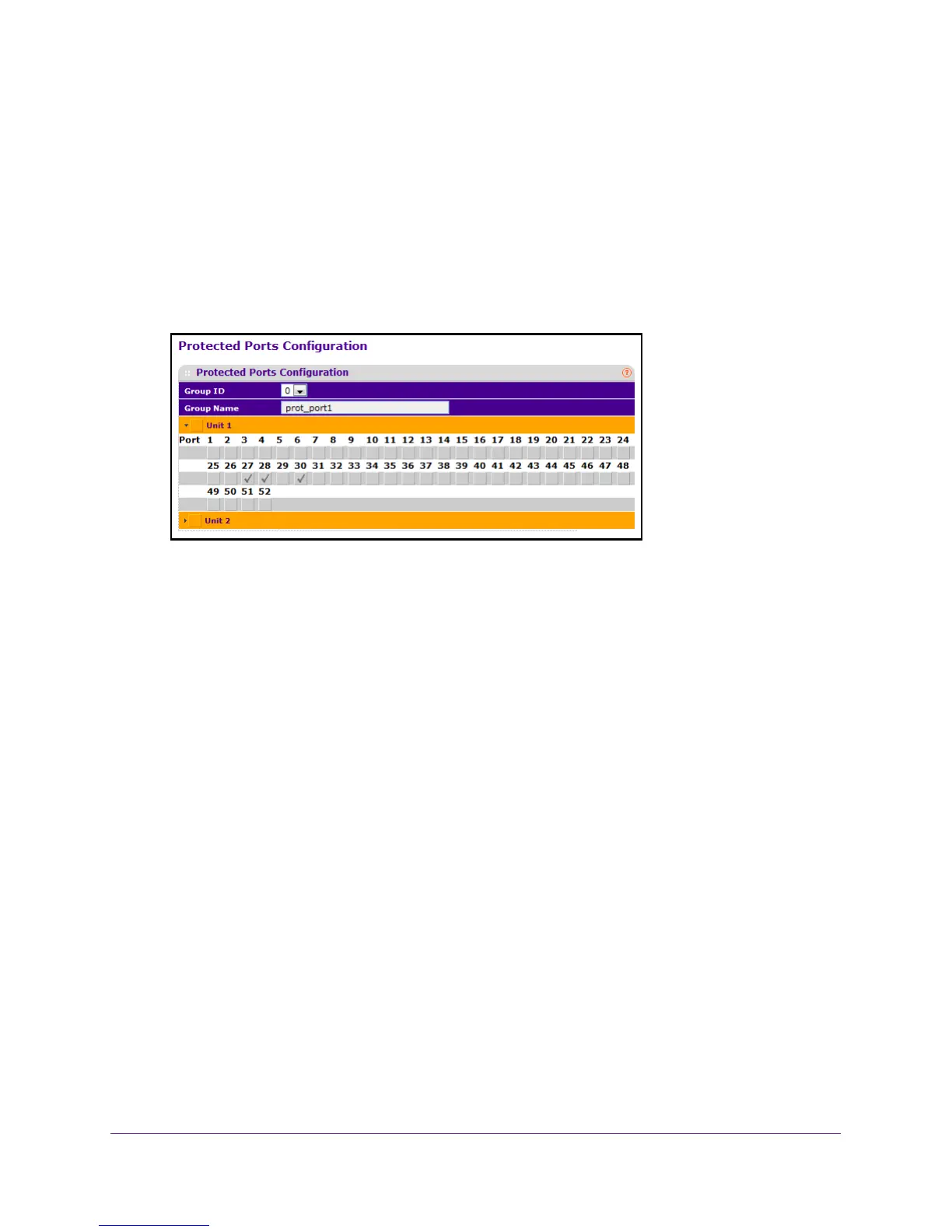Manage Device Security
320
M4100 Series Managed Switch
The Login screen displays.
5. Enter the user name and password.
The default admin user name is admin and the default admin password is blank, that is,
do not enter a password.
6. Click the Login button.
The web management interface menu displays.
7. Select Security
Traffic Control Protected Ports.
8. In the Group ID list, select a group of protected ports that can be combined into a logical
group.
Traffic can flow between protected ports belonging to different groups, but not within the
same group.
The selection box lists all the possible protected port group IDs supported
for the current platform. The valid range of the group ID is 0 to 2.
9. Use the optional Group Name field to associate a name with the protected ports group
(used for identification purposes).
It can be up to 32 alphanumeric characters long, including blanks. The default is blank.
This field is optional.
10. Click the orange bar to display the available ports.
11. Select the check box below each port to configure it as a protected port.
The selection list consists of physical ports, protected as well as unprotected. The
protected ports are tick-marked to dif
ferentiate between them. No traffic forwarding is
possible between two protected ports. If left unconfigured, the default state is
unprotected.
12. Click the REFRESH button to refresh the screen with the most current data from the switch.
13. Click the APPL
Y button.
The changes are applied to the system. Configuration changes take effect immediately.
