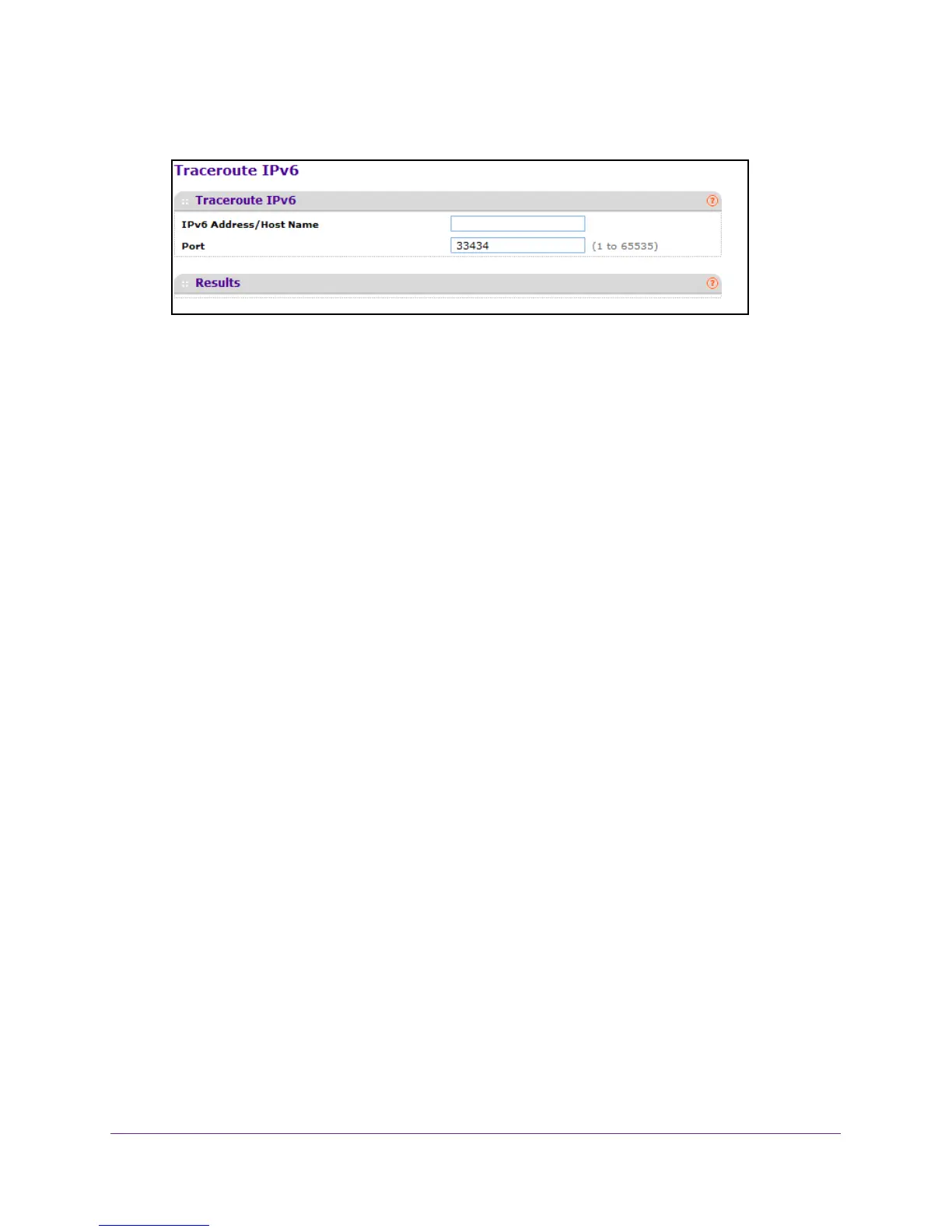Maintenance
426
M4100 Series Managed Switch
7. Select Maintenance Troubleshooting Traceroute IPv6.
8. Use IPv6 Address/Hostname to enter the IPv6 address or host name of the station you
want the switch to discover path.
The initial value is blank. The IPv6 address or host name you enter is not retained across
a power cycle.
9. Use Port to enter the UDP Dest port in probe packets.
The initial value is the default value. The port you enter is not retained across a power
cycle.
