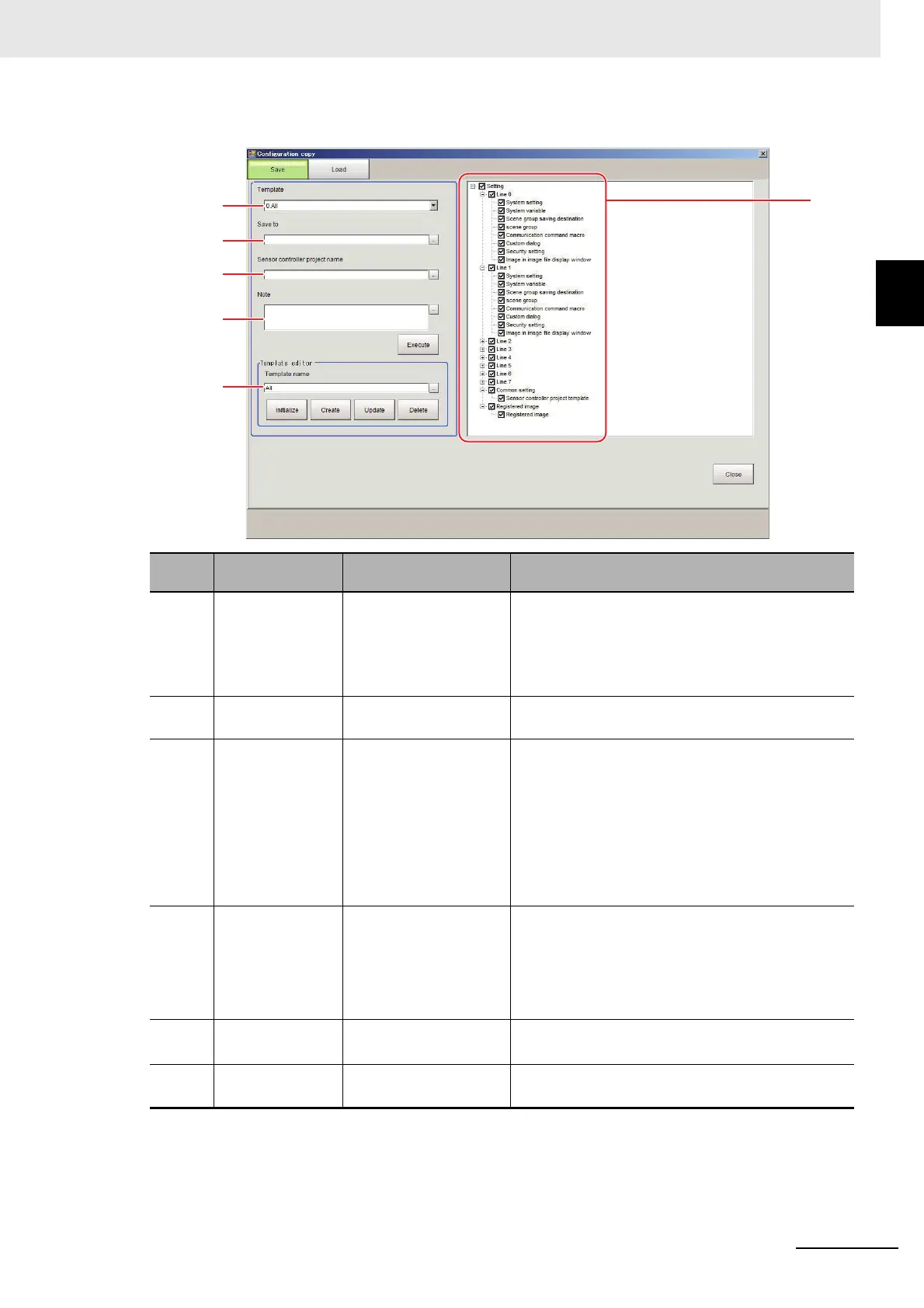9 - 19
9 Saving/Loading Data
Vision System FH/FHV/FZ5 Series User’s Manual (Z365)
9-7 Backing up Sensor Control-
ler Setting Data [Configuration
9
9-7-2 Backing up Sensor Controller Settings
2 Save screen is displayed.
Symbol Name
Set value [Factory
default]
Description
(A)
Template • [0.All]
• 1.Common setting
• 2.Line0 + Common
setting
•3.Line0
By selecting a template, it is possible to choose the
combination of setting data for backup. When select-
ing a template, a tree structure area will be displayed.
(B)
Save to [Blank] Specify the save destination folder.
Please specify the folder of External memory device.
(C)
Sensor control-
ler’s project name
[Blank] Specify the name of Sensor controller's project within
a range of 1 to 256 characters. If a name is not
entered here, the project is not saved.
The allowable number of characters is the same for
double-byte and single-byte characters.
However, the following symbols can not be used in
the name of Sensor controller’s project.
¥ / : , ; * ? " < > |
(D)
Note [Blank] Notes for such things as the content of Sensor con-
troller's project and creation date can be entered
here. [Note], You can use up to 256 characters. The
allowable number of characters is the same for dou-
ble-byte and single-byte characters. Newline charac-
ter count as three characters.
(E)
Template editor
---
Edit the content of the template.
Refer to Editing a Template on page 9-22.
(F)
Tree structure
area
---
A list of settings is displayed.
Check the settings data to back up.
