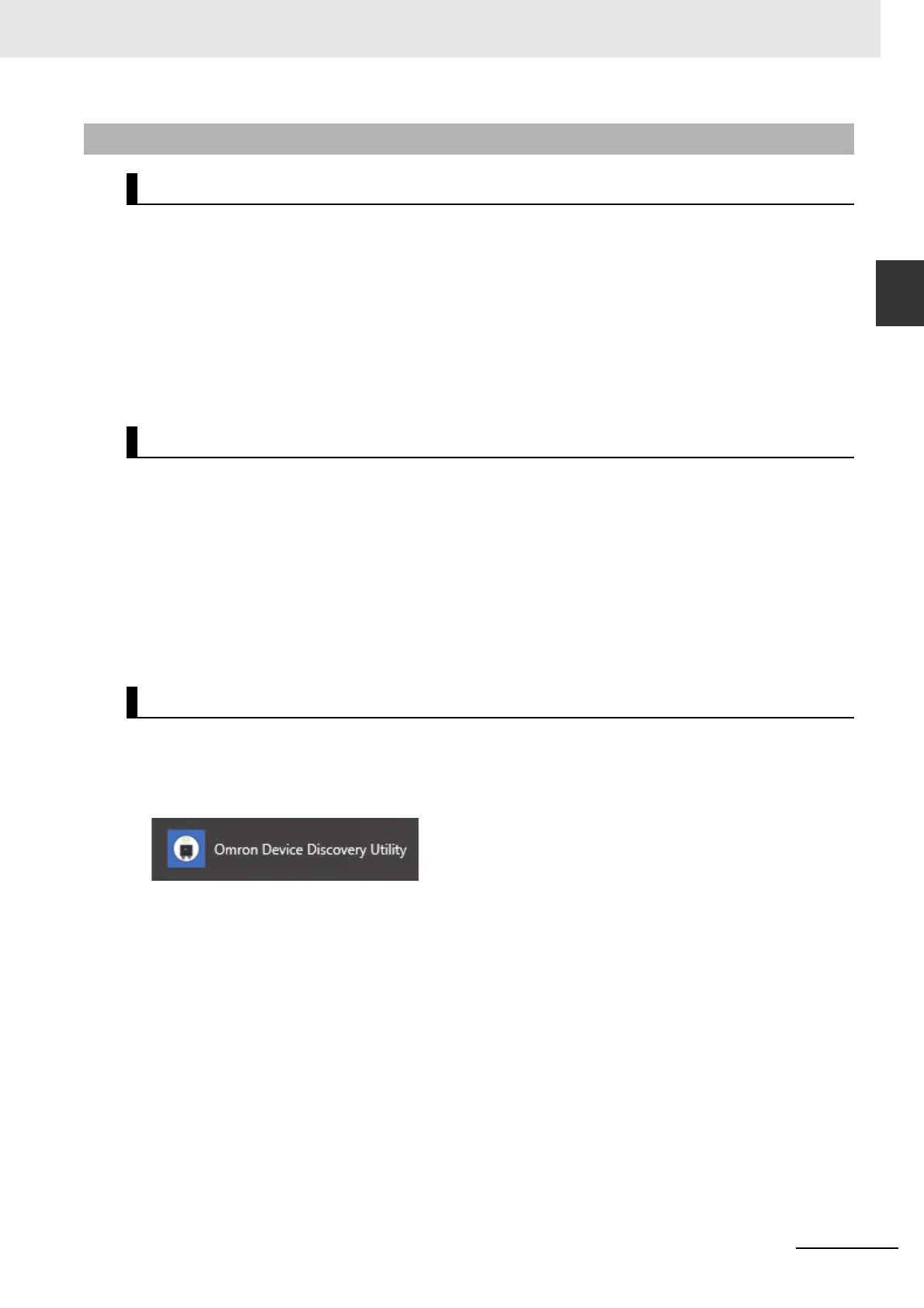2-7
2 Quick Start
MicroHAWK V320-F / V330-F / V420-F / V430-F Barcode Reader User Manual
2-2 MicroHAWK and WebLink
Quick Start
2
2-2-3 Connect to WebLink
• Navigate to Control Panel > Network and Sharing Center on your PC.
• Click Local Area Connection 4. In the Status dialog, click Properties.
• In the Local Area Connection Properties dialog, select Internet Protocol Version 4 (TCP/IPv4)
and click Properties again. Set your PC to a 192.168.188.X IP address (192.168.188.5, for example).
• Click OK.
• Open a web browser and type the reader’s default IP address (http://192.168.188.2) in the web
browser’s address bar.
The reader will connect to WebLink.
• Plug your reader into the your network adapter.
• Connect to the reader via Ethernet TCP/IP.
• Click Search to find the reader. When the reader appears in the field below the Search and Send
buttons, select it.
• Change the reader from Static to DHCP and click Send and Save. The reader will reboot.
• When the reader is found, note the new IP address that is generated.
• Open a browser and type the new IP address.
WebLink will load.
You can also connect to WebLink with Omron Microscan's Device Discovery Utility, available in the
Download Center on the Omron Microscan website.
Once you have downloaded the Device Discovery Utility .exe file from Omron Microscan's website and
installed the utility, select Device Discovery Utility from your Start Menu.
2-2-3 Connect to WebLink
Static Connection
DHCP Network Connection
Use the Device Discovery Utility (DDU) to Connect to WebLink