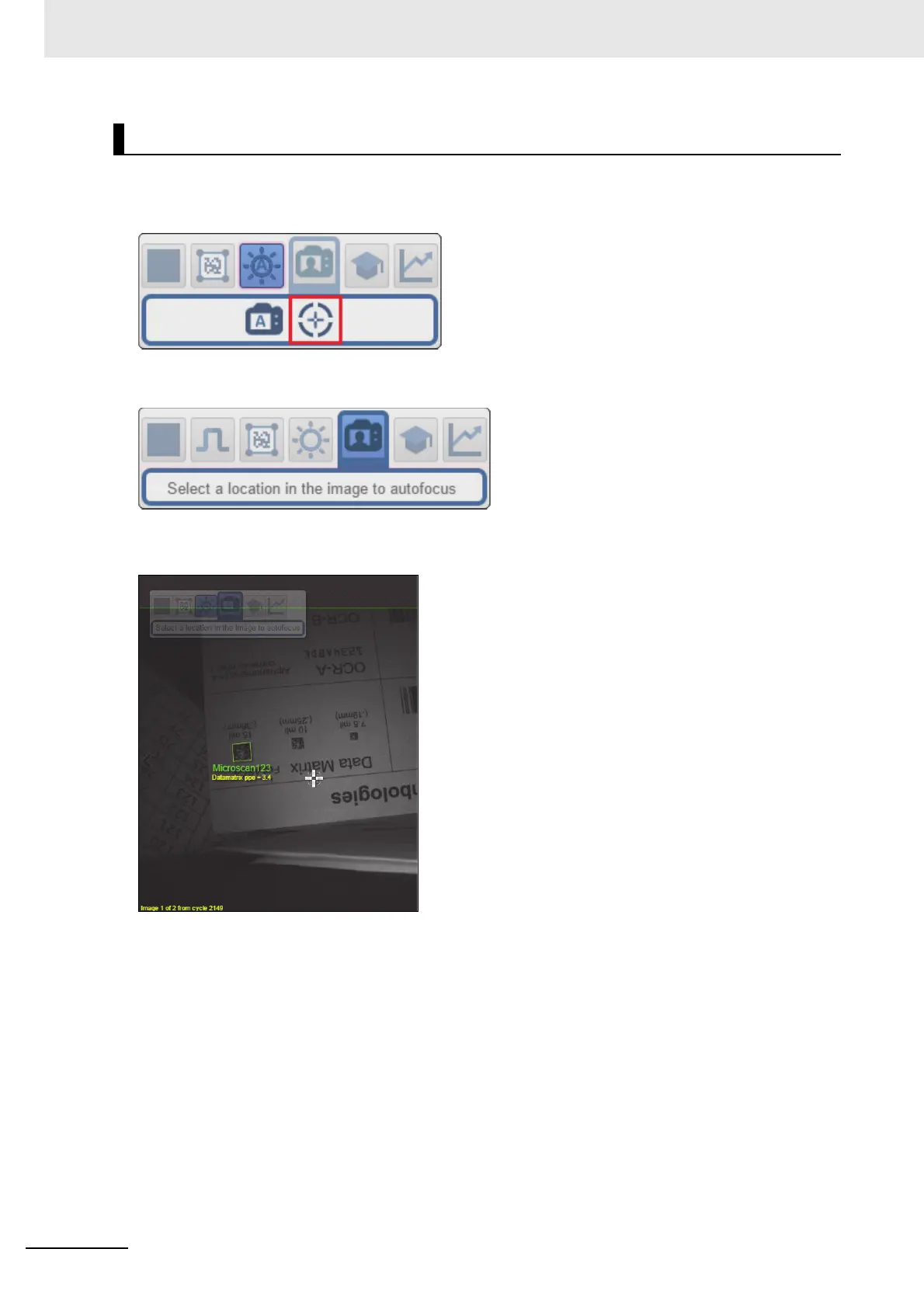2 Quick Start
2-24
MicroHAWK V320-F / V330-F / V420-F / V430-F Barcode Reader User Manual
If the reader is in Continuous mode or Continuous Auto (Continuous mode with Auto Photometry
enabled), you can perform a localized quick focus in the image.
If you click the focus button, the Autofocus and Spot Focus icons appear:
When you click the Spot Focus icon, the Select a location in the image to autofocus message
appears:
The cursor transforms into crosshairs as shown in the example below. This allows you to select the
section of the image in which you want to perform a quick focus.
Note: If you click the Autofocus button to the left of the Spot Focus button, the reader will switch from
Spot Focus to regular Autofocus functionality. If the reader is in Triggered mode, only the Spot Focus
icon will appear.
Spot Focus
