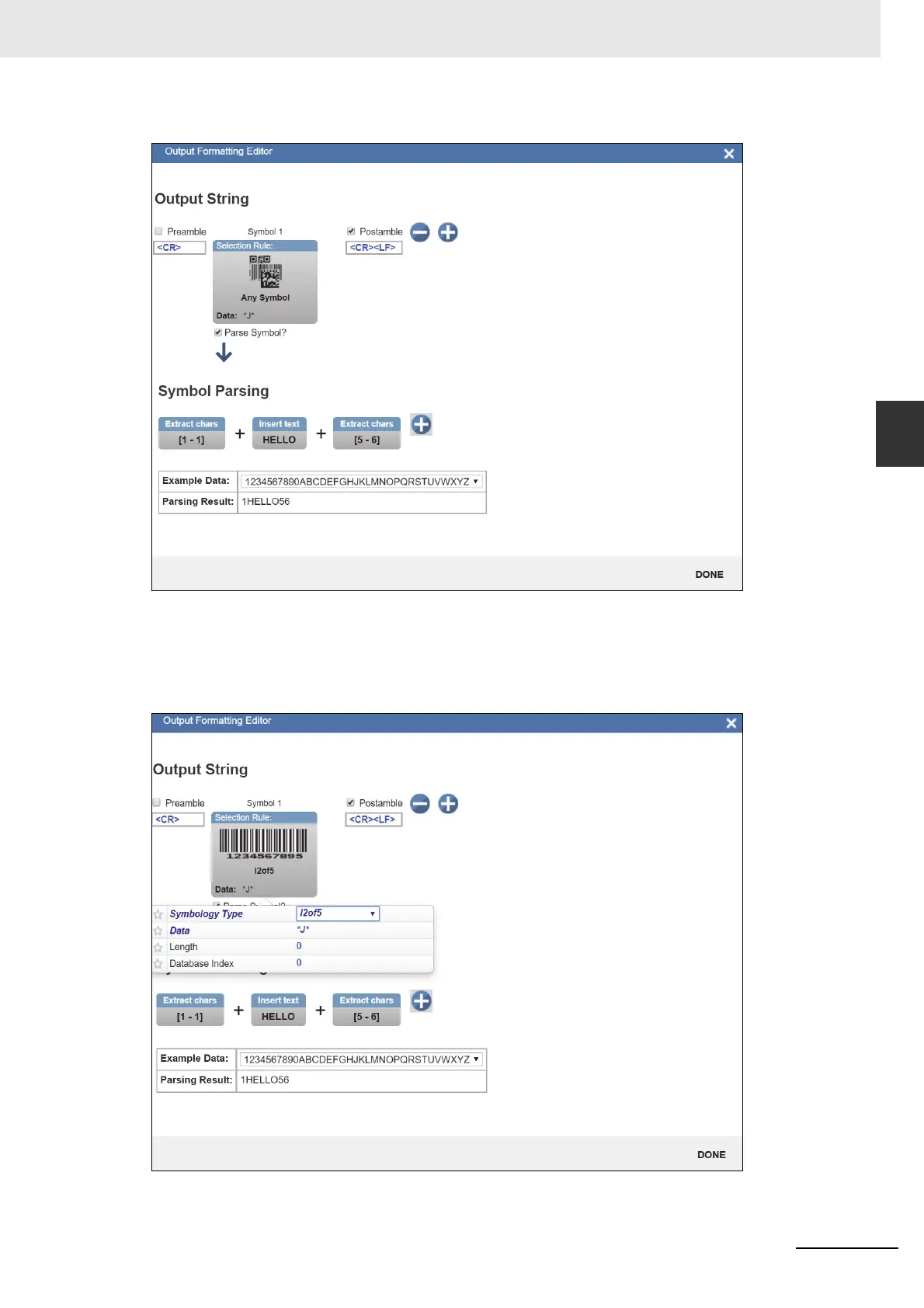4-15
4 Setup
MicroHAWK V320-F / V330-F / V420-F / V430-F Barcode Reader User Manual
4-5 Format Output
4
4-4-1 Standard and Wildcard Modes
In this example, the filter will match any barcode that contains a J somewhere in the middle.
Select the Parse Symbol checkbox to activate the rules for this filter. In the Symbol Parsing section,
try defining some rules.
In the example above, any barcode that contains a J will have the 3 Symbol Parsing rules above
applied to it.
You can also tell the system to search for multiple symbols.
Now you can modify your filter so that the “any J" rule only applies to Interleaved 2 of 5 symbols. You
could potentially define a custom rule set for several different symbologies.
