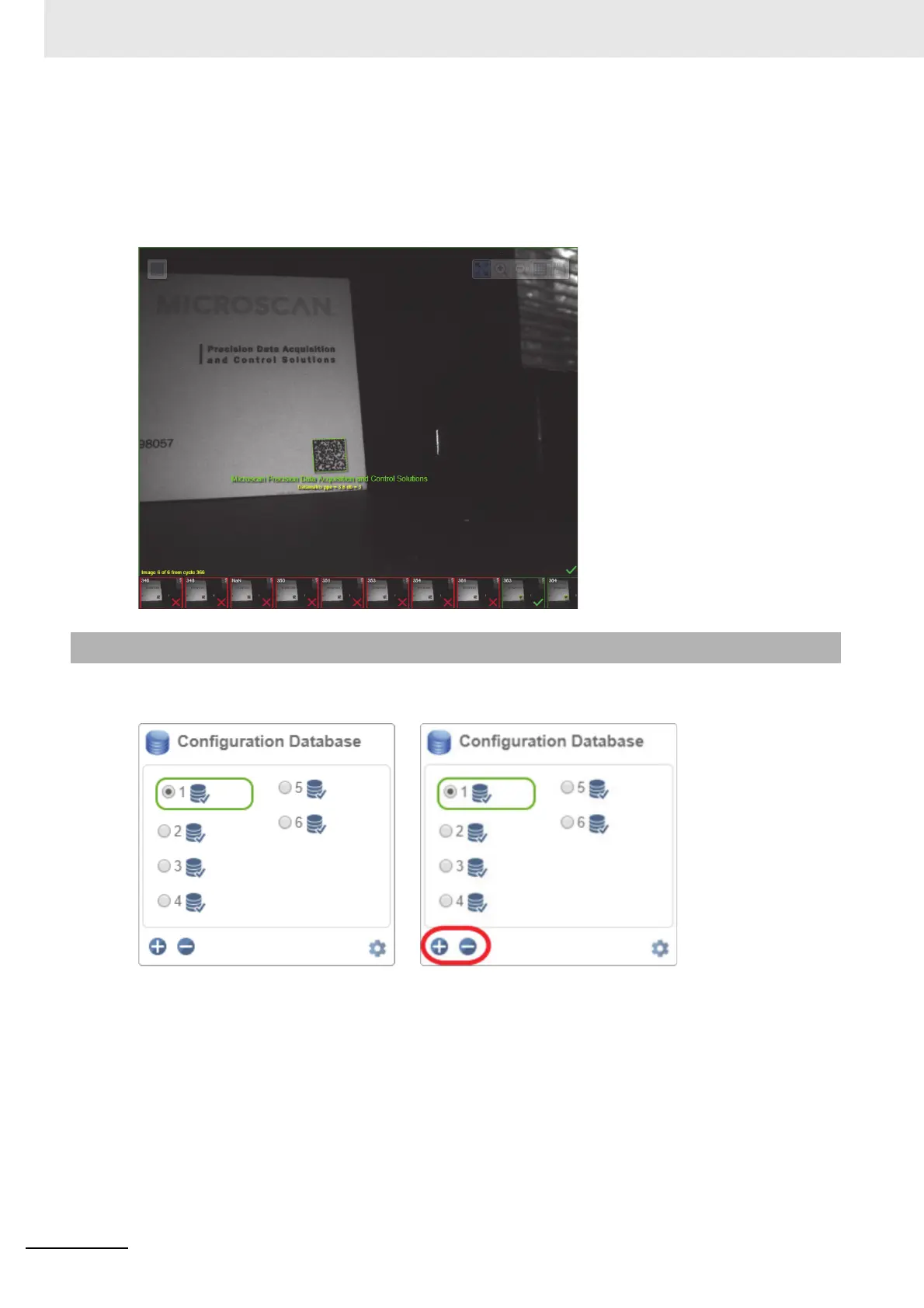4 Setup
4-20
MicroHAWK V320-F / V330-F / V420-F / V430-F Barcode Reader User Manual
Note: Advanced Settings, while in the Start and Run views, allows you to manipulate all reader
settings except the individual Configuration Database index settings. The settings that are shared
between the global and Configuration Database index are ignored by the reader. While in the Setup
view, the reader pauses the Configuration Database and any changes to the shared settings can be
saved into any of the available Configuration Database indexes.
While in the Start and Run views, you can see which database decoded the symbol:
The Setup view displays a Configuration Database section that allows you to add and remove active
indexes to and from the database. It also allows you to select specific indexes to modify.
Once you change settings, you can then save to any index by clicking the Save button available for
each index.
4-7-3 Setup View
