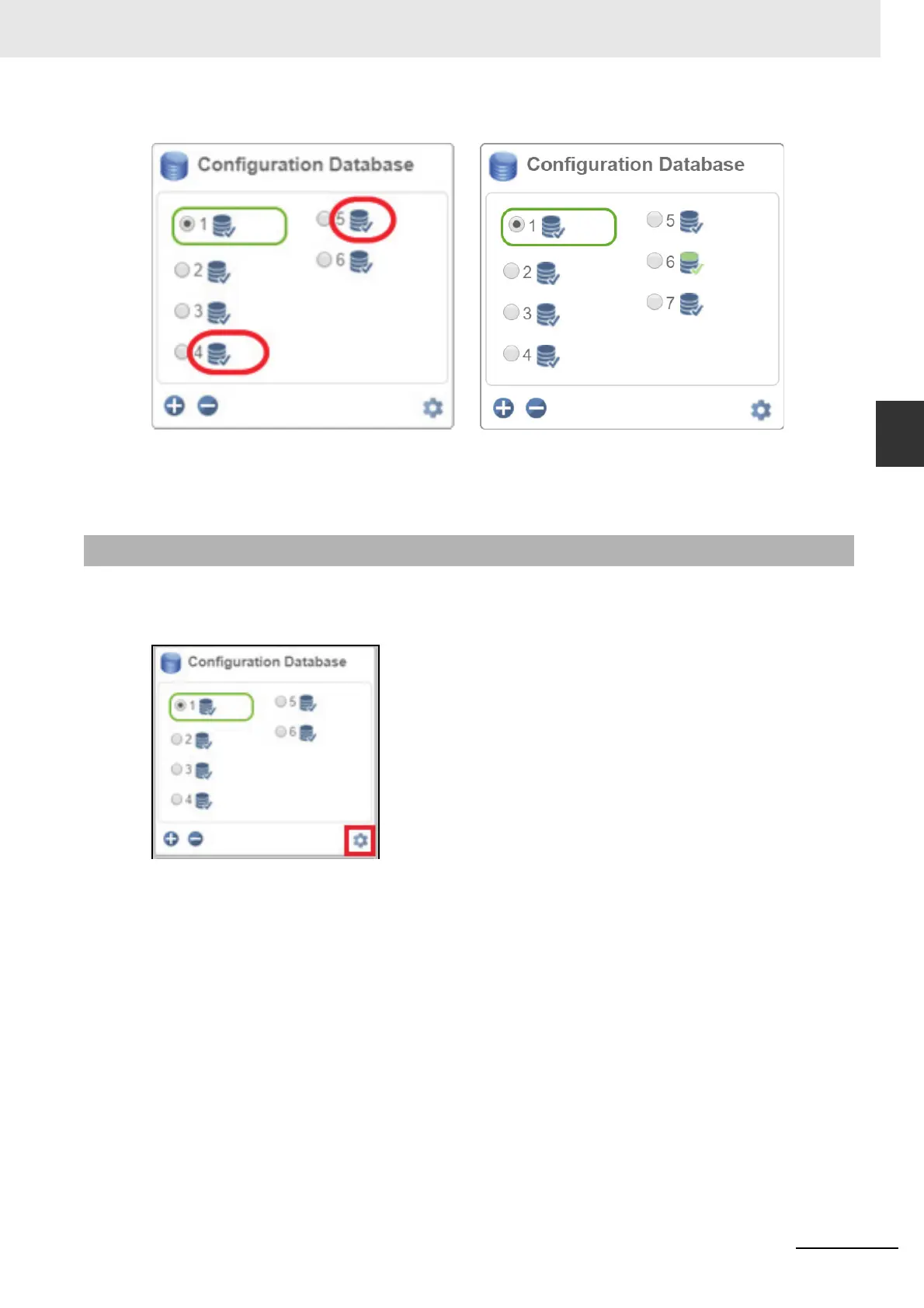4-21
4 Setup
MicroHAWK V320-F / V330-F / V420-F / V430-F Barcode Reader User Manual
4-7 Configuration Database
4
4-7-4 Configuration Database Settings Dialog
Note: The Save button icons are blue for each index by default. In the example below, settings were
saved to the 6th index. The Save button will continue to appear green until another setting is sent to the
reader.
You can also access the extra Configuration Database in a popup dialog by clicking the Extra Settings
gear icon. This provides a read-only view of the Configuration Database showing all available settings.
It also includes the Advanced Settings that are available in the Advanced Settings dialog.
4-7-4 Configuration Database Settings Dialog
