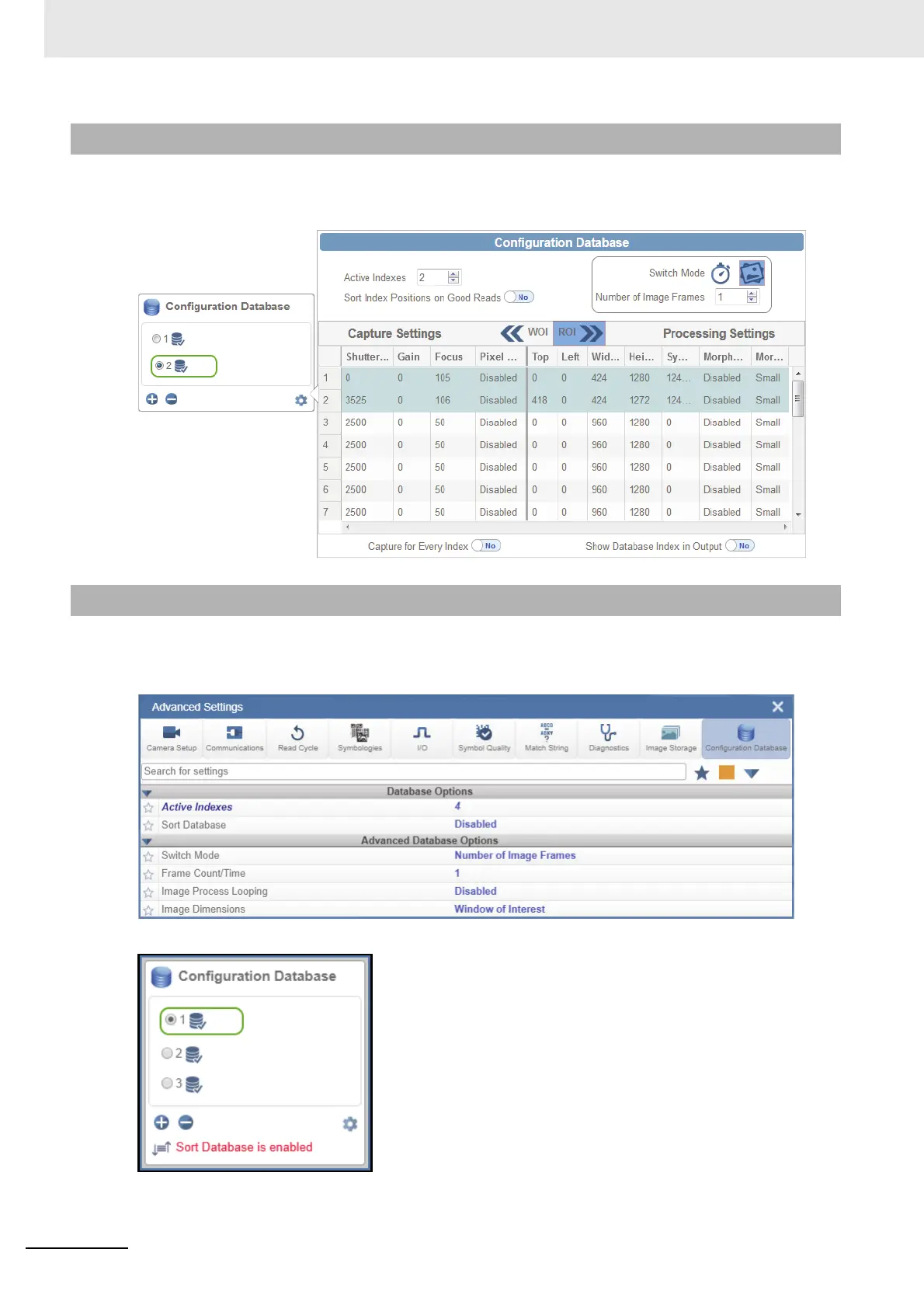4 Setup
4-22
MicroHAWK V320-F / V330-F / V420-F / V430-F Barcode Reader User Manual
When you click WOI, the Configuration Database uses the Top, Left, Width, and Height values as
Window of Interest values. When you click ROI, the Configuration Database will use Top, Left, Width,
and Height values as Region of Interest values.
The Advanced Settings dialog shows the extra configuration settings not present in the Configuration
Database in the left panel of the WebLink user interface. This is where you would enable the
Configuration Database if it isn’t already enabled.
If you enable
Sort Database
, a warning will appear in the Configuration Database section of the left panel.
4-7-5 WOI / ROI
4-7-6 Advanced Settings Configuration Database
