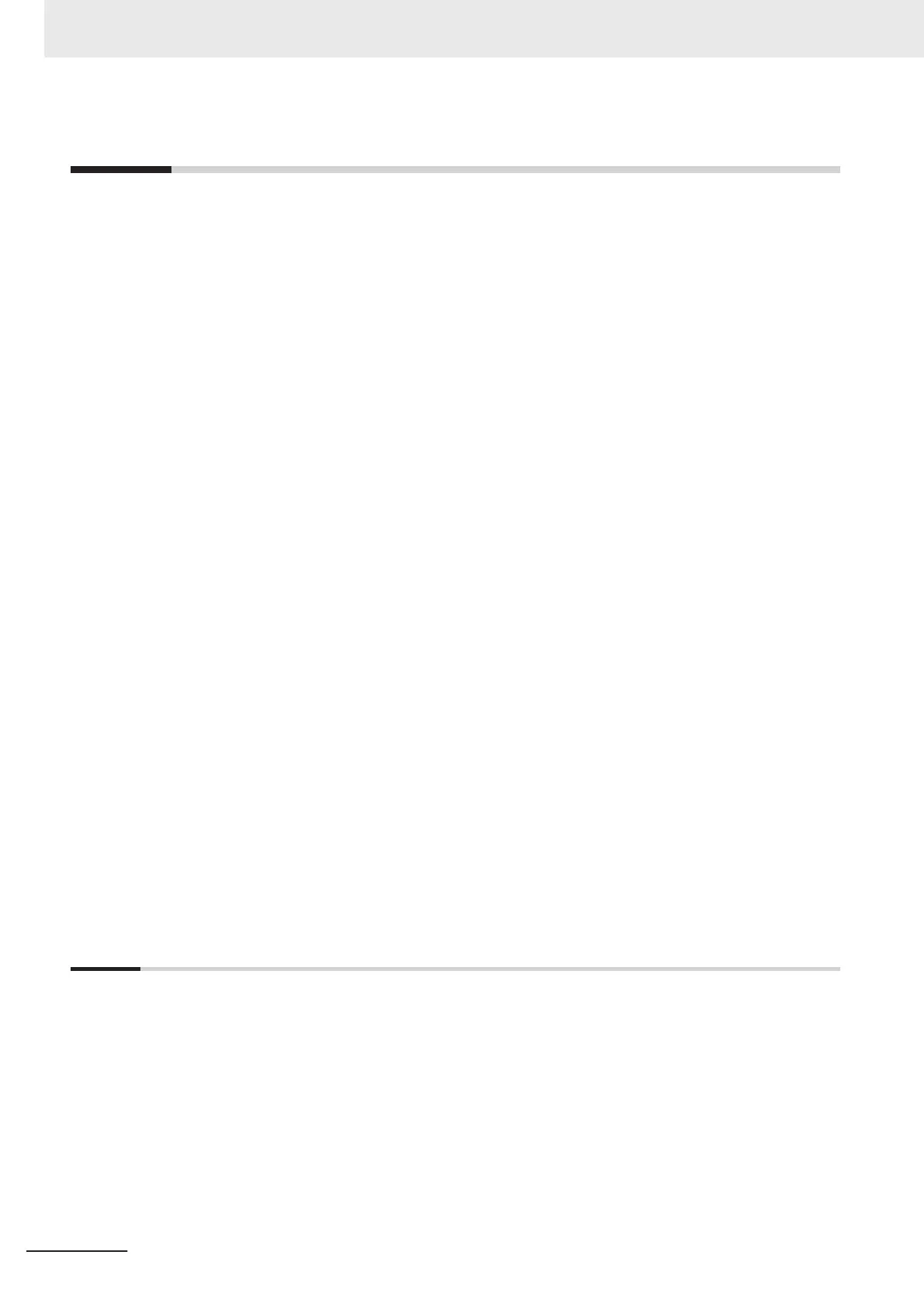CONTENTS
Introduction .............................................................................................................. 1
Intended Audience...........................................................................................................................................1
Applicable Products
.........................................................................................................................................1
Relevant Manuals..................................................................................................... 2
Manual Structure...................................................................................................... 4
Page Structure.................................................................................................................................................4
Special Information ..........................................................................................................................................5
Precaution on Terminology ..............................................................................................................................5
Sections in this Manual ........................................................................................... 7
Terms and Conditions Agreement........................................................................ 14
Warranty, Limitations of Liability ....................................................................................................................14
Application Considerations ............................................................................................................................15
Disclaimers ....................................................................................................................................................15
Statement of security responsibilities for assumed use cases and against threats.......................................16
Safety Precautions................................................................................................. 17
Definition of Precautionary Information..........................................................................................................17
Symbols .........................................................................................................................................................17
Warnings........................................................................................................................................................18
Precautions for Safe Use ...................................................................................... 20
Precautions for Correct Use ................................................................................. 23
Regulations and Standards .................................................................................. 25
Unit Versions .......................................................................................................... 26
Unit Versions..................................................................................................................................................26
Related Manuals..................................................................................................... 27
Revision History..................................................................................................... 29
Section 1 Features and System Configuration
1-1 Features ..................................................................................................................................1-2
1-1-1 EtherNet/IP Features
..................................................................................................................1-2
1-1-2 Features of NX-series EtherNet/IP Units ....................................................................................1-2
1-2 System Configuration............................................................................................................1-6
1-3 Introduction to Communications Services..........................................................................1-8
1-3-1 CIP (Common Industrial Protocol) Communications Services....................................................1-8
1-3-2 IP Routing .................................................................................................................................1-10
1-3-3 Packet Filter ..............................................................................................................................1-11
1-3-4 BOOTP Client ...........................................................................................................................1-11
1-3-5 Specifying Host Names.............................................................................................................1-11
1-3-6 SNMP Agent .............................................................................................................................1-12
1-3-7 LLDP .........................................................................................................................................1-13
1-4 Support Software .................................................................................................................1-14
CONTENTS
8
NX-series EtherNet/IP Unit User's Manual (W627)
