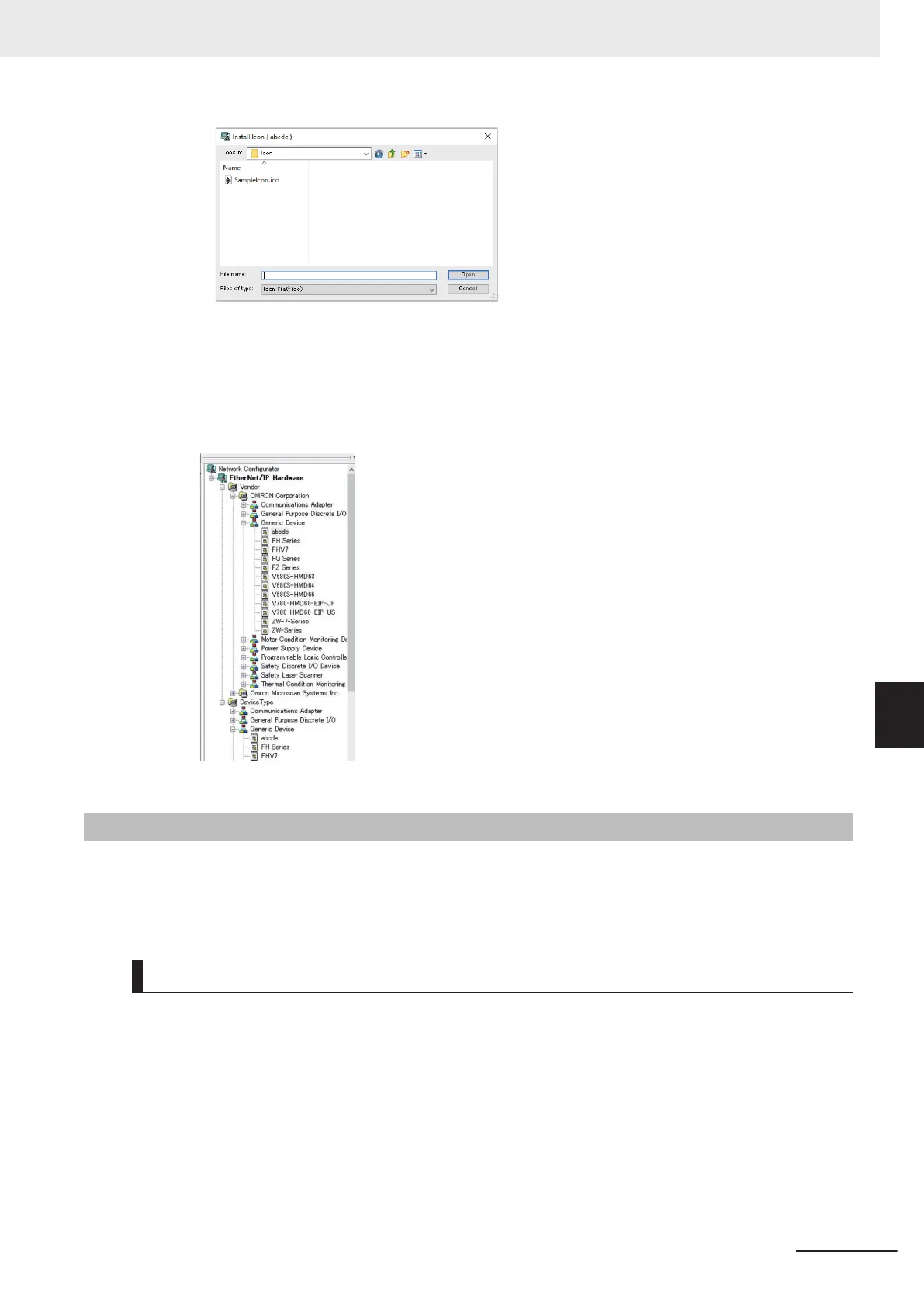• If you click the No Button:
A default icon for the Network Configurator is set.
4 Select the icon file (*.ico) to set as the EDS file and click the Open Button.
The created Generic Device is added to the hardware list.
A-6-2
Creating a Tag or Tag Set for Generic Device
This section describes two types of methods for creating a tag or tag set: tag type and instance ID
type. Each procedure is described below
.
The type is what you select in
Connection I/O Type when you create a Generic Device.
Creation Procedure for Tag Type
1 Add the Generic Device that you created to the network window.
2 Double-click the device icon.
The Edit Device Parameters Dialog Box is displayed.
Appendices
A-51
NX-series EtherNet/IP Unit User's Manual (W627)
A-6 Tag Data Link Settings with Generic Devices
A
A-6-2 Creating a Tag or Tag Set for Generic Device
