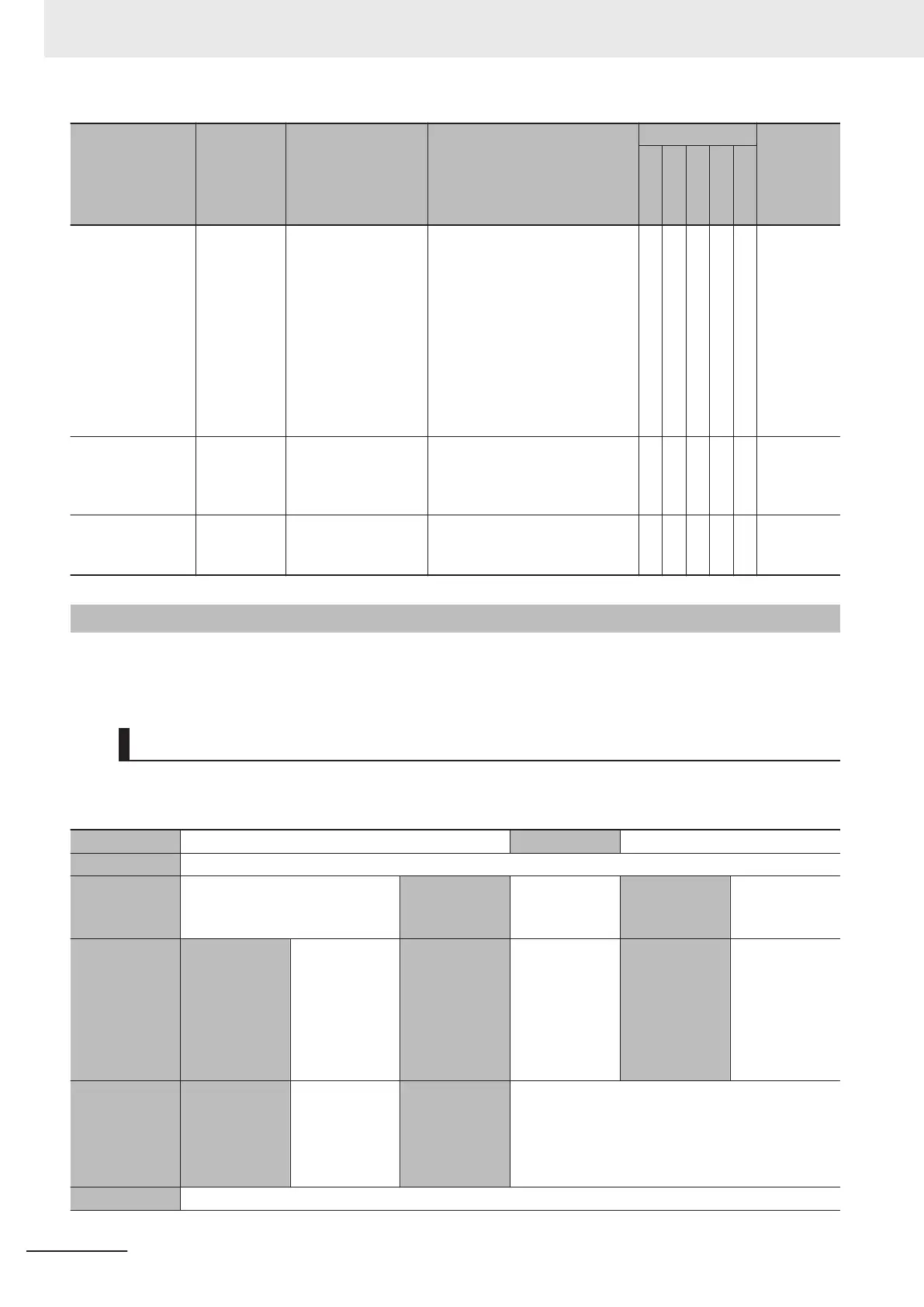Event code Event name Meaning Assumed cause
Level
Reference
M
a
j
P
rt
M
i
n
O
b
s
I
n
f
o
94040000 hex Tag Data
Link Started
Tag data links were
started by the Net-
work Configurator,
Sysmac Studio, spe-
cial instructions or
manipulation of a sys-
tem-defined variable.
Or
, the data link table
was downloaded from
Network Configurator
or Sysmac Studio.
• Tag data links were started by
the Network Configurator
, Sys-
mac Studio, special instruc-
tions or manipulation of a sys-
tem-defined variable.
¡
page
14-44
94070000 hex
Tag Data
Link All Run
Tag data link connec-
tions to all nodes
have been normally
established.
• Tag data link connections to all
target nodes have been nor-
mally established.
¡
page
14-45
96450000 hex
Restarting
Ethernet
Port
The EtherNet/IP port
was restarted.
• The EtherNet/IP port was re-
started.
¡
page
14-45
14-4-4
Error Details
This section provides detailed information on errors (events) that occur on the NX-series EtherNet/IP
Unit
.
Interpreting Error Descriptions
The items that are used to describe individual errors (events) are described in the following copy of an
error table.
Event name Gives the name of the error. Event code Gives the code of the error.
Meaning Gives a short description of the error.
Source Gives the source of the error. Source details Gives details
on the source
of the error
.
Detection tim-
ing
T
ells when the
error is detect-
ed.
Error attrib-
utes
Level Tells the level
of influence on
control.
*1
Recovery Gives the
method to re-
turn to normal
state after elim-
inating the
cause of the
error.
Log category T
ells which log
the error is
saved in.
*2
Effects User program Tells what will
happen to exe-
cution of the
user program.
*3
Operation Provides special information on the operation that
results from the error
.
Indicators Gives the status you can check with the EtherNet/IP port indicators.
14 Troubleshooting
14-14
NX-series EtherNet/IP Unit User's Manual (W627)
