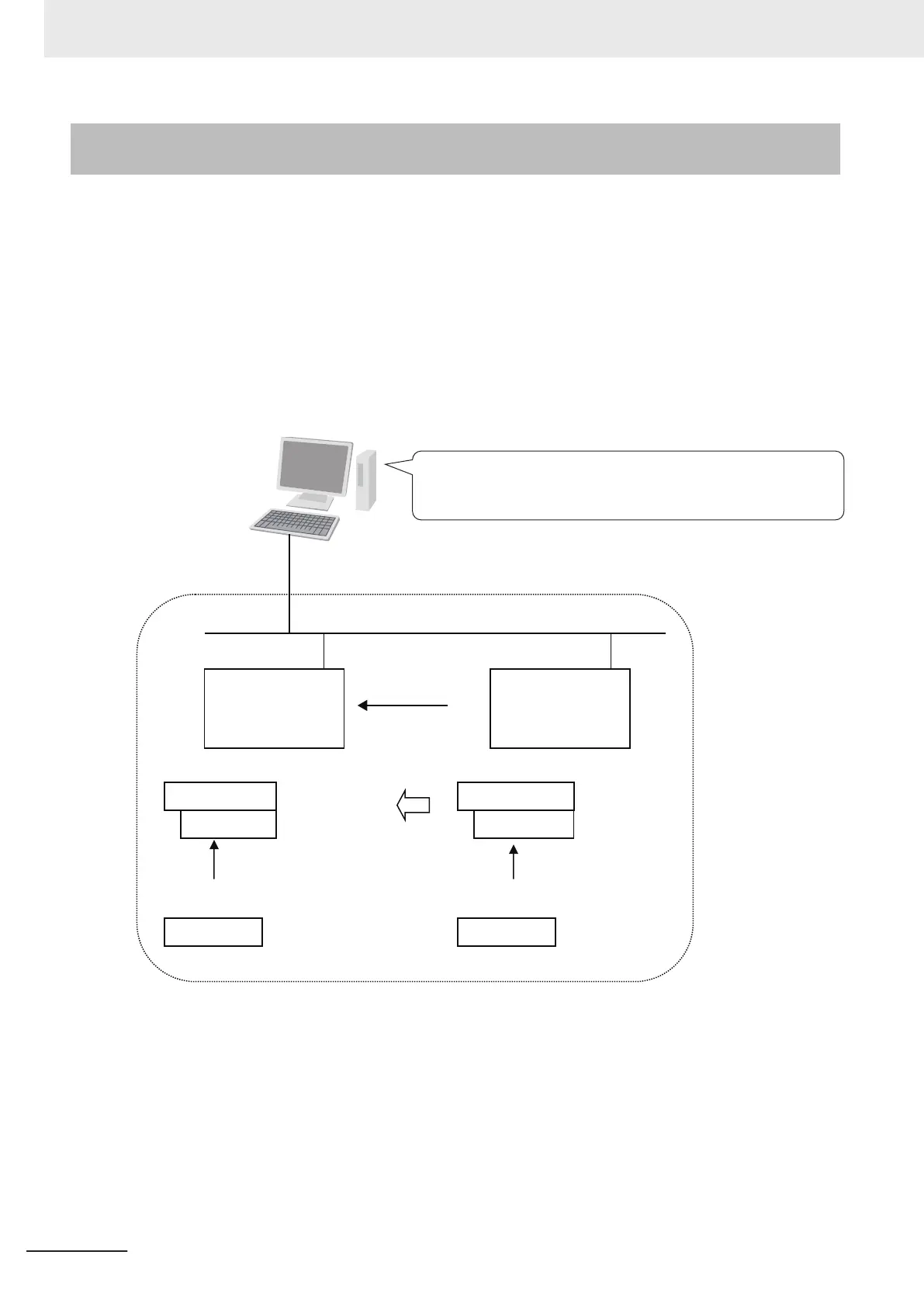A-3-4
Making the EtherNet/IP Connection Settings with the Sysmac
Studio
This section describes the procedure to make the EtherNet/IP connection settings with the Sysmac
Studio.
Here, we take the following system configuration as an example to describe how to set the
EtherNet/IP connection settings.
Example: System that connects the EtherNet/IP port on Controller 1 and the EtherNet/IP port on Con-
troller 2 via Ethernet
•
Set the settings so that values in the network variable Net_Out1 allocated for Controller 2 are sent to
the network variable Net_In1 allocated for Controller 1 at the set RPI of 50 ms cycle.
•
This example assumes the programs for both Controllers 1 and 2 are registered in the same project.
Controller 1
Sysmac Studio
Ethenet
Net_Out1
Net_In1
Net_Out1
N
e
t_In1
Net_Out1
Net_In1
Controller_1(Controller 1:NX502-1500 and NX-EIP201)
Controller_2(Controller 2:NX502-1500 and NX-EIP201)
(NX502-1500
and NX-EIP201)
Controller 2
(NX502-1500
and NX-EIP201)
Originator device Target device
Target device tag set
(Tag set)
Originator device tag set
(Data type: WORD)
Network variable
(Network Publish attribute: Output)
(Data type: WORD)
Network variable
(Network Publish attribute: Input)
(Tag)
(Tag set)
(Tag)
Convert the network variable to the tag.
Project on the Sysmac Studio
Controllers 1 and 2 are respectively named as follows and registered in the same project.
Follow the flow below to set the settings to Controllers 1 and 2 for which to establish EtherNet/IP con-
nections.
The required settings for the originator device and the target device are shown below.
Appendices
A-12
NX-series EtherNet/IP Unit User's Manual (W627)
