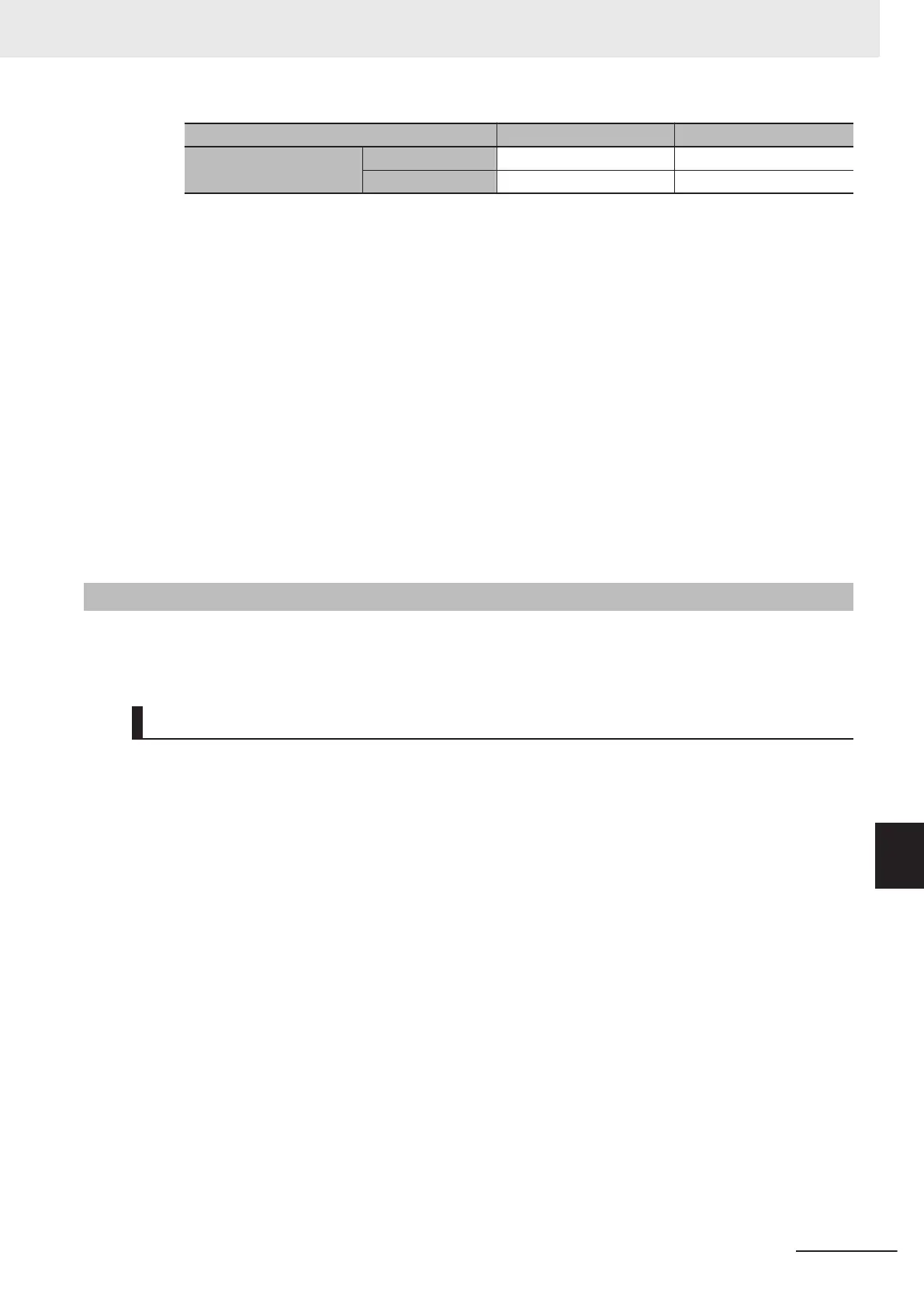Data types Example Specification
Union variables Unions eee Supported
Members eee.yyy Supported
*4. The approximate I/O response time of the tag data link is determined by the relationship between the packet
interval and the number of connections. Refer to 12-3 T
ag Data Link I/O Response T
ime on page 12-23 for
details.
*5. If the two EtherNet/IP ports are used simultaneously, the maximum communications data size means the
maximum data size of the total of the two ports.
*6. When the Unit is performing tag data link communications where the allowable communications bandwidth
per Unit is close to or greater than 30,000 pps, the following functions may not be used properly. In that
case, use the built-in EtherNet/IP port on the CPU Unit or an EtherNet/IP port of a different NX-series Ether-
Net/IP Unit.
• Connecting the Sysmac Studio online from the EtherNet/IP port of the NX-series EtherNet/IP Unit
• Connecting the Network Configurator online from the EtherNet/IP port of the NX-series EtherNet/IP Unit
• Connecting the NA-series Programmable Terminal online from the EtherNet/IP port of the NX-series
EtherNet/IP Unit
• Port forward via the NX-series EtherNet/IP Unit
• CIP message communications
• SNMP function
These functions of the NX-series EtherNet/IP Unit can be used via X Bus from the built-in EtherNet/IP port
on the CPU Unit or an EtherNet/IP port of a different NX-series EtherNet/IP Unit.
9-1-4
Overview of Operation
In this manual, the connection information that is set is called tag data link parameters.
This section describes how to set tag data links with the Sysmac Studio and the Network Configurator
.
Setting Network Variables (Sysmac Studio)
First, create any variables that you want to use for tag data links as network variables on the Sysmac
Studio.
1 Set the Network Publish attribute to Input or Output in the Global Variable T
able for variables
you want to use for tag data links (i.e., as tags).
2 To maintain concurrency in tag data within a tag set, set all tags (i.e., variables with a Network
Publish attribute) within the same tag set as follows:
Set a refreshing task for variables with a Network Publish attribute to maintain concurrency for
tag data link data as described below.
•
Maintain concurrency in the tag data in a tag set.
• The timing of updating network variables that are assigned to tags is synchronized with the
execution period of a program that accesses the network variables.
Refer to 9-1-7 Concurrency of Tag Data Link Data on page 9-12 for details on the concurren-
cy of tag data link data.
In addition to ensuring concurrency, set the tasks in which to perform I/O refreshing to reduce
the effect of I/O refresh time on the task execution time. Refer to I/O Refreshing of X Bus
Function Module in the NJ/NX-series CPU Unit Software User’s Manual (Cat. No. W501) for
details on the settings.
9 Tag Data Link Functions
9-7
NX-series EtherNet/IP Unit User's Manual (W627)
9-1 Introduction to Tag Data Links
9
9-1-4 Overview of Operation
