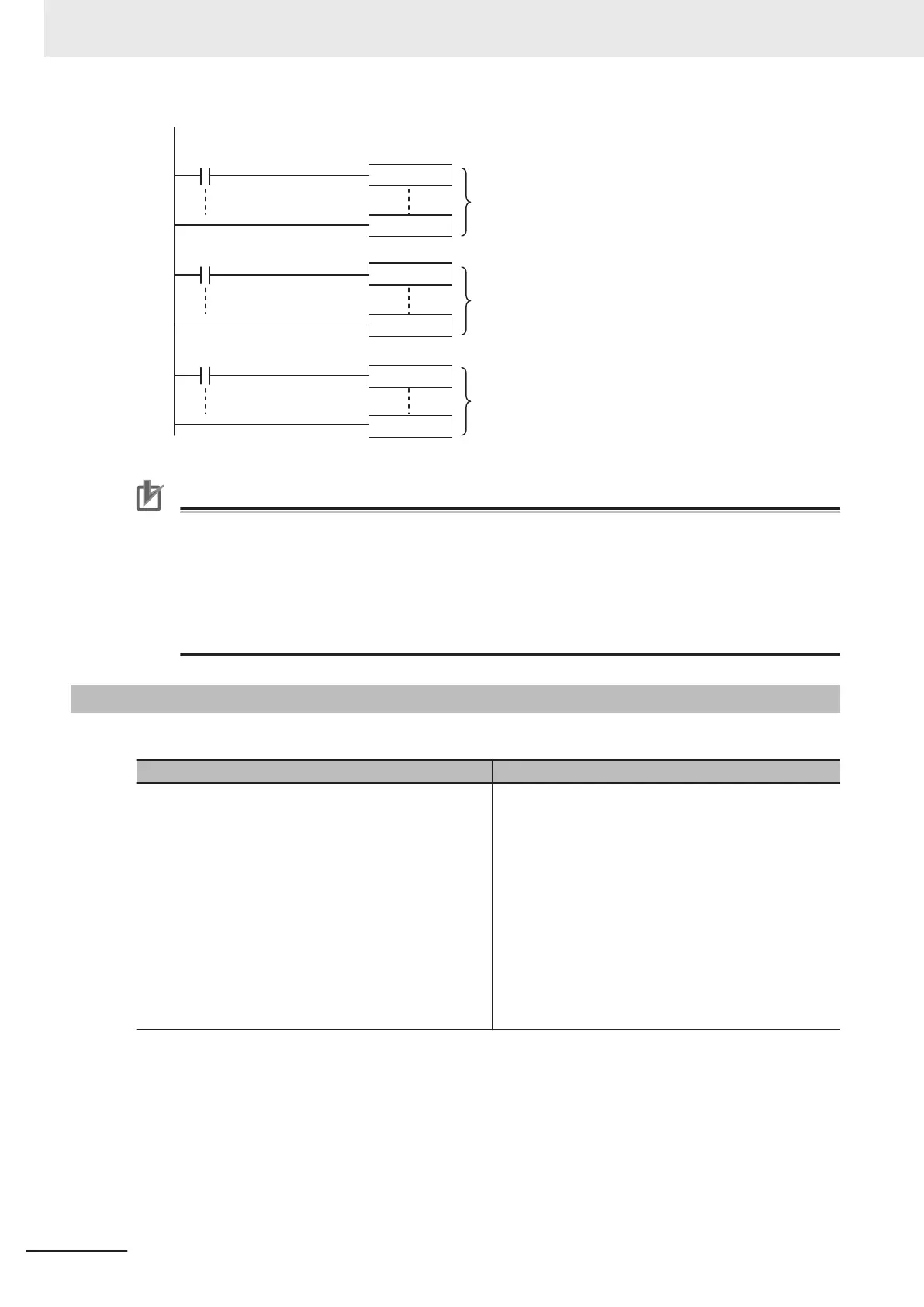Node B data link
normal operation flag
Node C data link
normal operation flag
Node A data link
normal operation flag
MC
MC
Node A data processing
Node C data processing
Node B data processing
MC
MCR
MCR
MCR
Precautions for Correct Use
Even if an error occurs in communications with a target device, the input data from the target
device will remain stored in words allocated in memory to the local node. To prevent malfunc-
tions, write the user program so that no input processing is performed when any of the following
bits of the ETN_ErrSta
(Communications Port Error) variable is TRUE.
• Major fault: Bit 7
• Partial fault: Bit 6
• Minor fault: Bit 5
9-3-2
Status Flags Related to Tag Data Links
The status of the tag data links is reflected in the following device variables.
Variable Description
• EIP_Comm1Status.TargetPLCModeSta[255] (CIP
Communications1 T
arget PLC Operating Mode)
• EIP_Comm2Status.TargetPLCModeSta[255] (CIP
Communications2 Target PLC Operating Mode)
(Corresponds to the Controller Operating Flag in the
Controller status.)
This variable shows the operating status of the target
node Controller that is connected with the EtherNet/IP
port as the originator.
The information in this area is valid only when the cor-
responding Normal T
arget Node Information is TRUE.
If the value is FALSE, the Target Node Controller Op-
erating Information indicates the previous operating
status.
Array[x] is TRUE: The target Controller with a node
address of x is in operating sta-
tus.
Array[x] is FALSE: Other than the above.
9 Tag Data Link Functions
9-76
NX-series EtherNet/IP Unit User's Manual (W627)
