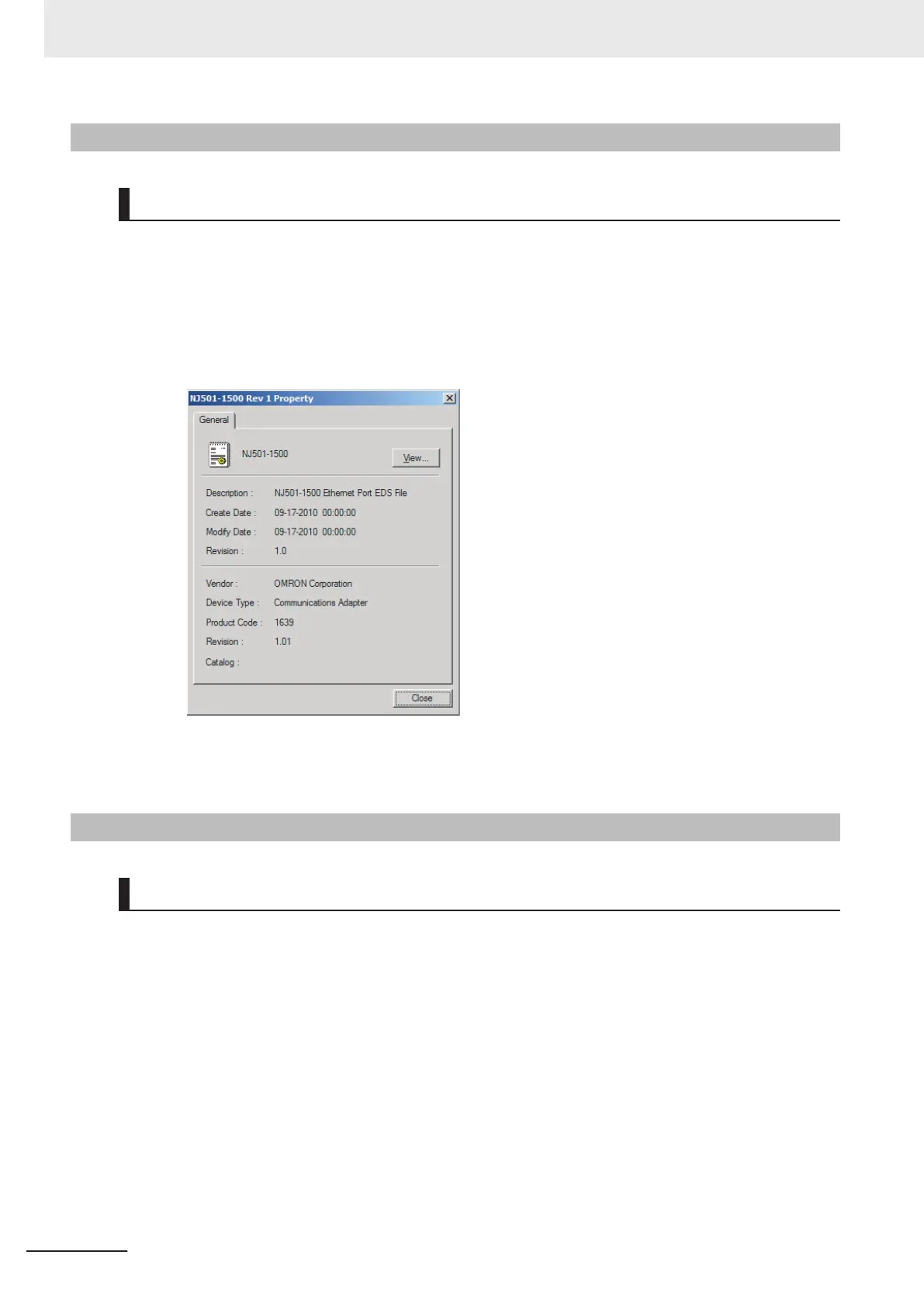A-4-6
Displaying EDS File Properties
EDS File - Property
To display the properties of the EDS file, use the following procedure.
1 Select the desired hardware (device) from the Hardware List.
2 Select EDS File - Property.
The following dialog box is displayed.
The time and date when the EDS file was created is displayed, along with the device informa-
tion.
A-4-7
Creating EDS Index Files
EDS File - Create EDS Index File
When an EDS file is manually added or when a device is not correctly indicated in the Hardware List,
use the following procedure to recreate the EDS index file.
(This applies to Network Configurator version 3.30 or higher.)
1 Select
EDS File -
Create EDS Index File.
2 Restart the Network Configurator.
Appendices
A-46
NX-series EtherNet/IP Unit User's Manual (W627)
