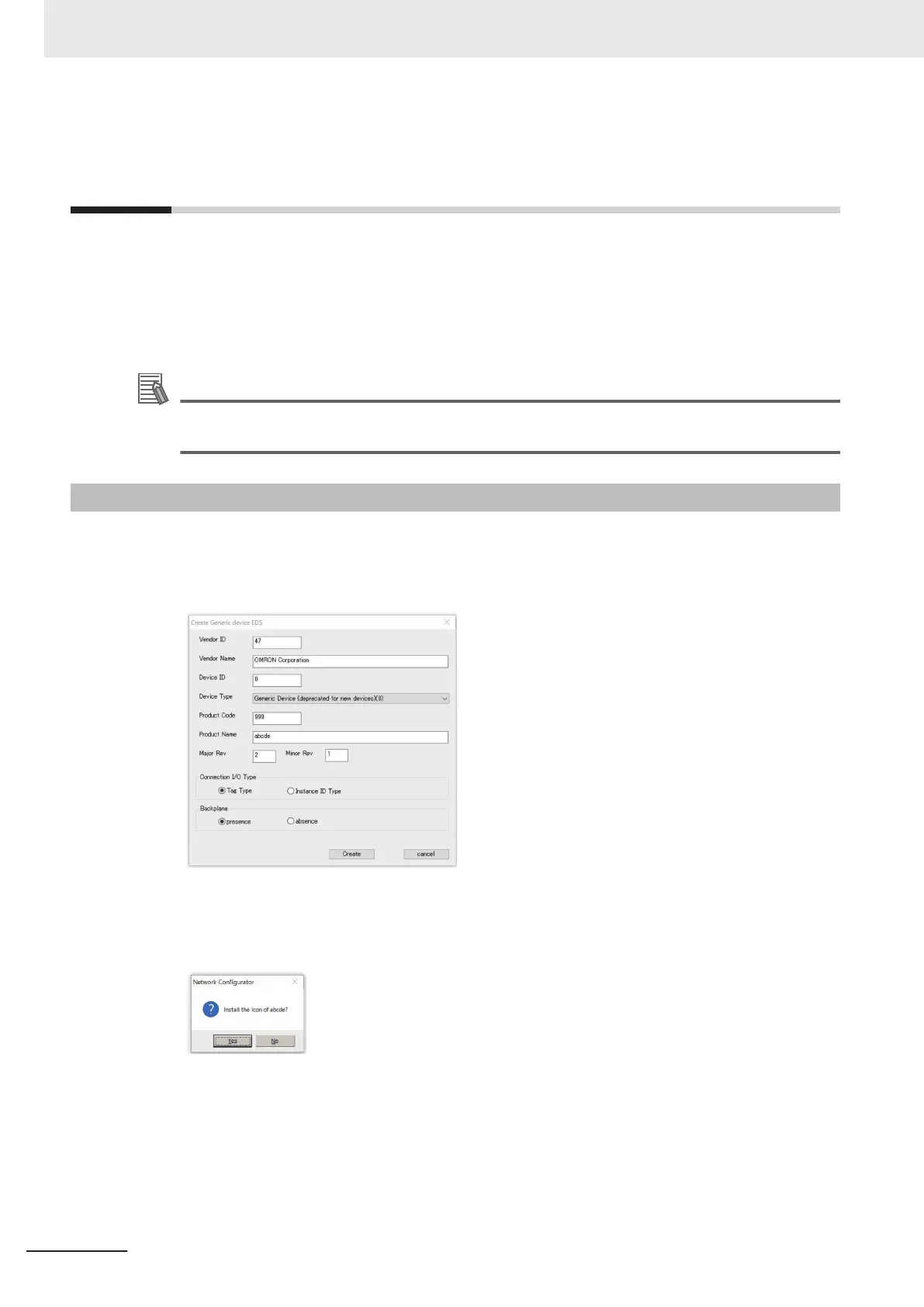A-6
Tag Data Link Settings with Generic
Devices
Use the Generic Device if you want to perform tag data links with a device that does not have an EDS
file.
Create a Generic Device with the Network Configurator to use a Generic Device.
The procedures to create a Generic Device and the procedures to create a tag or tag set are shown
below.
Additional Information
The procedures after creating a tag or tag set are the same as for devices that have EDS files.
Refer to 9-2 Setting Tag Data Links on page 9-15.
A-6-1
Creating Generic Devices
1 Select Create Generic Device from the EDS File Menu.
The Create Generic device EDS Dialog Box is displayed.
2 Set the information for the device and click the Create Button.
A confirmation dialog to install an icon is displayed.
3 Set a device icon.
• If you click the
Yes Button:
The Install Icon (EDS file name) Dialog Box is displayed.
Appendices
A-50
NX-series EtherNet/IP Unit User's Manual (W627)
