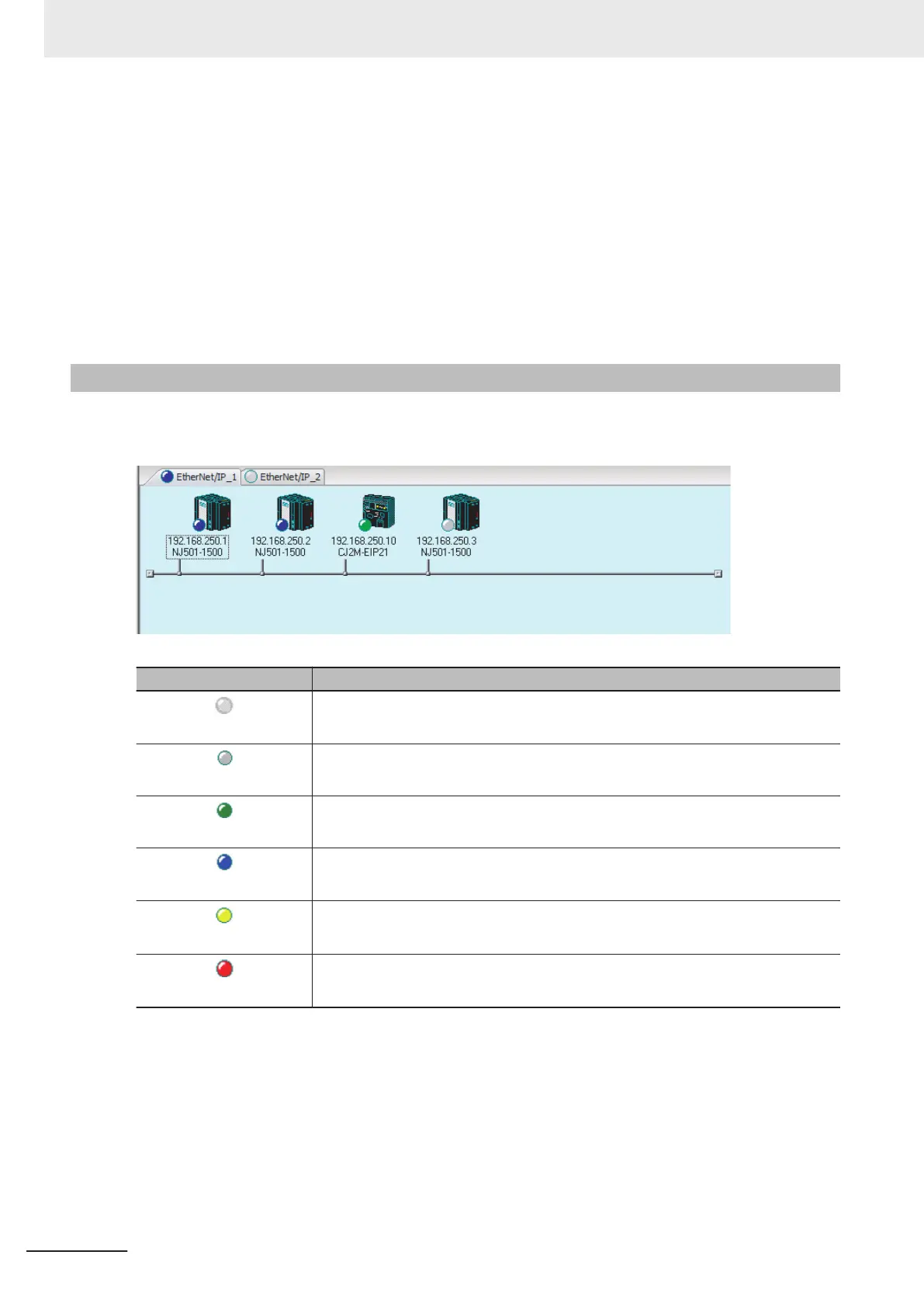r3
Cannot be changed if the following items exceed the permissible settings of the device after the
change:
• Number of I/O connections, number of tags, number of tag sets, and size of one tag set.
r4
Cannot be changed in any of the following cases:
• The number of I/O connections, number of tags, number of tag sets, or size of one tag set ex-
ceeds the permissible settings for the device after the change.
• RPI exceeds the permissible settings or is set in 0.5-ms increments (such as 10.5ms)
r5
Cannot be changed if a tag set size is an odd number of bytes.
r6
Cannot be changed if tags, tag sets, or refreshing sizes exceed the permissible settings.
r7
Cannot be changed if the maximum number of tags per tag set exceeds the permissible setting.
9-2-18
Displaying Device Status
Device status is displayed using the following icons in Maintenance Mode.
To enter Maintenance Mode, select Large Icons - Maintenance Mode from the
View Menu.
Icon Status
(white)
Offline
(gray)
Default (including no Controller Configurations and Setup)
(green)
Idle (including when the Controller is in PROGRAM mode)
(blue)
Normal communications state (including when the Controller is in RUN mode)
(yellow)
Warning status (including when there is a partial fault or non-fatal error in the Con-
troller)
(red)
Alarm status (including when there is a major fault or fatal error in the Controller)
9 Tag Data Link Functions
9-72
NX-series EtherNet/IP Unit User's Manual (W627)
