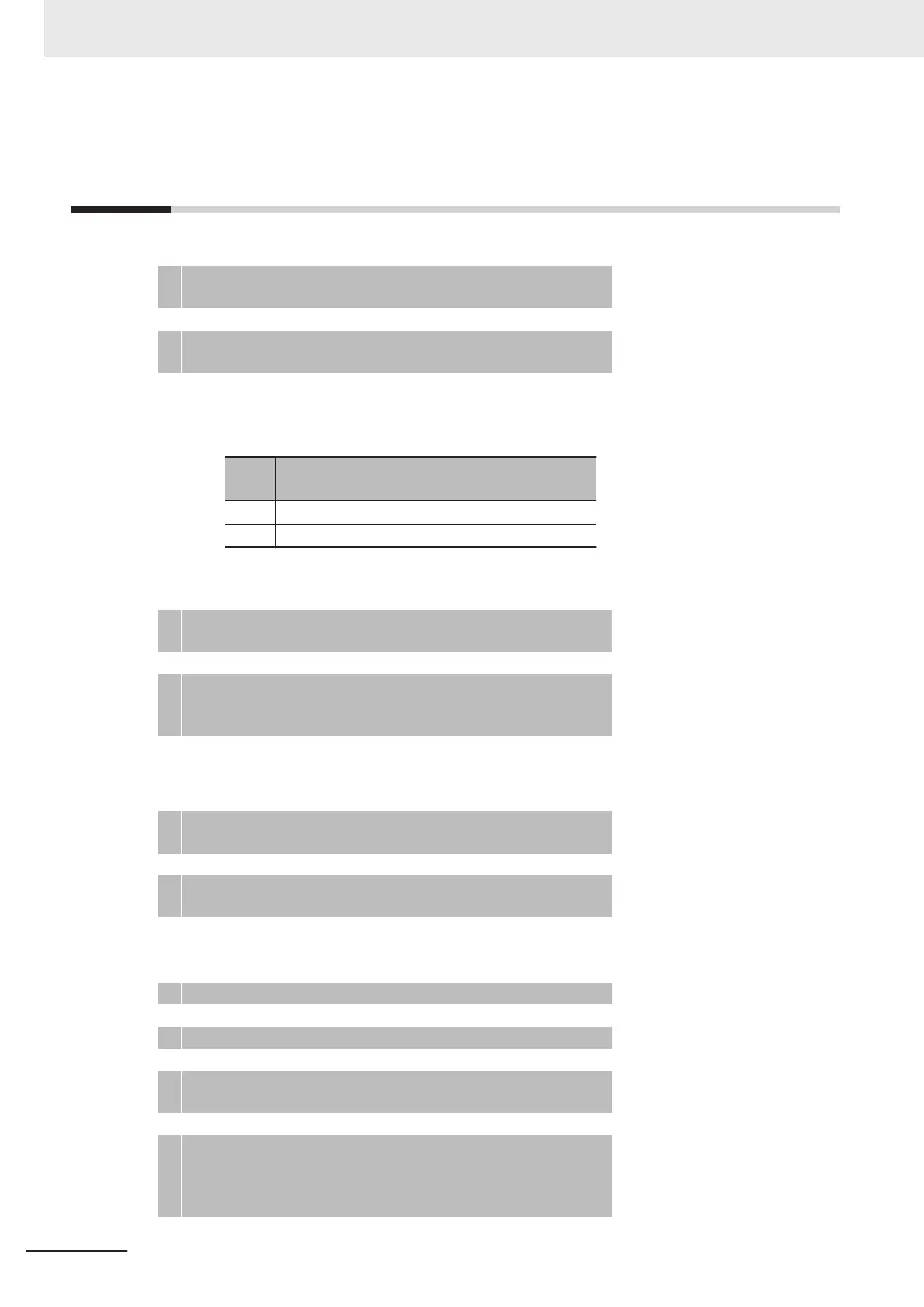2-2
EtherNet/IP Communications Proce-
dures
l
Basic Operation
1
Wire the Ethernet network with twisted-pair cable. Section 5 Installing Ethernet Net-
works on page 5-1
↓
2
Set the EtherNet/IP port IP address with the Sysmac Studio. 8-1 Determining IP Addresses on
page 8-2
1.
Use the Sysmac Studio to create a new project.
2. Set the local IP address in one of the following ways:
• Defaults:
Port
Default IP address
The subnet mask is 255.255.255.0 for all ports.
Port 1 192.168.250.1
Port 2 192.168.251.1
• Set any IP address.
• Obtain from the BOOTP server.
↓
3
Perform a communications test with a PING command from a
computer.
8-3 T
esting Communications on
page 8-13
↓
4
Use the Sysmac Studio to set the initial settings of the Ether-
Net/IP Function Module.
Section 7 Sysmac Studio Set-
tings for the EtherNet/IP Port on
page 7-1
• Set the TCP/IP settings and Ethernet settings as required.
l
Using T
ag Data Links
1
Import the variable settings for the tags that were created on
the Sysmac Studio to the Network Configurator.
9-2-4 Creating T
ags and Tag Sets
on page 9-19
↓
2
Use the Network Configurator to create the tag data link table. Section 9 Tag Data Link Func-
tions on page 9-1
• Create the network configuration.
• Set the tags, tag sets, and connections.
↓
3
Connect the Network Configurator online.
↓
4
Download the tag data link setting.
↓
5
Start the tag data links (the links starts automatically when
power is turned ON).
↓
6
Check operation. S
ection 3 Part Names and Func-
tions on page 3-
1
S
ection 14 Troubleshooting on
page 14-1
2 Specifications and Application Procedures
2-6
NX-series EtherNet/IP Unit User's Manual (W627)
