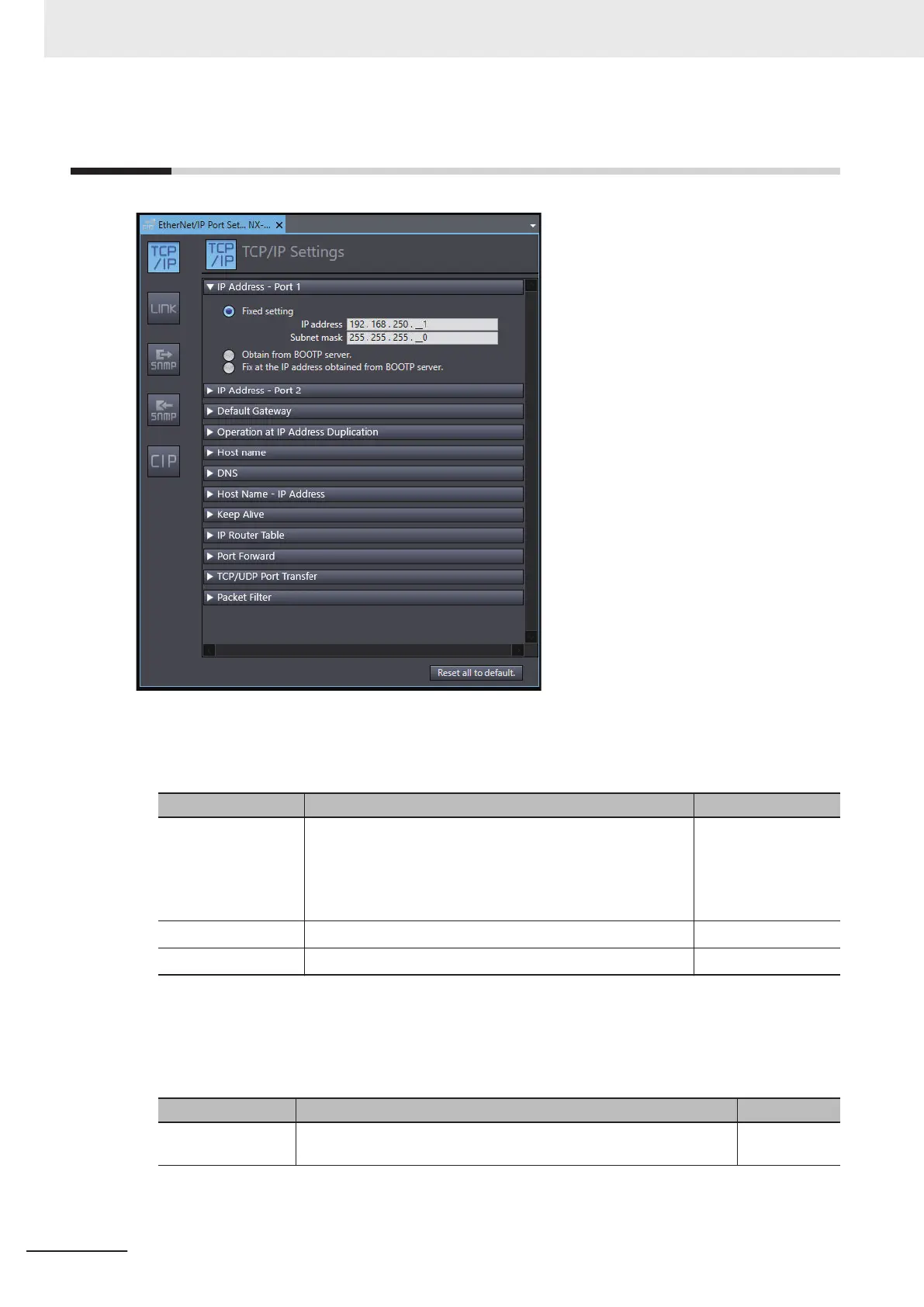7-1
TCP/IP Settings Display
l
IP Address - Port 1
Set an IP address for the EtherNet/IP port 1.
Setting Description Default
IP address setting
method
Select one of the following IP address setting methods for
the EtherNet/IP port 1.
• Fixed setting
• Obtain from BOOTP server.
• Fix at the IP address obtained from BOOTP server
.
Fixed setting
IP address
*1
Set the IP address for the EtherNet/IP port 1.
*2
192.168.250.1
Subnet mask
*2
Set the subnet mask for the EtherNet/IP port 1. 255.255.255.0
*1. This setting is required if you set IP address setting method to Fixed setting.
*2. Refer to 8-1-2 EtherNet/IP Port IP Address Settings on page 8-
4 for details on setting IP addresses.
l
IP Address - Port 2
Set an IP address for the EtherNet/IP port 2.
Setting Description Default
Use Port 2 Select the check box to use the EtherNet/IP port 2. Selected
(use)
7 Sysmac Studio Settings for the EtherNet/IP Port
7-2
NX-series EtherNet/IP Unit User's Manual (W627)
