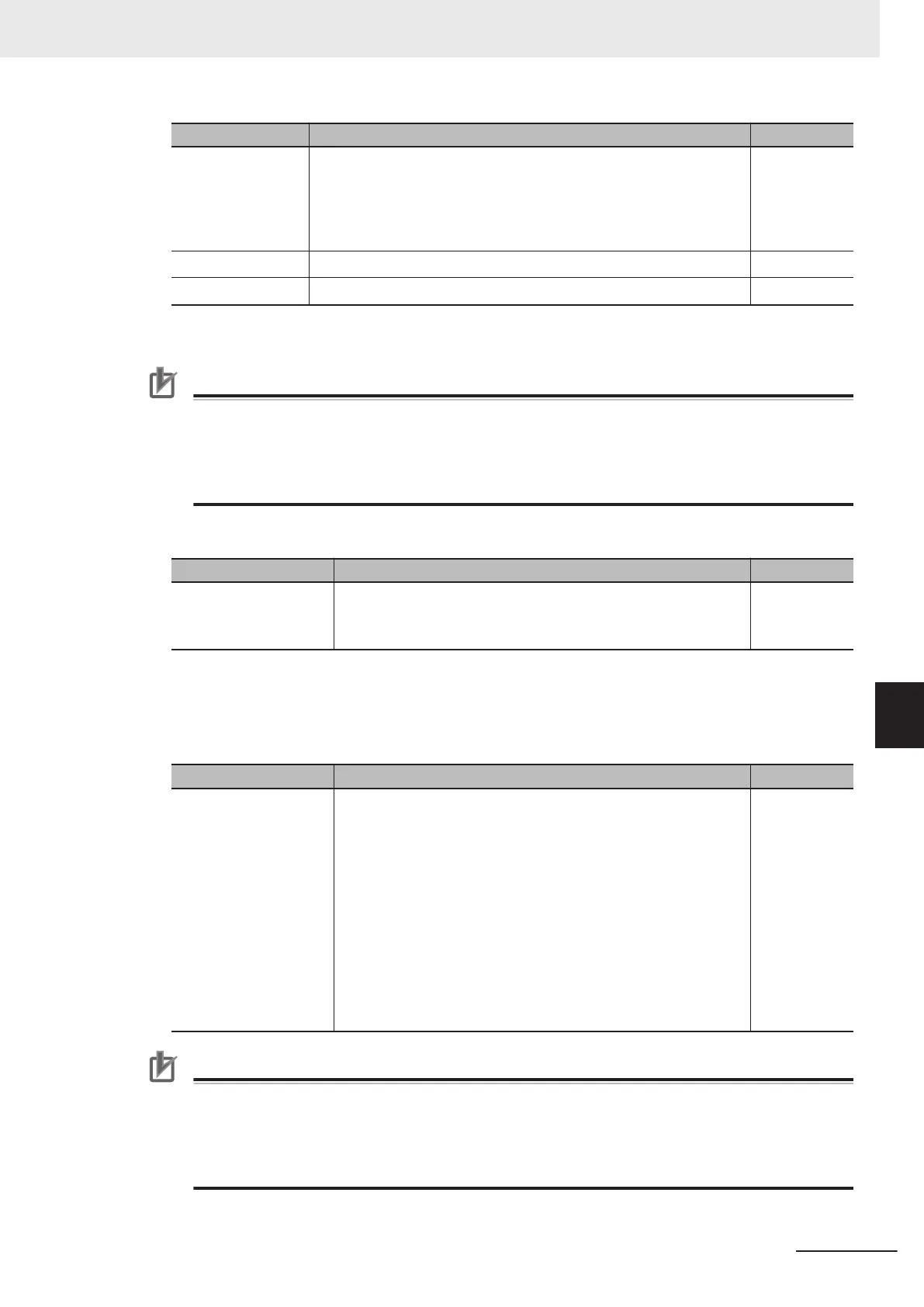Setting Description Default
IP address setting
method
Select one of the following IP address setting methods for the Ether-
Net/IP port 2.
• Fixed setting
• Obtain from BOOTP server.
• Fix at the IP address obtained from BOOTP server
.
Fixed setting
IP address
*1
Set the IP address for the EtherNet/IP port 2.
*2
192.168.251.1
Subnet mask
*2
Set the subnet mask for the EtherNet/IP port 2. 255.255.255.0
*1. This setting is required if you set IP address setting method to Fixed setting.
*2. Refer to 8-1-2 EtherNet/IP Port IP Address Settings on page 8-
4 for details on setting IP addresses.
Precautions for Correct Use
• You cannot set IP addresses that make two EtherNet/IP ports belong to the same network.
• Y
ou can set IP addresses that make EtherNet/IP ports on two or more NX-series EtherNet/IP
Units that are connected to the X Bus belong to the same network. However, in that case,
you cannot perform communications by specifying the destination by the IP via the NX-series
EtherNet/IP Units.
l
Default Gateway
Setting Description Default
Default gateway
*1
Set the IP address of the default gateway for the EtherNet/IP
port.
*2
This setting is not required when the default gateway is not used.
None
*1. If you select Obtain from BOOTP server or
Fix at the IP address obtained from BOOTP server for
the IP address setting method, the default gateway obtained from a BOOTP server is enabled.
*2. Even if you are using both of port 1 and port 2, you can set the default gateway for only one of the ports.
l
Operation at IP Address Duplication
Setting Description Default
Use of duplicated IP ad-
dress
When you set an IP address for the EtherNet/IP port and find an
IP address conflict with another node, select whether to stop the
use of the IP address.
• Stop
If the IP address conflict is not resolved for a certain length of
time, the use of the IP address is stopped, and an IP Address
Duplication Error will occur.
• Do not stop
IP Address Duplication Error does not occur and you continue
to use the IP address that you set. This setting is used if you
want to avoid that communications are stopped because the
same IP address is assigned to more than one node.
Stop
Precautions for Correct Use
If this setting is Do not stop, it is not notified that the same IP address is assigned to more than
one node to the user
. Also, if the same IP address is assigned to more than one node while this
setting is
Do not stop, the communications may become unstable, such as being temporarily
unavailable. If it is unacceptable for the communication to be unstable, detect that the same IP
address is assigned to more than one node to the remote node.
7 Sysmac Studio Settings for the EtherNet/IP Port
7-3
NX-series EtherNet/IP Unit User's Manual (W627)
7-1 TCP/IP Settings Display
7
