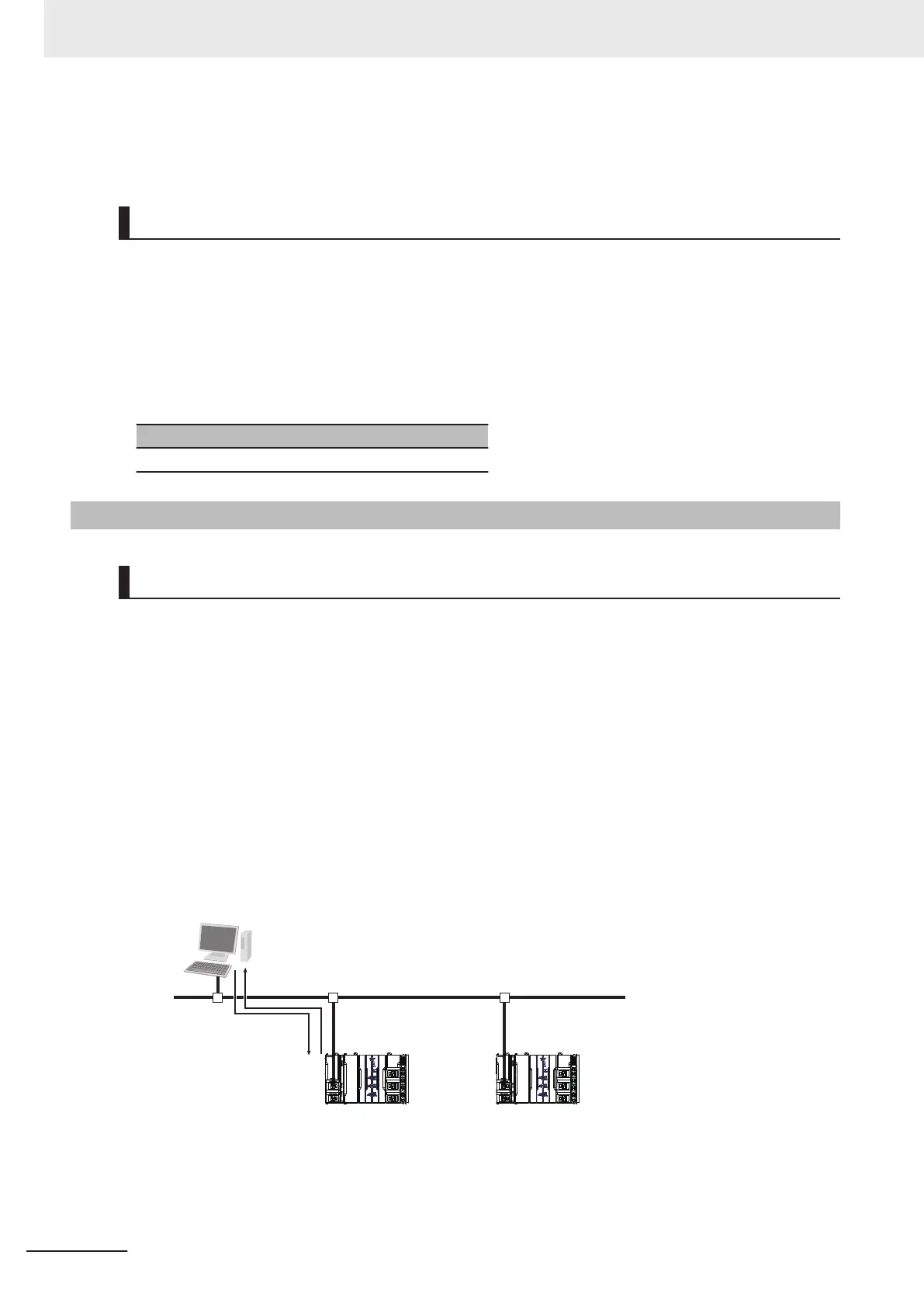As shown in the above tables, node 1 and node 2 have the same network address, which means
these nodes belong to the same network.
CIDR
CIDR, or classless interdomain routing, is used to assign IP addresses that do not use classes.
IP addresses that use classes are separated into blocks according to network IDs and host IDs, result-
ing in inefficient usage of IP address space.
CIDR does not use classes, so IP address space can be divided as required to more efficiently use IP
address space.
For example, using a subnet mask setting with CIDR enables building a horizontally distributed net-
work exceeding 254 nodes even if a class C address block (e.g., 192, 168...) is used.
Subnet Mask Range
192.0.0.0 to 255.255.255.252
8-1-2
EtherNet/IP Port IP Address Settings
Determining IP Addresses
Use one of the following methods to set an IP address of an EtherNet/IP port.
l
Setting a User-specified IP Address
If you need to change the default IP address of the EtherNet/IP port or if you need to use the Ether-
Net/IP port with another EtherNet/IP node, set the IP address to a required value.
You cannot set IP addresses that make two EtherNet/IP ports belong to the same network.
l
Automatically Obtaining an IP Address from the BOOTP Server
There are two methods to automatically obtain an IP address.
• Obtain an IP address from the BOOTP server each time the power is turned ON.
•
Obtain an IP address from the BOOTP server at initial power on and set the address as a fixed
IP address.
BOOTP client
BOOTP command
BOOTP server
NJ/NX-series Controller NJ/NX-series Controller
Ethernet
IP address
POWER
PORT2
POWER
PORT2
8 TCP/IP Functions
8-4
NX-series EtherNet/IP Unit User's Manual (W627)
