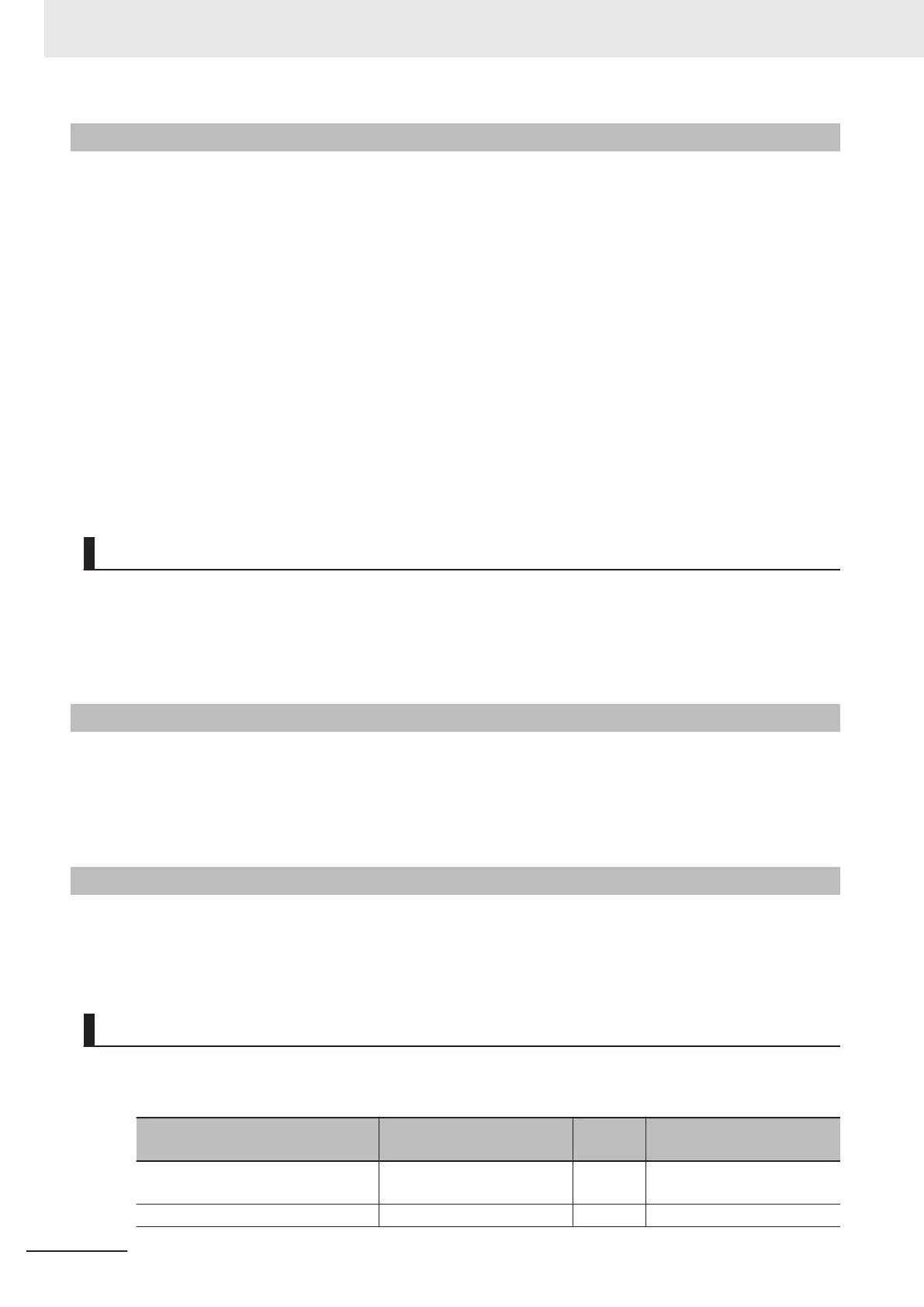Function
The TDLinkStopConnection instruction stops all tag data link connections for the target specified with
T
argetNodeIP
Adr when Execute changes from FALSE to TRUE.
Busy changes to TRUE during execution and Done changes to TRUE after all connections for the
specified target stop. Error changes to TRUE if one of the specified targets cannot stop the connec-
tion.
• Only one tag data link control instruction (TDLinkStartConnection and TDLinkStopConnection in-
structions) can be executed for each CPU Unit. Perform exclusive control processing if more than
two instructions are written in the user program.
• Refer to the EIP_Comm1Status.EstbTargetSta (CIP Communications1 Normal Target Node Infor-
mation) device variable or the EIP_Comm2Status.EstbTargetSta (CIP Communications2 Normal
Target Node Information) device variable for the start and stop status of the connection.
• The settings changed by this instruction are saved in non-volatile memory and remain valid even
after cycling the power supply.
• You cannot use this instruction in the CIPSafety routing.
Differences When Executing This Instruction in the Simulator
If this instruction is executed in the Simulator, when Execute changes from FALSE to TRUE,
Busy
changes to TRUE only in the first task period, and Busy changes to FALSE and Done changes to
TRUE from the next task period.
The input parameters are discarded.
Precautions for Correct Use
• This instruction is executed over more than one task period. The execution continues even if
Execute changes to F
ALSE once execution started.
•
You cannot use this instruction in an event task. If you use this instruction in an event task, a build-
ing error will occur.
Sample Programming
The following sample programming is given below.
•
The tag data link connection is stopped for the IP address provided in advance when ChangeT
rigger
changes to TRUE.
Ladder Diagram
l
Main Variables
Name Data type
Initial
value
Comment
TDLinkStopConnection_Instance TDLinkStopConnection --- Instance of TDLinkStopCon-
nection instruction
ChangeTrigger BOOL --- Start condition
13 Instructions Specific to NX-series EtherNet/IP Units
13-10
NX-series EtherNet/IP Unit User's Manual (W627)
