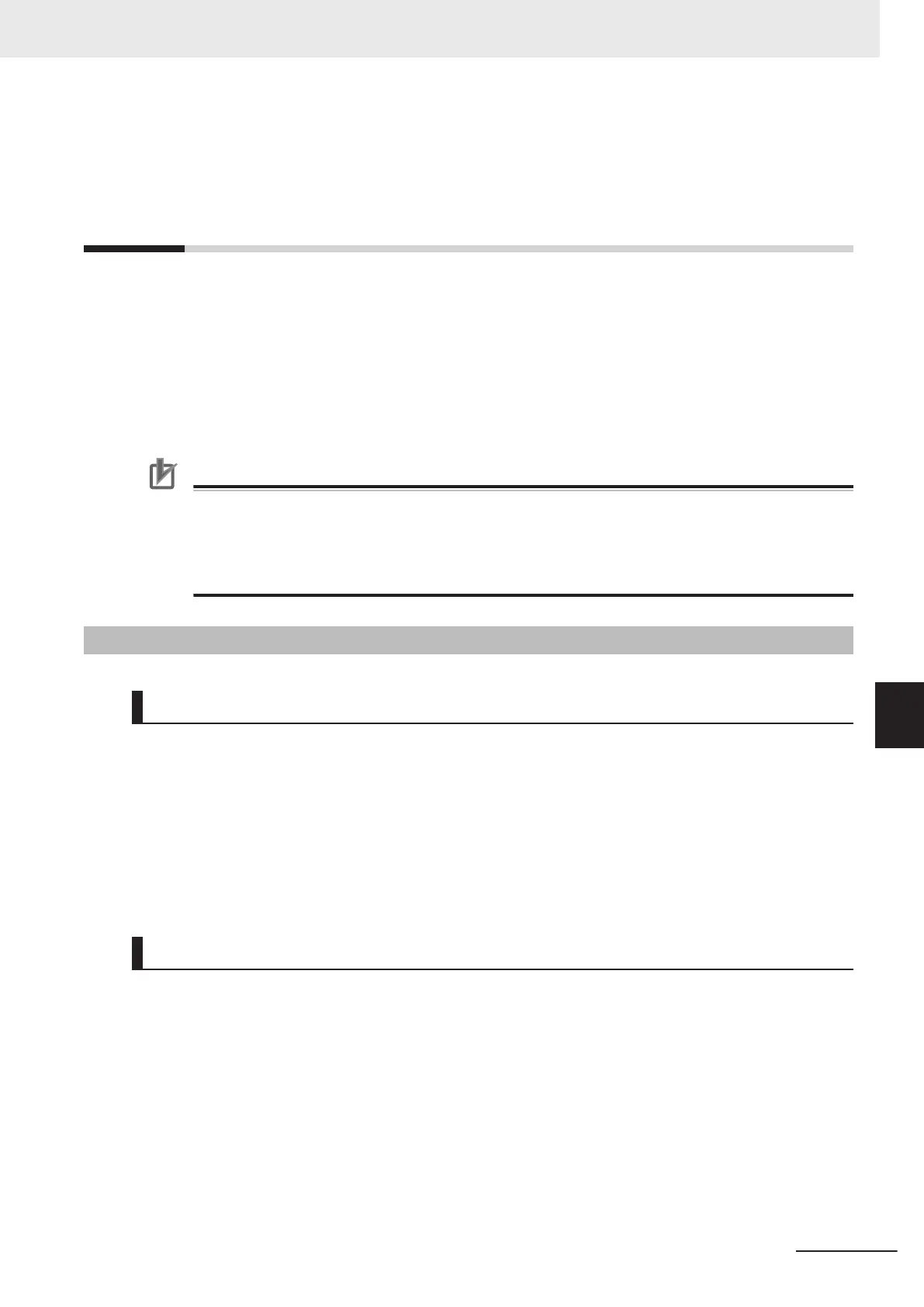A-5
Precautions for Using the Network
Configurator on Windows XP
, Win-
dows Vista, or Windows 7 or Higher
Better firewall security for Windows XP (SP2 or higher), Windows Vista, and Windows 7 or higher has
increased the restrictions for data communications. Before connecting the Network Configurator and
an NJ/NX-series CPU Unit and starting communications through the following procedures, you may
need to change the settings of the Windows firewall as described in this section.
• If you select Option - Select Interface - Ethernet I/F.
• If you select Option - Select Interface - NJ/NX Series Ethernet Direct I/F.
• If you select Option - Select Interface - NJ/NX Series USB Port.
Precautions for Correct Use
The main function of the firewall is to prevent illegal access from external sources (e.g., the In-
ternet). The purpose of changing the firewall settings through this procedure is to connect the
Network Configurator to an NJ/NX-series CPU Unit. If your computer is connected to an in-
house network, make such changes only after confirming that they have no security impact on
the network.
A-5-1
Changing Windows Firewall Settings
Windows XP
1 When you attempt to connect to the NJ/NX-series CPU Unit from the Network Configurator, the
Windows Security Alert
Dialog Box is displayed.
2 Click the Unblock Button.
This allows USB connection and EtherNet/IP connection to the Network Configurator, and you
will be able to connect to the NJ/NX-series CPU Unit via the Network Configurator.
Windows Vista or Windows 7 or Higher
Use the following procedure to change the settings.
Always perform steps 1 to 6 if you cannot go online. The User Account Control Dialog Box may be
displayed during this procedure. If it appears, click the Continue Button and continue with the proce-
dure.
1 Select
Control Panel from the Windows Start Menu, and select Classic View
to change the
view.
Appendices
A-47
NX-series EtherNet/IP Unit User's Manual (W627)
A-5 Precautions for Using the Network Configurator on Windows XP, Windows Vista, or Windows 7 or
Higher
A
A-5-1 Changing Windows Firewall Settings
