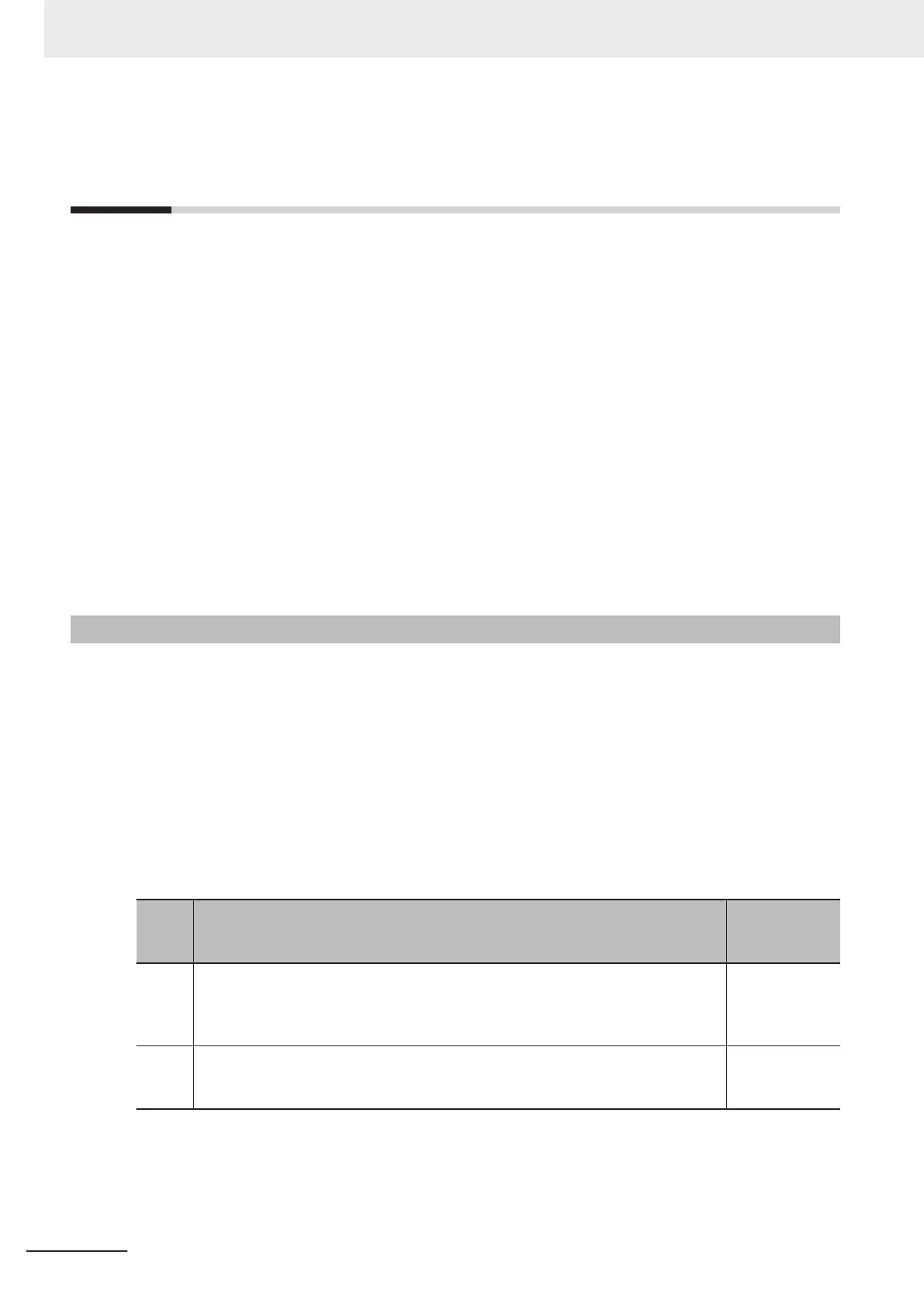8-5
Port Forward via NX-series
EtherNet/IP Units
The NX-series EtherNet/IP Unit supports IP routing. This enables the following three types of port for-
ward via the NX-series EtherNet/IP Units between the NX502 CPU Unit and external devices and be-
tween multiple external devices.
• The CPU Unit becomes the client and accesses the server of an external device via the EtherNet/IP
port on the NX-series EtherNet/IP Unit. In this case, the port forward is performed between the CPU
Unit and NX-series EtherNet/IP Unit.
• The external device becomes the client and accesses the server function in the CPU Unit via the
EtherNet/IP port on the NX-series EtherNet/IP Unit. In this case, the port forward is performed be-
tween the NX-series EtherNet/IP Unit and the CPU Unit.
• The port forward is performed between the built-in EtherNet/IP port on the CPU Unit and the Ether-
Net/IP port on the NX-series EtherNet/IP Unit. Or, the port forward is performed between
EtherNet/IP ports on multiple NX-series EtherNet/IP Units.
When you use these types of port forward, you must select the Use Option for IP Forward from
EtherNet/IP Port Settings - TCP/IP Settings - Port Forward on the Sysmac Studio.
Also, IP addresses must be set so that each Unit does not have the same network address.
8-5-1
Port Forward on Which a CPU Unit Is a Client
When a CPU Unit becomes a client and accesses a server on an external device with special instruc-
tions such as FTP client instructions or socket communications instructions, the access can be made
through the EtherNet/IP port on the NX-series EtherNet/IP Unit instead of the built-in EtherNet/IP port
on the CPU Unit.
The IP packets are transferred from the CPU Unit to the EtherNet/IP port on the NX-series EtherNet/IP
Unit by specifying the IP address of the server on the external device with each special instruction.
Also, the response IP packets from the external device that are received by the NX-series EtherNet/IP
Unit are transferred to the CPU Unit.
The applicable FTP communications mode depends on the connection configuration of the communi-
cations network.
Case Network connection configuration
Applicable
FTP communi-
cations mode
Case 1 When accessing from the EtherNet/IP port on the NX-series EtherNet/IP Unit that is
connected to the CPU Unit via the Ethernet port on the computer to the FTP server
,
then via the built-in EtherNet/IP port on the other CPU Unit to the FTP server in or-
der
.
Passive Mode
Case 2 When accessing from the built-in EtherNet/IP port on the CPU Unit via the
EtherNet/IP port on the NX-series EtherNet/IP Unit that is connected to the other
CPU Unit to the FTP server on the other CPU Unit.
Active Mode
8 TCP/IP Functions
8-20
NX-series EtherNet/IP Unit User's Manual (W627)
