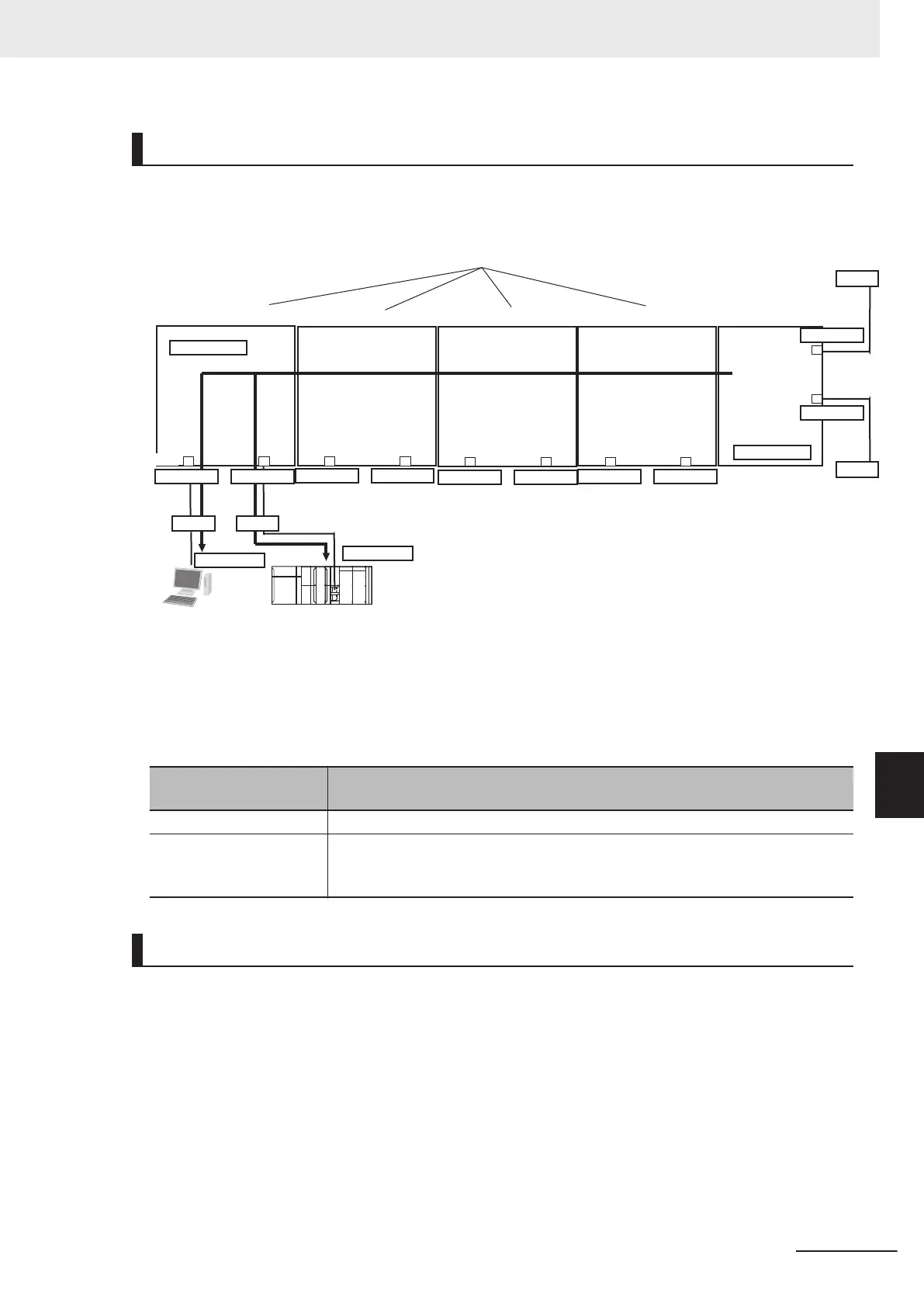Case 1
As shown in the following figure, the FTP servers are accessed from the EtherNet/IP port on the NX-
series EtherNet/IP Unit that is connected to the CPU Unit via the Ethernet port on the computer, then
via the built-in EtherNet/IP port on the other CPU Unit in order.
192.168.60.1
192.168.61.1
192.168.70.1
192.168.71.1
192.168.250.1
192.168.251.1
192.168.40.200
PC1
192.168.40.1
192.168.41.1
192.168.50.1
192.168.51.1
192.168.41.200
PC2
CPU Unit
Hub
Hub
NX-series EtherNet/IP Unit
FTP serverFTP server
FTP client
instructions
IP Forward: Use
Unit No. 4 Unit No. 3 Unit No. 2 Unit No. 1
Port 1
Port 2
HubHub
IP Forward: Use
NJ/NX-series CPU Unit
Port 2
Port 2 Port 2 Port 2Port 1 Port 1 Port 1
Port 1
When the CPU Unit executes the FTP client instruction specifying PC1 with IP address
192.168.40.200, an IP packet is transferred to PC1, which is the FTP server, via the EtherNet/IP port 1
on the NX-series EtherNet/IP Unit
with unit number 4 in the same network segment.
You need to set the FTP communications mode to Passive Mode for this configuration. Active Mode is
not applicable. The details of the settings are as follows.
FTP communications
mode
Setting
Active Mode Not applicable.
Passive Mode
• Set IP Forward in Port Forward to Use
for both the CPU Unit and the
NX-ser-
ies EtherNet/IP Unit.
• Execute the FTP client instruction in Passive Mode.
Case 2
As shown in the following figure, the FTP server on the other CPU Unit is accessed from the built-in
EtherNet/IP port on the CPU Unit via the EtherNet/IP port on the NX-series EtherNet/IP Unit that is
connected to the other CPU Unit.
8 TCP/IP Functions
8-21
NX-series EtherNet/IP Unit User's Manual (W627)
8-5 Port Forward via NX-series EtherNet/IP Units
8
8-5-1 Port Forward on Which a CPU Unit Is a Client
