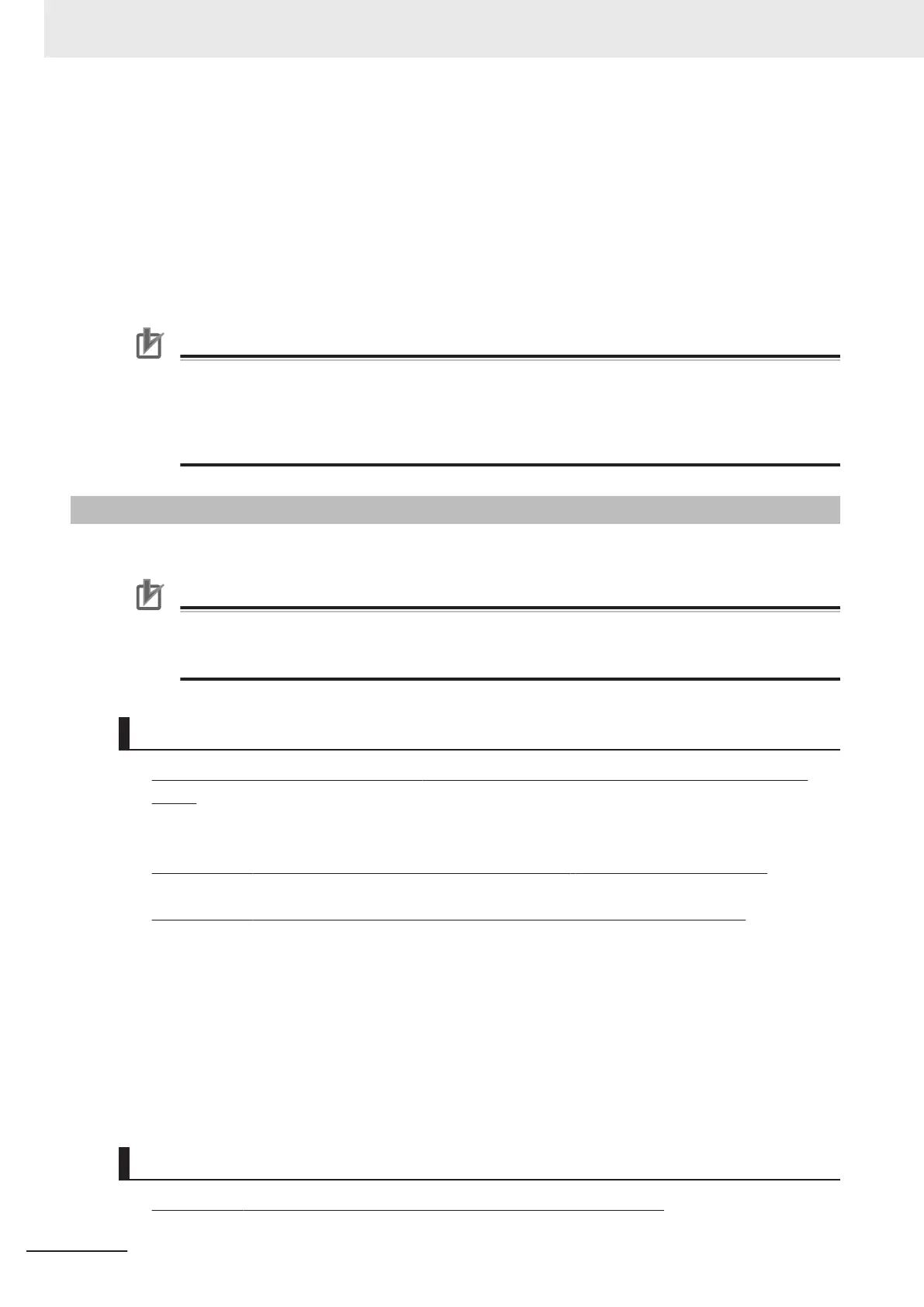• Setting a PRI for connections of a particular device
• Setting a PRI for a particular connection
When the same RPI is set for all the connections, the Usage of Capacity (without Multicast Filter)
will basically increase proportionally as the RPI is set shorter
.
Example: If the Usage of Capacity (without Multicast Filter) is 40% with the PRI set to 50 ms for all
the connections, the Usage of Capacity (without Multicast Filter) may increase to 80% when the
RPI is changed to 25 ms for all the connections.
Precautions for Correct Use
If the Usage of Capacity (without Multicast Filter) is between 80% and 100%, some opera-
tion with the Network Configuator which may cause load on the network, such as monitoring, or
message communications with some user application may temporarily cause excessive load on
the network and result in timeouts. If timeouts occur, increase one or all of the RPI values and
reduce the usage of capacity
.
12-2-3
Adjusting Device Bandwidth Usage
This section provides methods for adjusting the device bandwidth usage for tag data links.
Precautions for Correct Use
The Ethernet switch should be able to support the maximum network bandwidth for each CPU
Unit. The maximum network bandwidth is as follows.
• 1,000 Mbit/s
Ethernet Switches without Multicast Filtering
• Is the Mbit/s (without Multicast Filter) value for each node below the maximum network band-
width?
If any node exceeds the maximum network bandwidth, change the connection settings, such as the
RPI.
• Is the value of Usage of Capacity (without Multicast Filter) for each node below 100%?
If any node exceeds 100%, change the connections settings, such as the RPI.
• Is the value of Network Total of Max. Mbit/s below the maximum network bandwidth?
If the value exceeds the maximum network bandwidth, the bandwidth for some transmission paths
(e.g., an Ethernet switch or media converter) may be exceeded depending on the network wiring
(e.g., cascade connection of Ethernet switches), and the tag data links may not operate normally.
Check if the bandwidth of the transmission path in each cascade connection is not exceeded. If the
bandwidth is exceeded, rewire the network or increase the bandwidth between Ethernet switches
(e.g., increase to 1 Gbps). If these countermeasures are not possible, change the connection set-
tings such as the RPI settings, and adjust the bandwidth to ensure that the value of Network T
otal
of Max. Mbit/s does not exceed the bandwidth for any cascade connection..
Ethernet Switches with Multicast Filtering
• Is the Mbit/s value for each node below the maximum network bandwidth?
12 Communications Performance and Communications Load
12-10
NX-series EtherNet/IP Unit User's Manual (W627)
