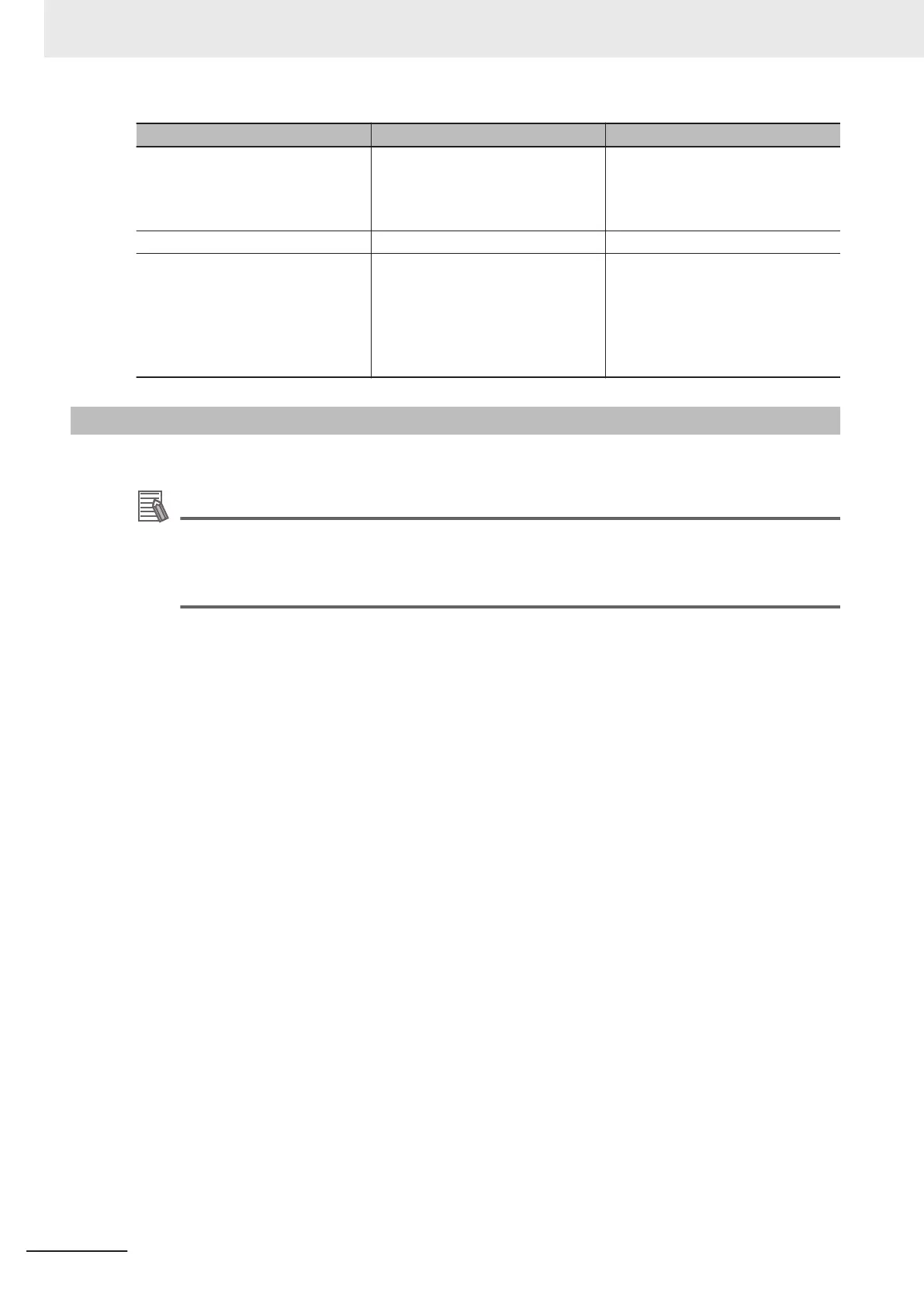Item Specification Remarks
Location to perform filtering Receive processing at the Ether-
Net/IP port
(The setting can be configured for
each EtherNet/IP port.)
• No filtering is applied to the
sending process of the
EtherNet/IP port.
• Stateful inspection is supported.
Number of Packet Filter tables 32
Settings for Packet Filter tables
• Source IP Address/Mask
• Destination IP Address/Mask
• Protocol (tcp, udp, igmp, icmp)
If tcp or udp is selected for Proto-
col, specify the source port and
destination port.
Range specification can be set for
the IP address and TCP/UDP ports.
8-4-3
Packet Filter Settings
For details on Packet Filter settings, refer to Packet Filter on page 7-7.
Additional Information
• For set values of Destination Port for each communication, refer to 8-4-4 Settings for Devi-
ces That Access the Controller on page
8-17.
• Refer to Case Where Packet Filter Is Used in the NJ/NX-series CPU Unit Built-in EtherNet/IP
Port User’s Manual (Cat. No. W506) for set values for each case of using the Packet Filter.
8 TCP/IP Functions
8-16
NX-series EtherNet/IP Unit User's Manual (W627)
