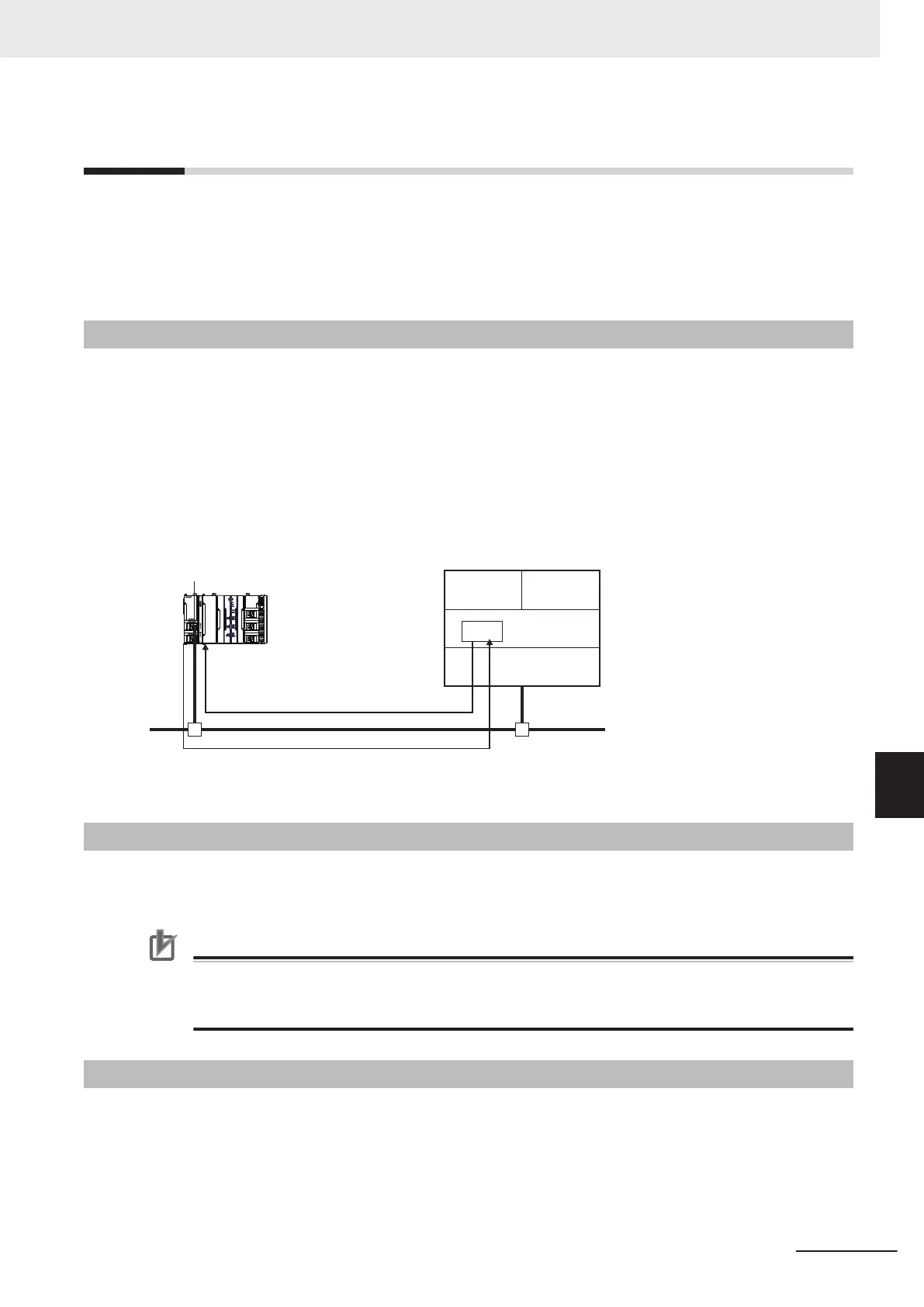8-3
Testing Communications
If the basic settings (in particular the IP address and subnet mask) are made correctly for the Ether-
Net/IP port, then it is possible to communicate with nodes on the EtherNet/IP network.
This section describes how to use the PING command to test communications with the EtherNet/IP
port.
8-3-1
PING Command
The PING command sends an echo request packet to a remote node and receives an echo response
packet to confirm that the remote node communications are normal. The PING command uses the
ICMP echo request and response. The echo response packet is automatically returned in the ICMP.
The PING command is normally used to check the connections of remote nodes when you set up a
network. The EtherNet/ IP port supports both the ICMP echo request and response functions.
If the remote node returns a normal response to the PING command, then the node is physically con-
nected correctly and Ethernet node settings are correct.
POWER
PORT2
Echo response
Echo request
Remote node
(e.g., host computer)
EtherNet/IP port
Ethernet
ICMP
IP
UDPTCP
8-3-2
Using the PING Command
The EtherNet/IP port automatically returns an echo response packet in response to an echo request
packet by a PING command sent by another node (e.g., host computer).
Precautions for Correct Use
When the Use Option is selected for Packet Filter of the EtherNet/IP port, PING command can-
not be received unless icmp is selected for Protocol of Pacekt Filter settings. Refer to Packet
Filter on page 7-7 for details on the settings.
8-3-3
Host Computer Operation
The PING command can be executed from the host computer to an EtherNet/IP port.
The following example shows how to use the PING command in the host computer.
8 TCP/IP Functions
8-13
NX-series EtherNet/IP Unit User's Manual (W627)
8-3 Testing Communications
8
8-3-1 PING Command
