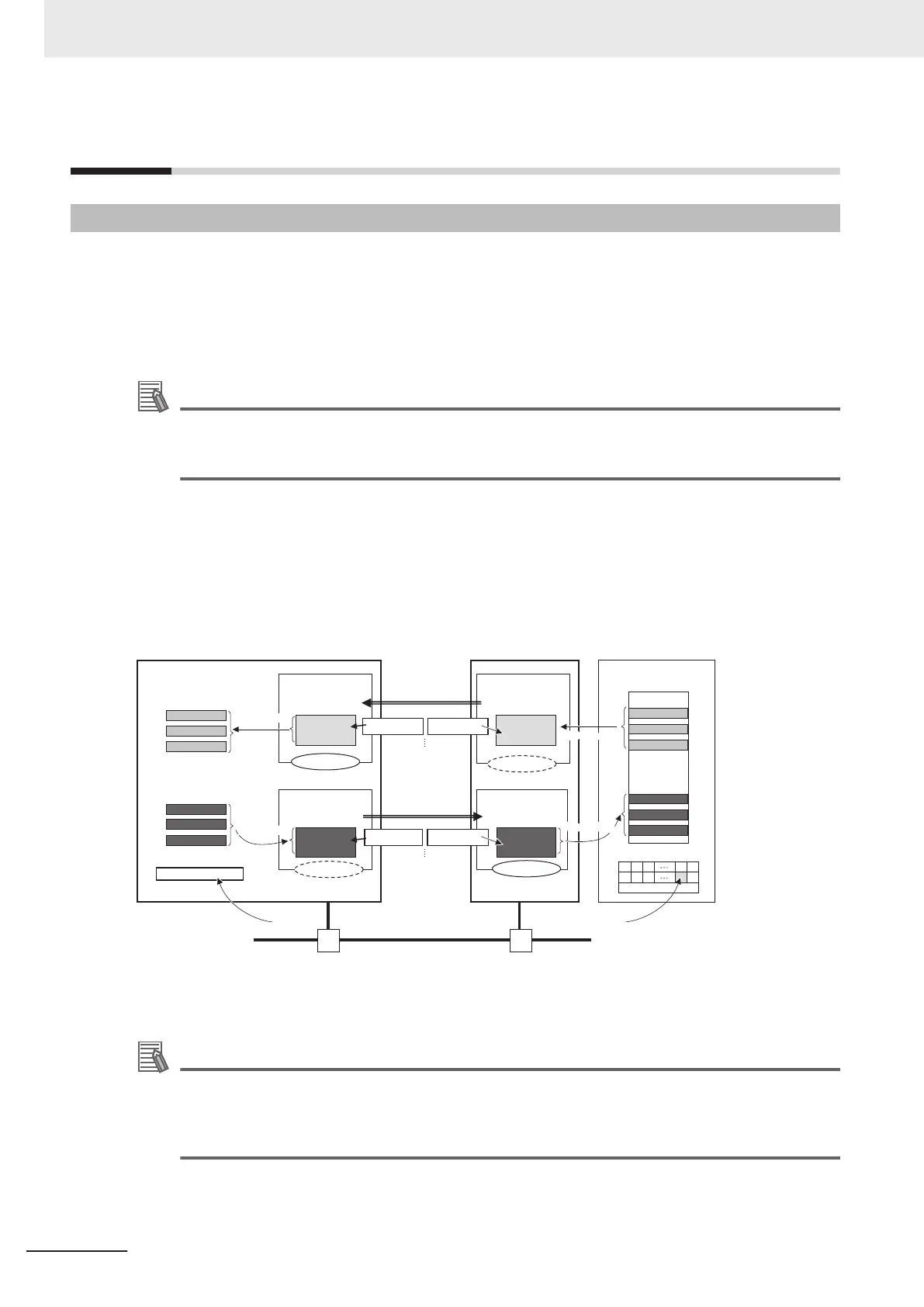9-1
Introduction to Tag Data Links
9-1-1
Tag Data Links
Tag data links enable cyclic tag data exchanges on an EtherNet/IP network between Controllers or be-
tween Controllers and other devices. Variables are assigned to tags. (You can also assign I/O memory
addresses to tags.)
The settings for tag data links are made with the Network Configurator. Refer to 9-2 Setting Tag Data
Links on page 9-15 for information on how to make the settings.
Additional Information
You can also use the Sysmac Studio to set the tag data links.
Refer to A-3 Use the Sysmac Studio to Set the Tag Data Links (EtherNet/IP Connections) on
page A-6 for details on setting the tag data links on the Sysmac Studio.
With a tag data link, one node requests the connection of a communications line to exchange data
with another node.
The node that requests the connection is called the originator, and the node that receives the request
is called the target.
Connection
EtherNet/IP EtherNet/IP
CJ-series
EtherNet/IP Unit
NX502 CPU Unit
+ NX-series EtherNet/IP Unit
Controller status
Controller status
Var_In_a
Var_In_c
Var_In_b
Var_Out_d
V
a
r_Out_f
Var_Out_e
DM00200
DM20100
WR300
CJ-series CPU Unit
I/O refreshing
I/O refreshing
• Var_Out_d
• Var_Out_e
• Var_Out_f
• Var-Out1
•
Var-Out2
• Var-Out3
• Var_In_a
• Var_In_b
• Var_In_c
• DM00200
•
WR300
• DM20100
Input
In
put
Output
Output
Tag set name: ABC
Tag set name: XYZ
Tag set name: IN1
Tag set name: OUT1
Output tags
Output tags
Input tags
Input tags
Connection
Originator
Target
Target
Originator
Var-Out1(DM0)
Var-Out2(DM100)
Var-Out3(DM200)
I/O refreshing
I/O refreshing
For communications between Controllers, the connection information is set in the EtherNet/IP port of
the Controller that receives (consumes) the data (i.e., the originator).
Additional Information
For communications between a Controller and an I/O device, the connection information is set
in the EtherNet/IP port that is the originator. If an I/O device is used, the Network Configurator
must have an EDS file installed that includes connection information for the I/O device. Refer to
A-4 EDS File Management on page A-43 for the installation procedure.
9 Tag Data Link Functions
9-2
NX-series EtherNet/IP Unit User's Manual (W627)
