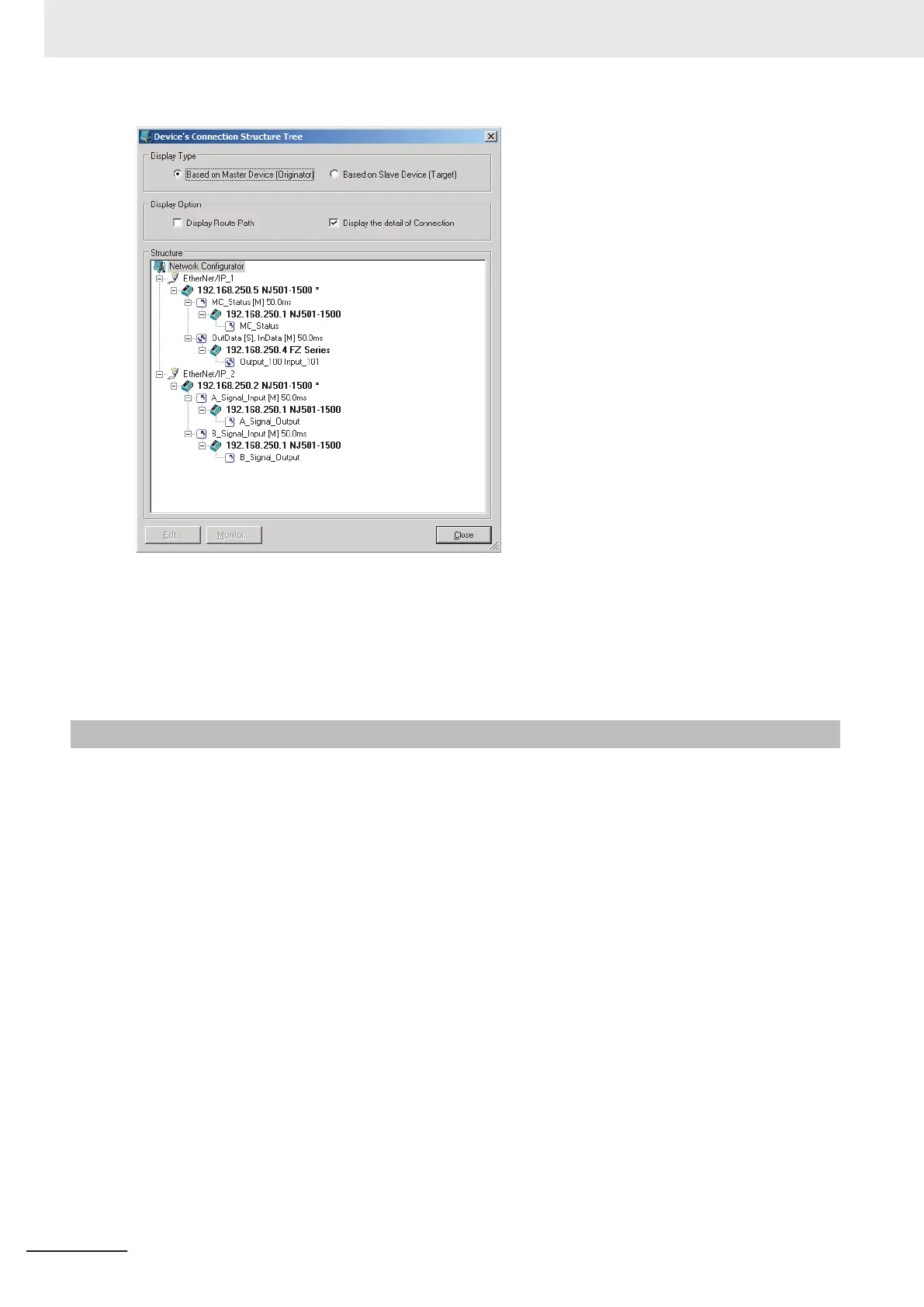• You can check the Display the detail of Connection Check Box to switch between device-level
and connection-level views of tag data link communications.
•
An asterisk is displayed after the device name of the originator set for the connection.
•
The Edit Device Parameters Dialog Box is displayed if you select a connection and click the Edit
Button. You can edit the connections in this dialog box.
9-2-6
Creating Connections Using the Wizard
You can use the Network Configurator's Wizard to easily create connections between OMRON PLCs
following the instructions provided by the Wizard.
9 Tag Data Link Functions
9-42
NX-series EtherNet/IP Unit User's Manual (W627)
