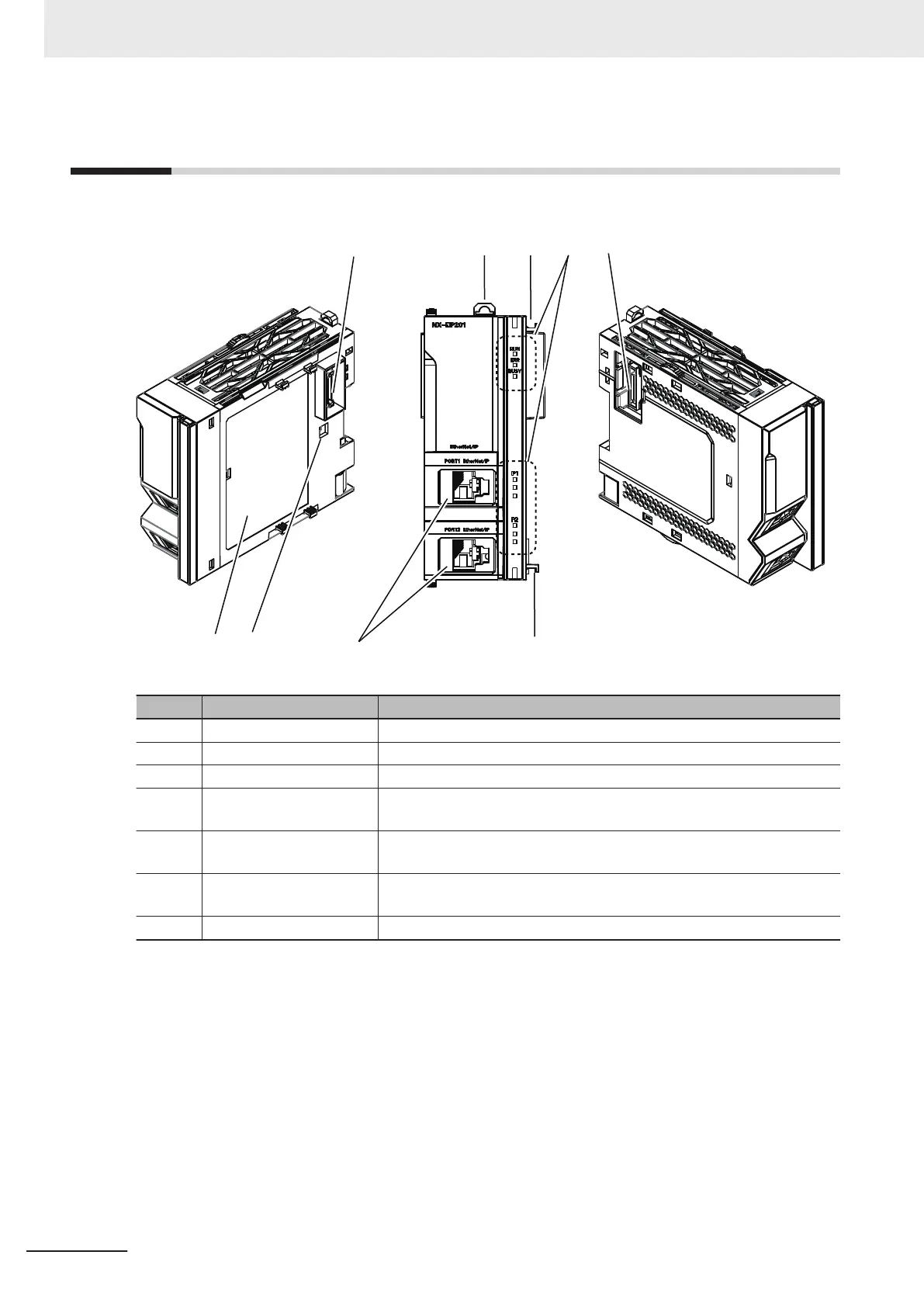3-1
Part Names
The following table gives the name of each part of the NX-series EtherNet/IP Unit.
(A) (C) (D) (A)(B)
(C)(E)(F)(G)
Symbol Name Function
A X Bus connectors These connectors are used to connect another Unit.
B DIN Track mounting hook This hook is used to mount the Unit to a DIN Track.
C Unit hookup guides These guides are used to connect two Units.
D Operation status indica-
tors
The indicators show the current operating status of the Unit.
E EtherNet/IP ports The communications ports for EtherNet/IP connection. There are two
ports.
F DIP switch This switch is for configuring internal settings of the Unit, but not used
normally
. Always keep all pins from SW1 to SW4 in OFF state.
G
Unit specifications The specifications of the Unit are given here.
3 Part Names and Functions
3-2
NX-series EtherNet/IP Unit User's Manual (W627)
