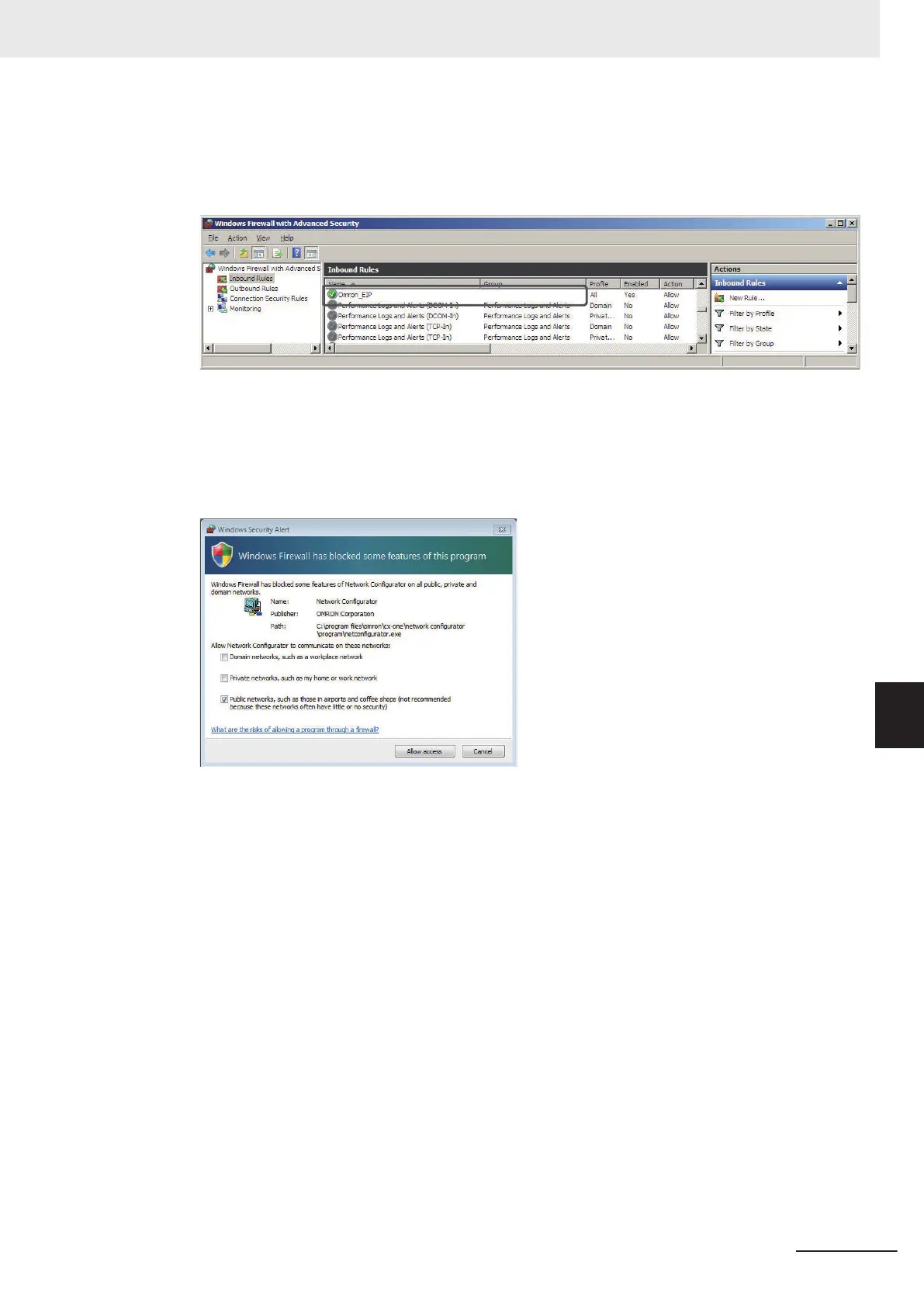6 Click the Finish Button. The rule that you defined (i.e., Omron_EIP) is registered in the list of
Inbound Rules.
Close the Windows Firewall with Advanced Security Dialog Box.
7 When you attempt to connect to the NJ/NX-series CPU Unit from the Network Configurator, the
Windows Security Alert
Dialog Box is displayed.
8 Click the Allow access Button.
(On Windows 7) This allows USB connection and EtherNet/IP connection to the Network Con-
figurator, and you will be able to connect to the NJ/NX-series CPU Unit via the Network Config-
urator
.
Appendices
A-49
NX-series EtherNet/IP Unit User's Manual (W627)
A-5 Precautions for Using the Network Configurator on Windows XP, Windows Vista, or Windows 7 or
Higher
A
A-5-1 Changing Windows Firewall Settings