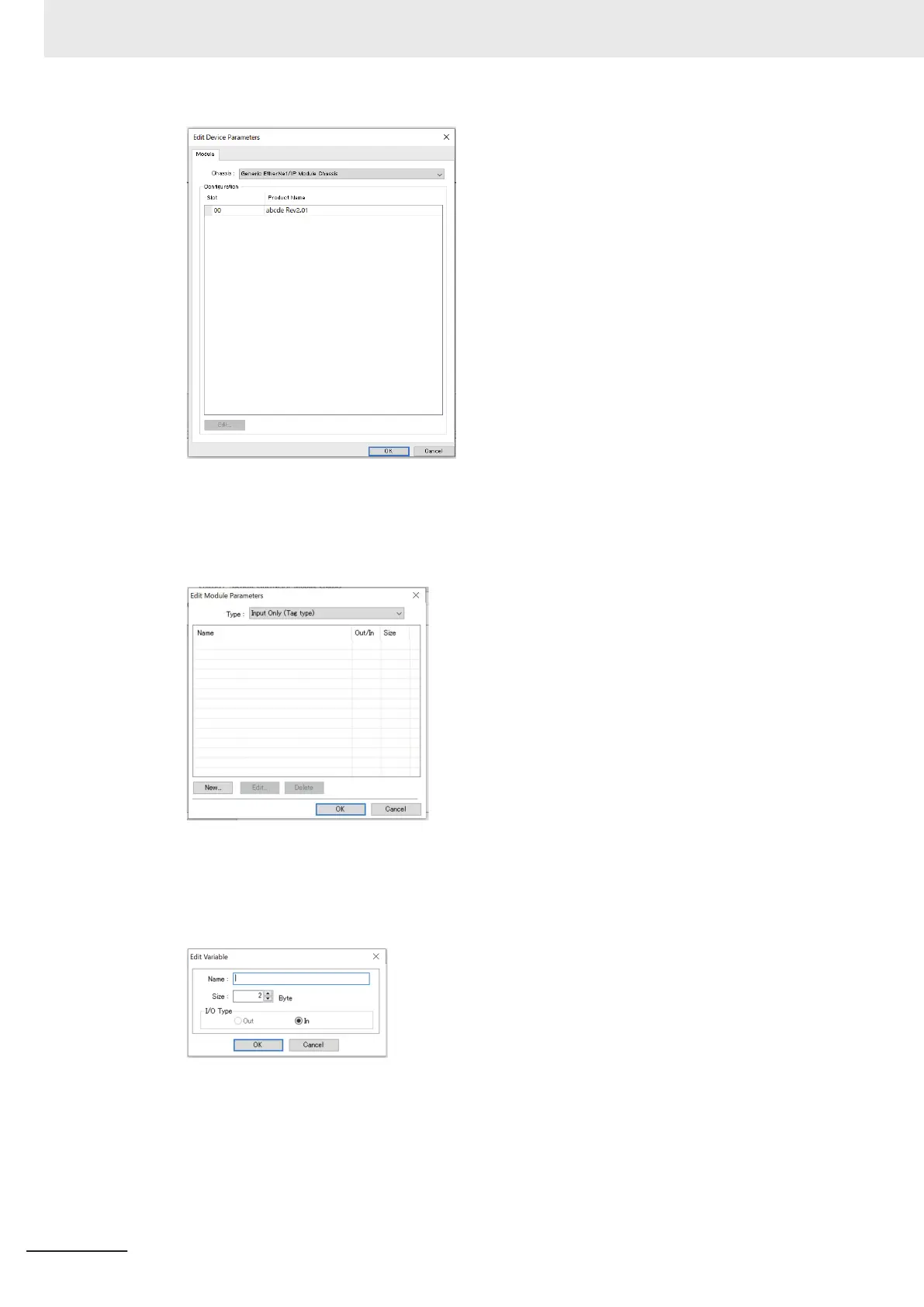3 Select the slot number 00 in the Configuration from the Module Tab Page and then click the
Edit
Button.
The Edit Module Parameters Dialog Box is displayed.
4 Select Input Only (Tag type) or
Input & Output (Tag type) from Type and click the New But-
ton.
The Edit Variable Dialog Box is displayed.
5 Set the following parameters for the variable.
• Name
Enter the name of the network variable. (Example: VarInputOnly)
• Size
Enter the size of the tag in bytes.
• I/O T
ype
Appendices
A-52
NX-series EtherNet/IP Unit User's Manual (W627)
