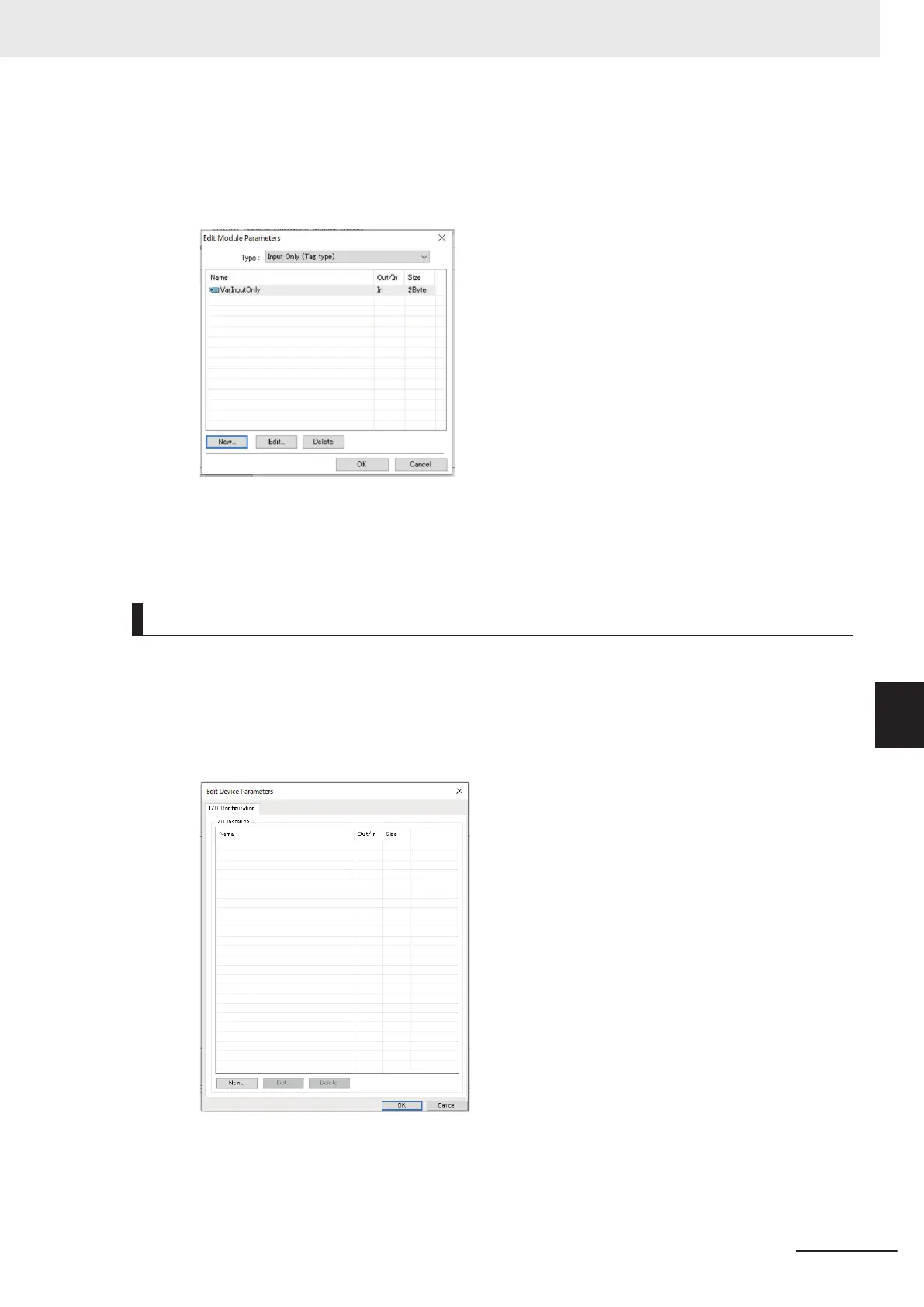If Type is Input & Output (Tag type), select
Out or In.
6 Click the OK Button.
The Edit Module Parameters Dialog Box is displayed, and the added variable is displayed.
7 Repeat steps 4 through 6 to register the required variables. Click the OK Button when the reg-
istration is complete.
Creation Procedure for Instance ID Type
1 Add the Generic Device that you created to the network window.
2 Double-click the device icon.
The Edit Device Parameters Dialog Box is displayed.
3 Click the New Button from the I/O Configuration
T
ab Page.
The Edit I/O Instance Dialog Box is displayed.
Appendices
A-53
NX-series EtherNet/IP Unit User's Manual (W627)
A-6 Tag Data Link Settings with Generic Devices
A
A-6-2 Creating a Tag or Tag Set for Generic Device
