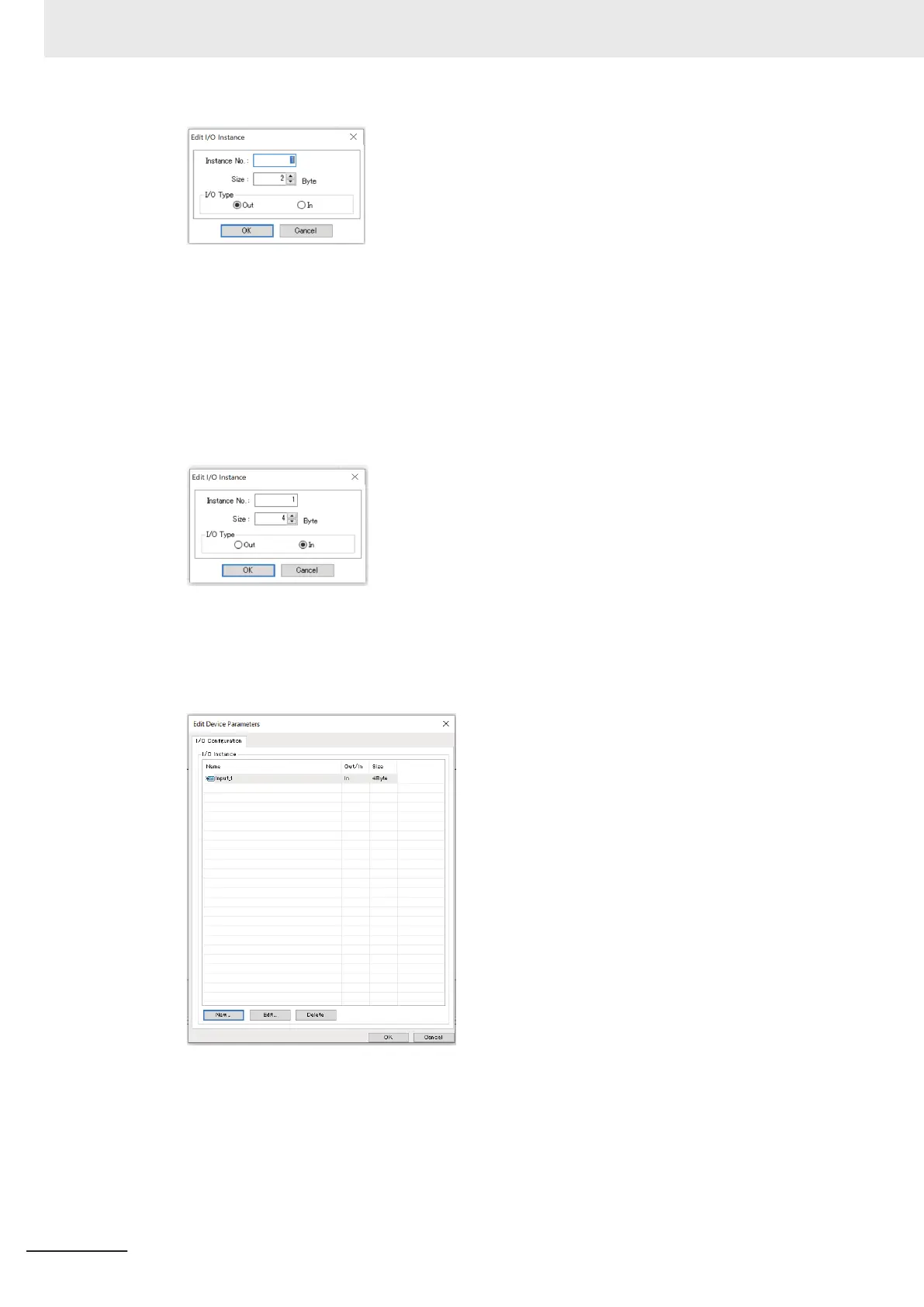4 Enter the following parameters.
• Instance No.
Enter the instance ID for the I/O instance.
• Size
Enter the size of the tag in bytes.
• I/O Type
Select Out or In.
5 Click the OK Button.
The Edit Device Parameters Dialog Box is displayed, and the added I/O instance is displayed
in the I/O Configuration Tab Page.
6 Repeat steps 3 through 5 to register the required I/O instances. Click the OK Button when the
registration is complete.
Appendices
A-54
NX-series EtherNet/IP Unit User's Manual (W627)
