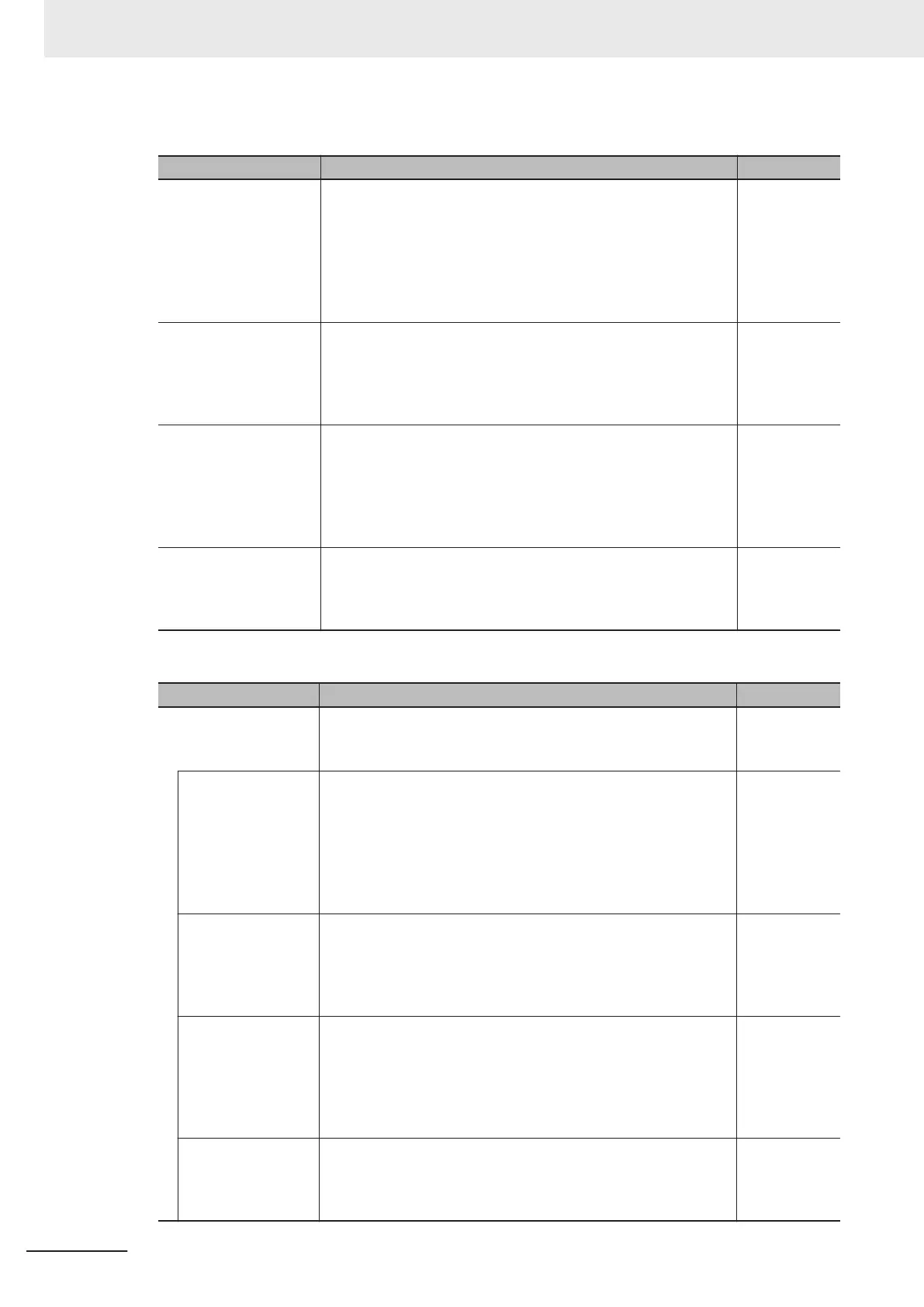l
Recognition 1
Setting Description Default
Recognition method Set the method to use to specify SNMP managers for which ac-
cess is permitted.
• IP address
• Host name
Make these settings to permit access by only certain SNMP
managers.
Access is not allowed unless an IP address or host name is set.
IP address
IP address Set the IP address of the SNMP manager.
If the default setting of 0.0.0.0 is used, access by all SNMP man-
agers is permitted.
(Set this setting if Recognition method in Recognition 1 is set to
the IP address Option.)
None
Host name Set the host name of the SNMP manager
.
(Set this setting if Recognition method in Recognition 1 is set to
the Host name Option.)
(Single-byte alphanumeric characters, dots, and hyphens: 200
characters max. with up to 63 single-byte alphanumeric charac-
ters between dots.)
None
Community name Set the community name to enable the SNMP manager to ac-
cess information from the EtherNet/IP port.
(Single-byte alphanumeric characters, dots, and hyphens: 255
characters max.)
public
l
Recognition 2
Setting Description Default
Recognition 2 Specify whether to use the recognition 2 settings.
• Use
• Do not use
Do not use
Recognition method Set the method to use to specify SNMP managers for which ac-
cess is permitted.
• IP address
• Host name
Make these settings to permit access by only certain SNMP man-
agers.
Access is not allowed unless an IP address or host name is set.
IP address
IP address Set the IP address of the SNMP manager.
If the default setting of 0.0.0.0 is used, access by all SNMP man-
agers is permitted.
(Set this setting if Recognition method in Recognition 2 is set to
the IP address Option.)
None
Host name Set the host name of the SNMP manager.
(Set this setting if Recognition method in Recognition 2 is set to
the Host name Option.)
(Single-byte alphanumeric characters, dots, and hyphens: 200
characters max. with up to 63 single-byte alphanumeric charac-
ters between dots.)
None
Community name Set the community name to enable the SNMP manager to ac-
cess information from the EtherNet/IP port.
(Single-byte alphanumeric characters, dots, and hyphens: 255
characters max.)
public
7 Sysmac Studio Settings for the EtherNet/IP Port
7-12
NX-series EtherNet/IP Unit User's Manual (W627)
