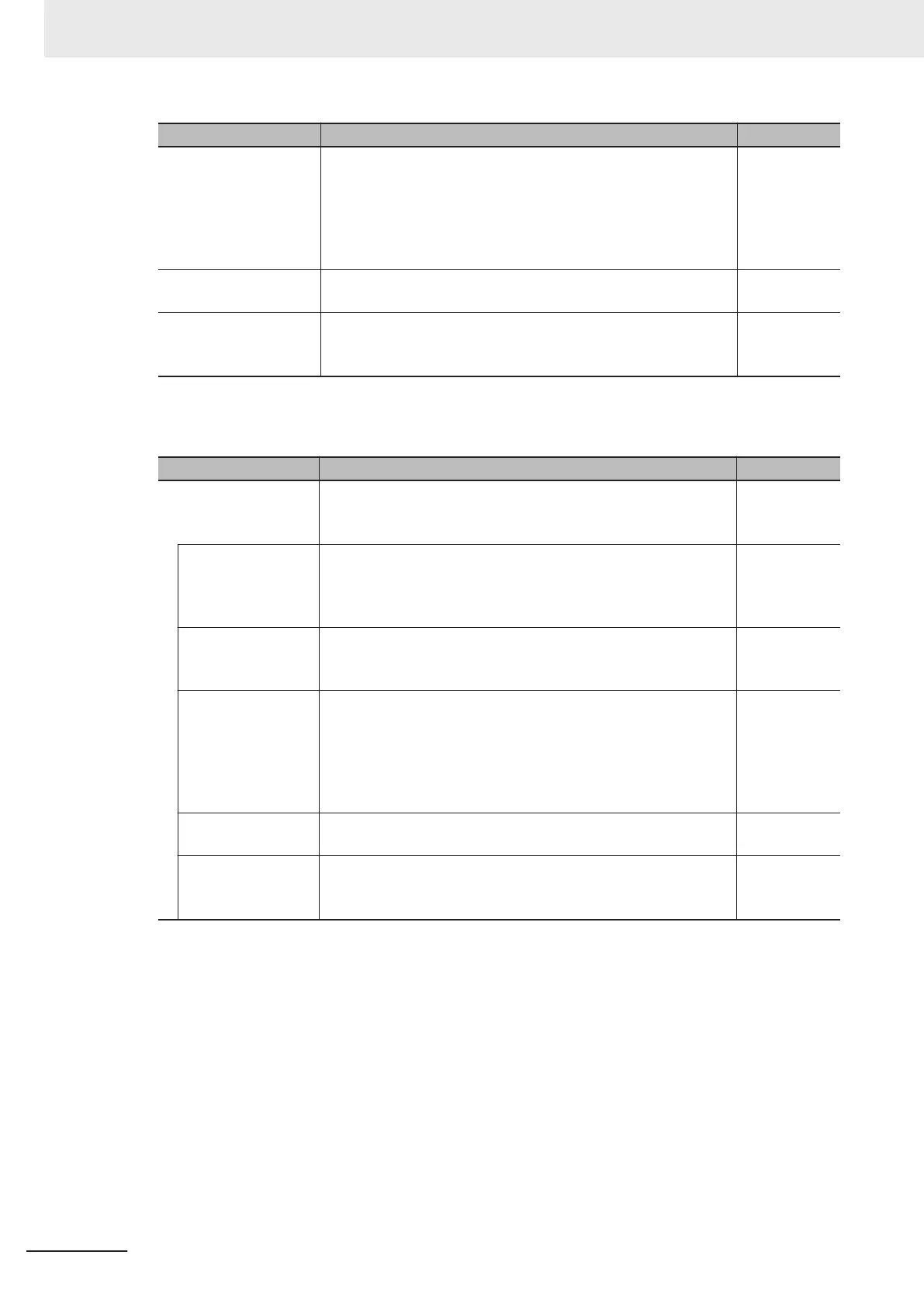Setting Description Default
Host name Set the host name of the SNMP manager.
(Set this setting if the Specifying method in the Trap 1 settings
is set to the
Host name Option.)
(Single-byte alphanumeric characters, dots, and hyphens: 200
characters max. with up to 63 single-byte alphanumeric charac-
ters between dots.)
None
Community name Set the community name.
(You can use up to 255 single-byte alphanumeric characters.)
public
V
ersion Set the version of the SNMP manager.
• SNMPv1
• SNMPv2C
SNMPv2C
l
Trap 2
If the Use Option is selected for SNMP trap, you need to make the following settings.
Setting Description Default
Trap 2 Specify whether to use the Trap 2 settings.
• Use
• Do not use
Do not use
Specifying method Set the specifying method for the SNMP manager destination for
SNMP traps.
• IP address
• Host name
IP address
IP address Set the IP address of the SNMP manager.
(Set this setting if the Specifying method in the Trap 2 settings
is set to the IP address Option.)
None
Host name Set the host name of the SNMP manager.
(Set this setting if the Specifying method in the Trap 2 settings
is set to the
Host name Option.)
(Single-byte alphanumeric characters, dots, and hyphens: 200
characters max. with up to 63 single-byte alphanumeric charac-
ters between dots.)
None
Community name Set the community name.
(You can use up to 255 single-byte alphanumeric characters.)
public
V
ersion Set the version of the SNMP manager.
• SNMPv1
• SNMPv2C
SNMPv2C
7 Sysmac Studio Settings for the EtherNet/IP Port
7-14
NX-series EtherNet/IP Unit User's Manual (W627)
