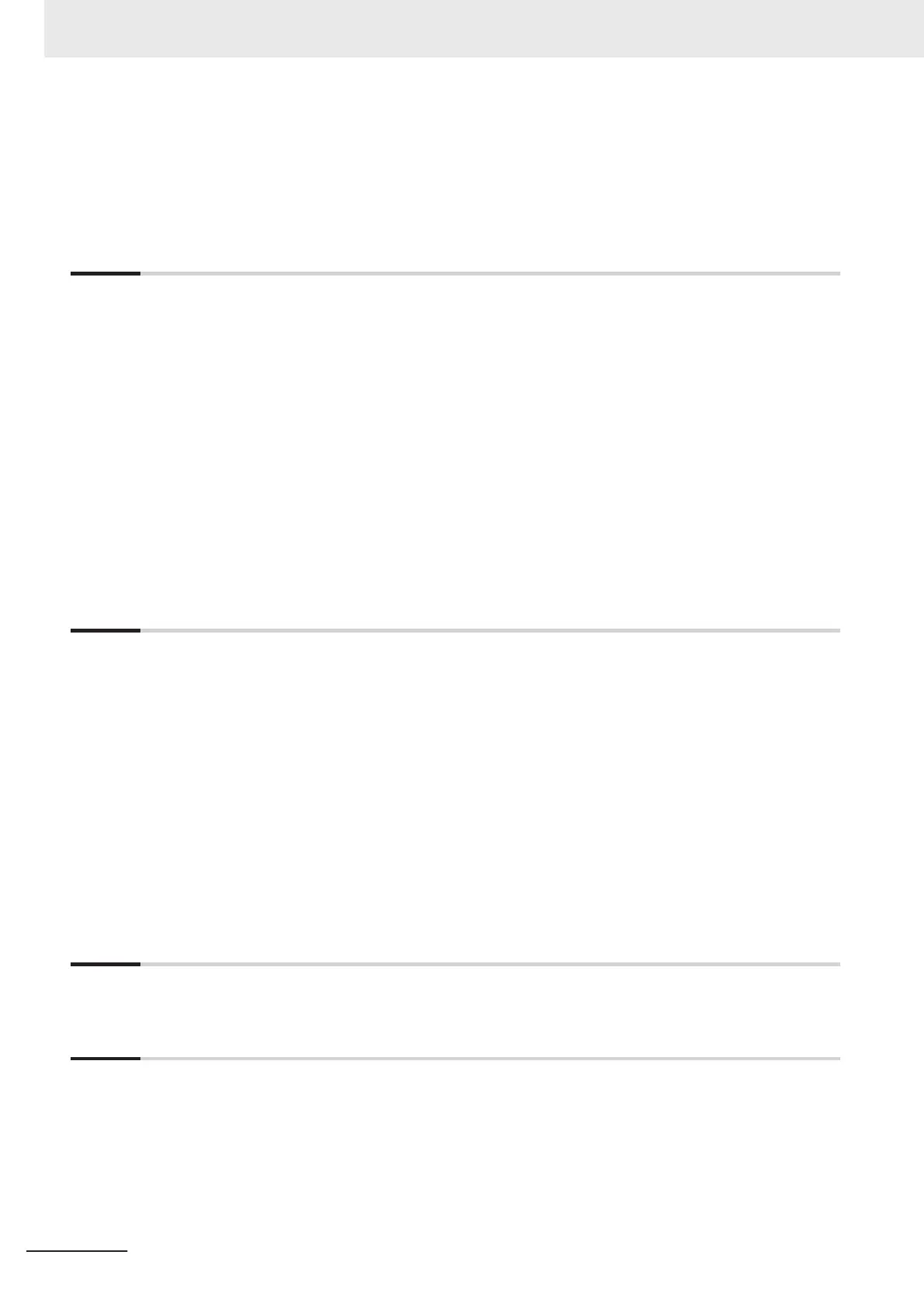12-3 Tag Data Link I/O Response Time ....................................................................................12-23
12-3-1 T
iming of Data Transmissions .................................................................................................12-23
12-3-2 Maximum Tag Data Link I/O Response Time..........................................................................12-23
12-4 Message Service Transmission Delay .............................................................................12-27
Section 13 Instructions Specific to NX-series EtherNet/IP Units
Commonly Used Structure Variables ...........................................................................................13-2
TDLinkStartConnection .................................................................................................................13-3
V
ariables .....................................................................................................................................................13-3
Related Device Variables............................................................................................................................13-4
Related Error Codes ...................................................................................................................................13-4
Function ......................................................................................................................................................13-5
Precautions for Correct Use .......................................................................................................................13-5
Sample Programming .................................................................................................................................13-5
TDLinkStopConnection .................................................................................................................13-8
Variables .....................................................................................................................................................13-8
Related Device Variables............................................................................................................................13-9
Related Error Codes ...................................................................................................................................13-9
Function ....................................................................................................................................................13-10
Precautions for Correct Use .....................................................................................................................13-10
Sample Programming ...............................................................................................................................13-10
Section 14 Troubleshooting
14-1 Checking Methods for Errors .............................................................................................14-2
14-2 Checking with the Unit Status Indicators on the
NX-series EtherNet/IP Unit ................14-3
14-3 Checking with the EtherNet/IP Status Indicators on the NX-series EtherNet/IP Unit....14-5
14-4 Checking with the Sysmac Studio, an HMI, and Instructions That Read Error Status .14-6
14-4-1 Types of Communications Errors ..............................................................................................14-6
14-4-2 Source and Level of Communications Errors............................................................................14-7
14-4-3 Error Tables...............................................................................................................................14-8
14-4-4 Error Details ............................................................................................................................14-14
14-5 Checking with Device Variables .......................................................................................14-46
14-6 Checking with the Network Configurator ........................................................................14-47
14-6-1 The Network Configurator's Device Monitor Function.............................................................14-47
14-6-2 Connection Status Codes and Troubleshooting......................................................................14-55
Section 15 Maintenance and Inspection
15-1 Maintenance and Inspection...............................................................................................15-2
Appendices
A-1 Dimensions............................................................................................................................ A-2
A-2 Functional Comparison
of EtherNet/IP Ports on NJ/NX-series CPU Units and
Other Series........................................................................................................................... A-4
A-3 Use the Sysmac Studio to Set the Tag Data Links (EtherNet/IP Connections)............... A-6
A-3-1 Overview of the Tag Data Links (EtherNet/IP Connections) Settings with the Sysmac Studio .. A-6
A-3-2 Procedure to Make the EtherNet/IP Connection Settings with the Sysmac Studio.................... A-7
A-3-3 EtherNet/IP Connection Settings ............................................................................................... A-8
A-3-4 Making the EtherNet/IP Connection Settings with the Sysmac Studio .................................... A-12
CONTENTS
12
NX-series EtherNet/IP Unit User's Manual (W627)
