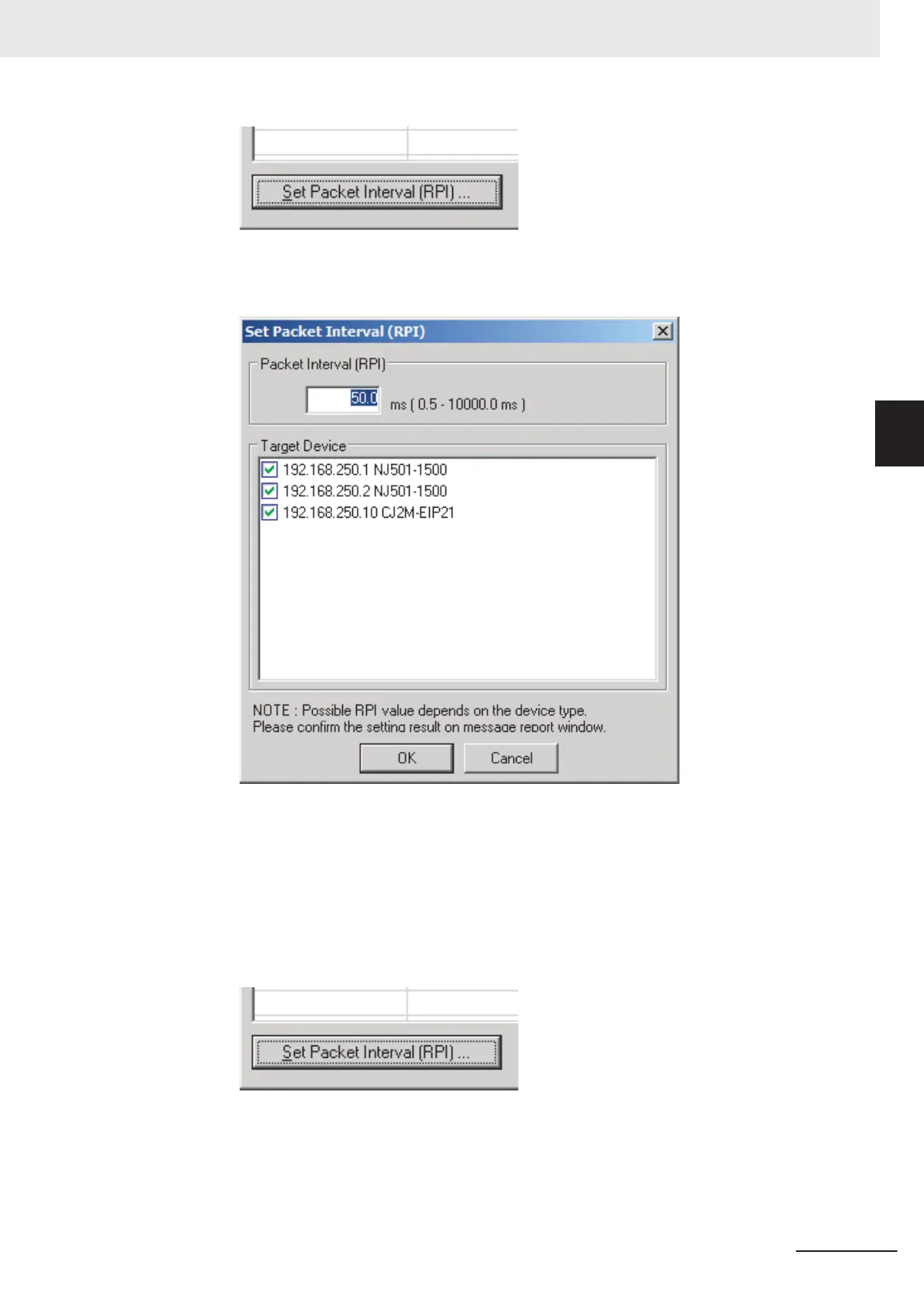2) The Set Packet Interval (RPI) Dialog Box is displayed. Input a new RPI value, and click
the OK Button.
• Method 2: Change the RPI for a Specific Device
Y
ou can adjust the Usage of Capacity (without Multicast Filter)
value by changing the RPI
for all the connections of a specific device.
Note that the Usage of Capacity (without Multicast Filter) values for the target devices of
the connections are also changed.
1) Click the Set Packet Interval (RPI) Button in the Usage of Device Bandwidth Dialog
Box.
2) The Set Packet Interval (RPI) Dialog Box is displayed. In the Target Device Area, clear
the check boxes for devices to which this RPI setting change is not applied.
12 Communications Performance and Communications Load
12-13
NX-series EtherNet/IP Unit User's Manual (W627)
12-2 Adjusting the Communications Load
12
12-2-4 Changing the RPI
