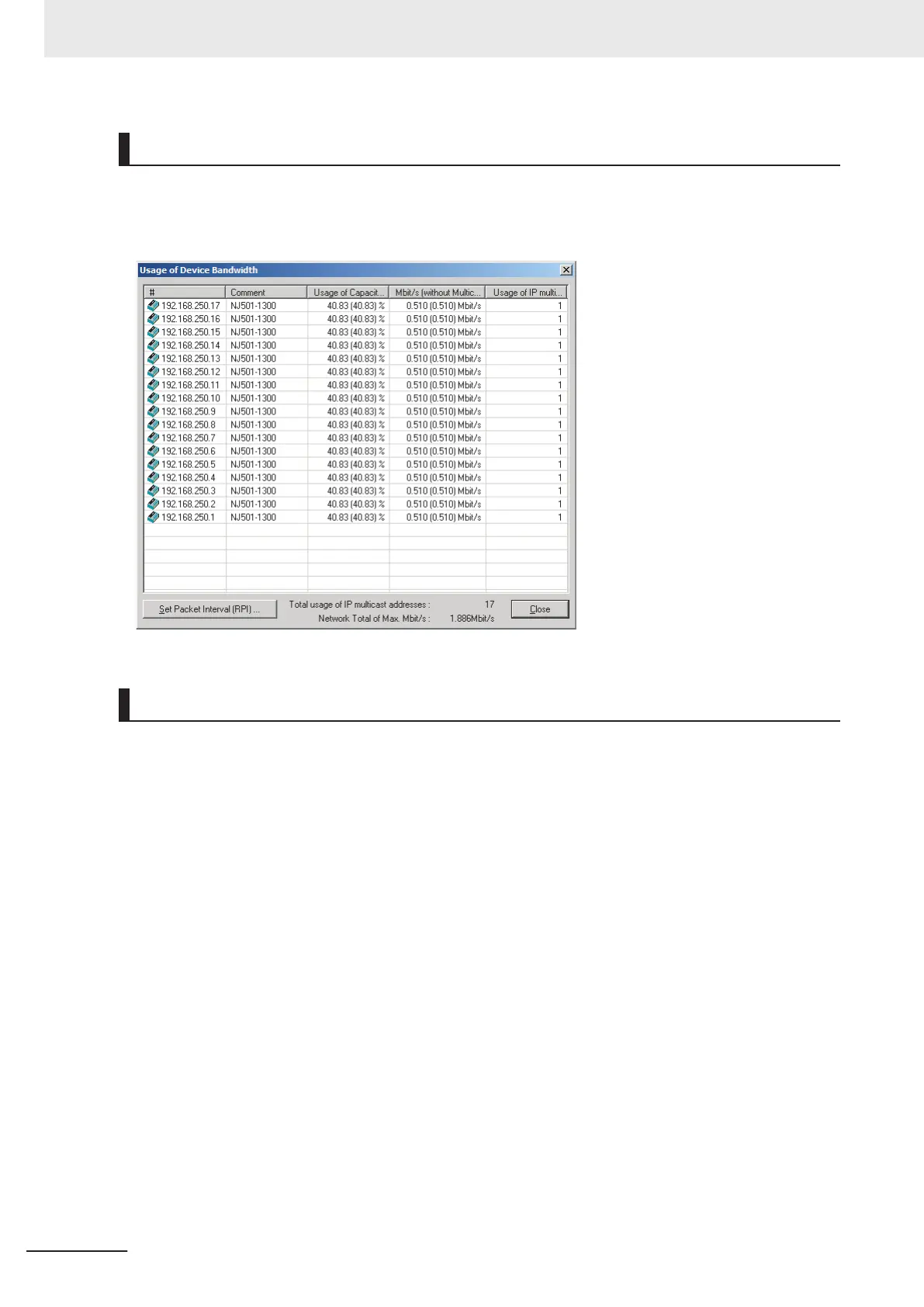Checking the Device Bandwidth Usage
When you click the Detail Button in the Usage of Device Bandwidth Area, the window shows that the
usage rate of the tag data link bandwidth for each device is 40.83%, as given in the Usage of Capacity
column in the following window
.
Changing Settings
Method 1: Setting the Same RPI for All the Connections
In the previous example, the usage rate of allowable tag data link bandwidth is 40.83% for all the devi-
ces as given in the Usage of Capacity column, and the RPI is set to 120 ms for all the connections. In
the next example, change the RPI to 40 ms so as to increase the usage rate of allowable tag data link
bandwidth up to 80% or less.
Click the Set Packet Interval (RPI) Button in the Usage of Device Bandwidth Dialog Box to display
the Set Packet Interval (RPI) Dialog Box.
Input 40 ms as the new RPI value, and click the OK Button.
12 Communications Performance and Communications Load
12-18
NX-series EtherNet/IP Unit User's Manual (W627)
