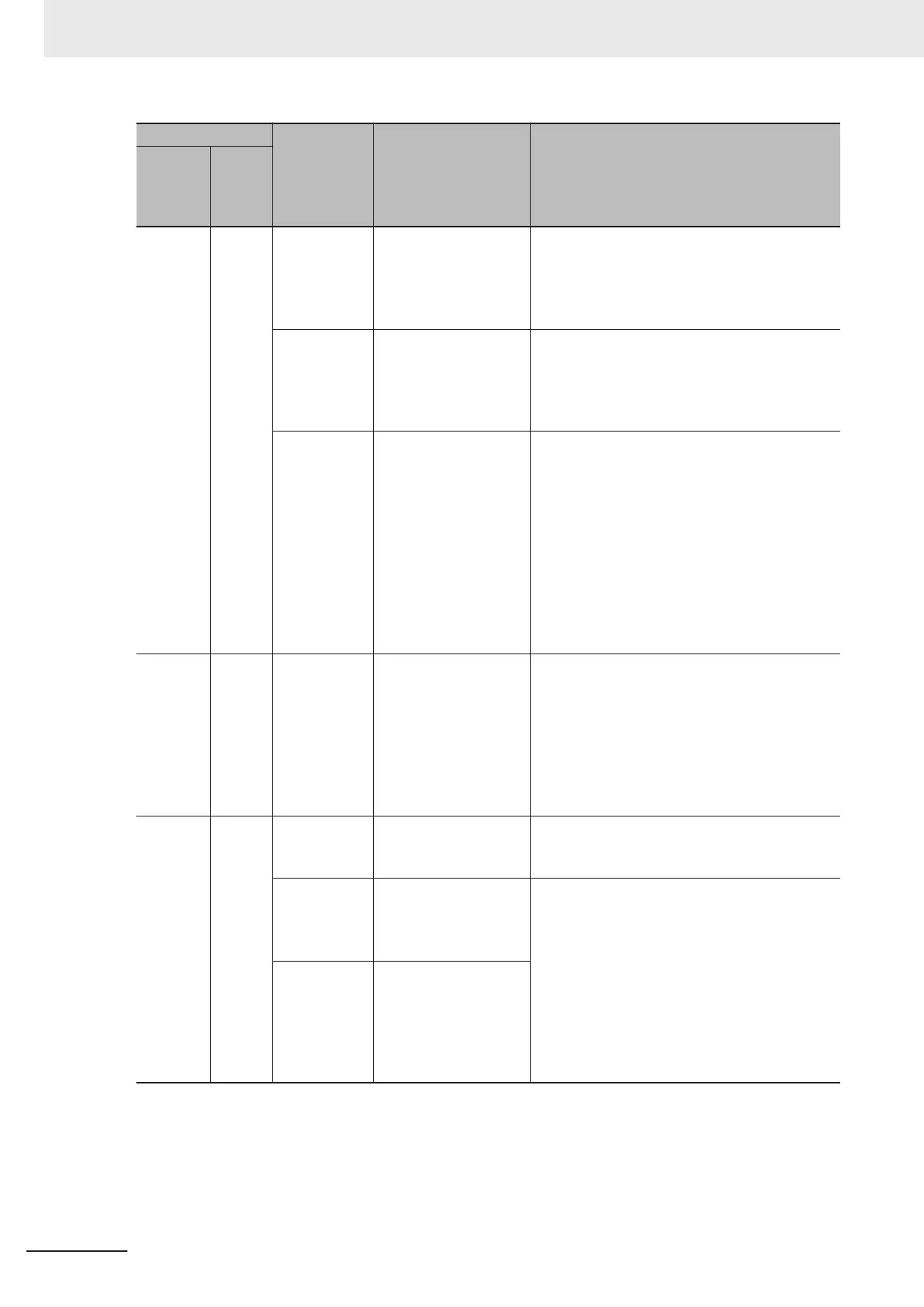Indicators Operation
status of an
NX-series
EtherNet/IP
Unit
Description Correction
RUN
(green)
ERR
(red)
Not lit Lit X Bus Unit
Hardware Er-
ror
An error in the critical
part occurred, i.e., the
CPU of the NX-series
EtherNet/IP Unit stop-
ped, etc.
Cycle the power supply.
If the
NX-series EtherNet/IP Unit
does not start
normally after cycling the power supply, replace
the NX-series EtherNet/IP Unit.
X Bus Unit
Common
Function
Processing
Error
An error that causes all
system control opera-
tions in the X Bus Unit
to stop occurred.
Connect the Sysmac Studio and an HMI to the
CPU Unit, refer to Errors in the X Bus Unit
Common Function Module in the
NJ/NX-series
Troubleshooting Manual (Cat. No. W503) and
troubleshoot the problem.
CPU Unit Er-
ror
The NX-series Ether-
Net/IP Unit stopped
operation due to an er-
ror that occurred in the
NX502 CPU Unit.
• If the Sysmac Studio and an HMI can be con-
nected to the CPU Unit, refer to
Troubleshooting Non-fatal Errors in the
NJ/NX-series T
roubleshooting Manual (Cat.
No. W503) and troubleshoot the problem.
• If the Sysmac Studio and an HMI cannot be
connected to the CPU Unit, cycle the power
supply.
If the CPU Unit does not start normally after
cycling the power supply, replace the CPU
Unit.
Flashing
status
continues
more
than 30
seconds.
Not lit System Initi-
alization Error
A hardware failure or
data error in the NX-
series EtherNet/IP Unit
that is not detected as
a Hardware Initializa-
tion Error or X Bus Unit
Hardware Error occur-
red.
Cycle the power supply.
If the NX-series EtherNet/IP Unit
does not start
normally after cycling the power supply, replace
the NX-series EtherNet/IP Unit.
Lit Flash-
ing
Errors in the
X Bus Func-
tion Module
An error in the X Bus
Function Module oc-
curred.
Refer to Errors in the X Bus Function Module in
the
NJ/NX-series Troubleshooting Manual (Cat.
No. W503).
Errors in the
X Bus Ether-
Net/IP Func-
tion Module
An error in the X Bus
EtherNet/IP Function
Module occurred.
• 14-3 Checking with the EtherNet/IP Status In-
dicators on the NX-series EtherNet/IP Unit on
page 14-5
• 14-4
Checking with the Sysmac Studio, an
HMI, and Instructions That Read Error Status
on page 14-6
• 14-5 Checking with Device Variables on page
14-46
• 14-6 Checking with the Network Configurator
on page 14-47
Errors in the
X Bus Ether-
net Function
Module
An error in the X Bus
Ethernet Function
Module occurred.
14 Troubleshooting
14-4
NX-series EtherNet/IP Unit User's Manual (W627)
