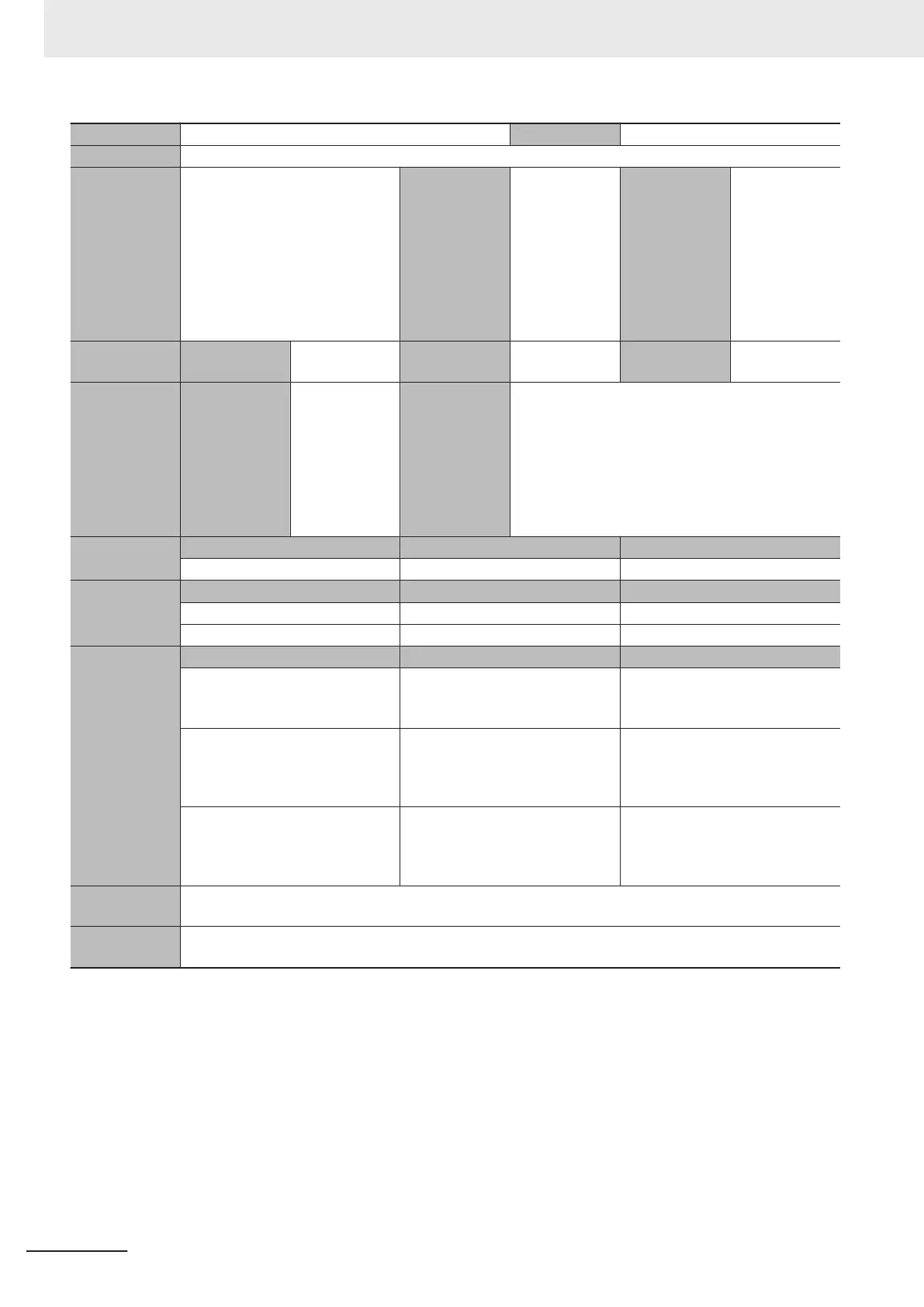Event name BOOTP Server Connection Error Event code 85D10000 hex
Meaning Connection with the BOOTP server failed.
Source X Bus Ethernet Function Module Source details 1 to 4: Mounting
position of the X
Bus Unit (unit
number)
and
communications
port 1/
communications
port 2
are given
in combination
Detection tim-
ing
During BOOTP
operation
Error attributes Level Minor fault Recovery Automatic re-
covery
Log category System
Effects User program Continues. Operation Ethernet communications are not possible for the rele-
vant communications port.
Requests to the BOOTP server will continue until
there is a response from the BOOTP server. Data re-
freshing with the PLC Function Module will continue.
An IP address was not set for the Ethernet port for
which the BOOTP server attempted to set an IP ad-
dress.
Indicators
Ethernet NET RUN Ethernet NET ERR Ethernet LINK/ACT
OFF Flashes at 1-s intervals. ---
Device variable Variable Data type Name
ETN_Port1Status.BootpErr BOOL Port1 BOOTP Server Error
ETN_Port2Status.BootpErr BOOL Port2 BOOTP Server Error
Cause and cor-
rection
Assumed cause Correction Prevention
The server is misconfigured. Correct the server settings at the
remote connection.
Check to make sure that the server
settings at the remote connection
are correct.
The server went down. Check if the server at the remote
connection is operating normally
and set it to operate normally if it is
not.
Check to make sure that the server
at the remote connection is operat-
ing normally
.
An error occurred in the communi-
cations path.
Check the communications path to
the server and take corrective
measures if there are any prob-
lems.
None
Attached infor-
mation
None
Precautions/
Remarks
None
14 Troubleshooting
14-24
NX-series EtherNet/IP Unit User's Manual (W627)