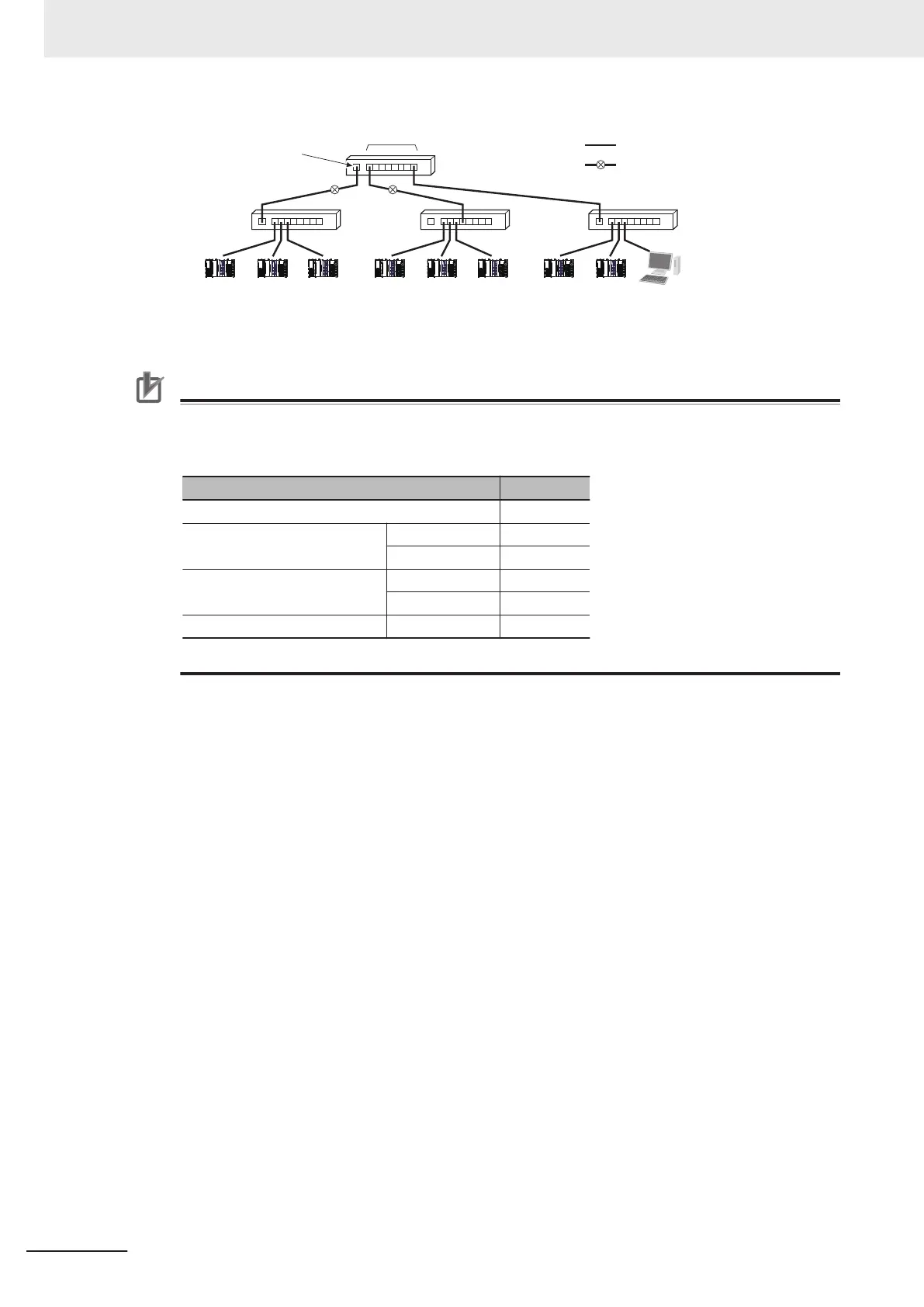POWER
PORT2
POWER
PORT2
POWER
PORT2
POWER
PORT2
POWER
PORT2
POWER
PORT2
POWER
PORT2
POWER
PORT2
MDI-X port (cross)
MD
I ports
Ethernet switch
Ethernet
switch
Ethernet
switch
Ethernet
switch
: Straight cable
: Cross cable
• Some Ethernet switches can automatically distinguish between MDI and MDI-X. When this kind of
Ethernet switch is used, straight cable can be used between Ethernet switches.
Precautions for Correct Use
EtherNet/IP port link settings is fixed as the auto negotiation. The following table shows the con-
nection for communications mode of the Ethernet switch.
(Auto-Nego: Auto negotiation, Full: Full duplex, Half: Half duplex)
Communications mode of the Ethernet switch Connection
Auto-Nego Best
10 Mbps (fixed) Full ---
Half
OK
100 Mbps (fixed) Full ---
Half
OK
1,000 Mbps (fixed) Full ---
Best = Recommended; OK = Allowed; --- = Not allowed.
5 Installing Ethernet Networks
5-12
NX-series EtherNet/IP Unit User's Manual (W627)
