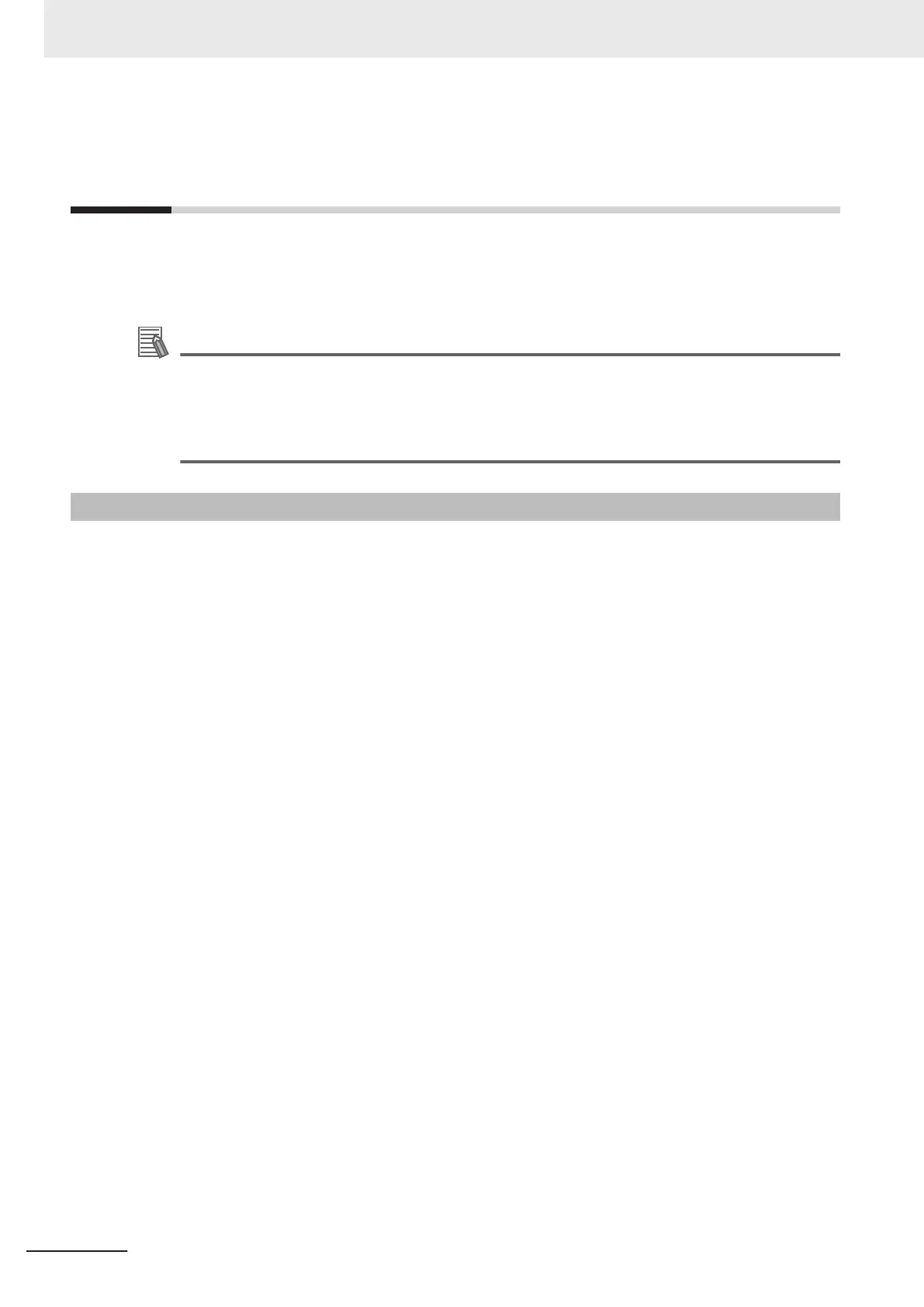6-1
What You Can Check with Device Var-
iables
You can use the device variables that are provided for the NX-series EtherNet/IP Unit in the user pro-
gram to check errors that occur in the NX-series EtherNet/IP Unit and the status of the NX-series
EtherNet/IP Unit.
Additional Information
This section describes only the device variables that are used to check the errors and status
which are unique to the NX-series EtherNet/IP Unit. Refer to Specifications for Individual Device
Variables in the NJ/NX-series CPU Unit Software User’s Manual (Cat. No. W501) for informa-
tion on the device variables that are used to check the errors and status of the X Bus Unit Com-
mon Function Module.
6-1-1
Checking for Errors in the NX-series EtherNet/IP Unit
You can check for a Communications Port Error and a CIP Communications Error that occur in the
NX-series EtherNet/IP Unit.
The device variables related to errors have a hierarchical structure combined with the system-defined
variables as shown in the following table. The system gives the error status at each level by logically
ORing the error status information in the lower level. For example, the value of ETN_ErrSta in Level 5
changes to TRUE when the value of any of the following five device variables in the lower level is
TRUE.
• ETN_Port1Status.PortErr
• ETN_Port2Status.PortErr
• ETN_TcpAppCfgErr
• ETN_IPRTblErr
• ETN_DNSCfgErr
From Level 1 to Level 4 are the system-defined variables. Refer to the NJ/NX-series CPU Unit
Software User’s Manual (Cat. No. W501) for details on the specifications of these system-defined vari-
ables.
System-defined variables from Level 1 to Level 4
6 Device Variables Related to the NX-series EtherNet/IP Unit
6-2
NX-series EtherNet/IP Unit User's Manual (W627)
