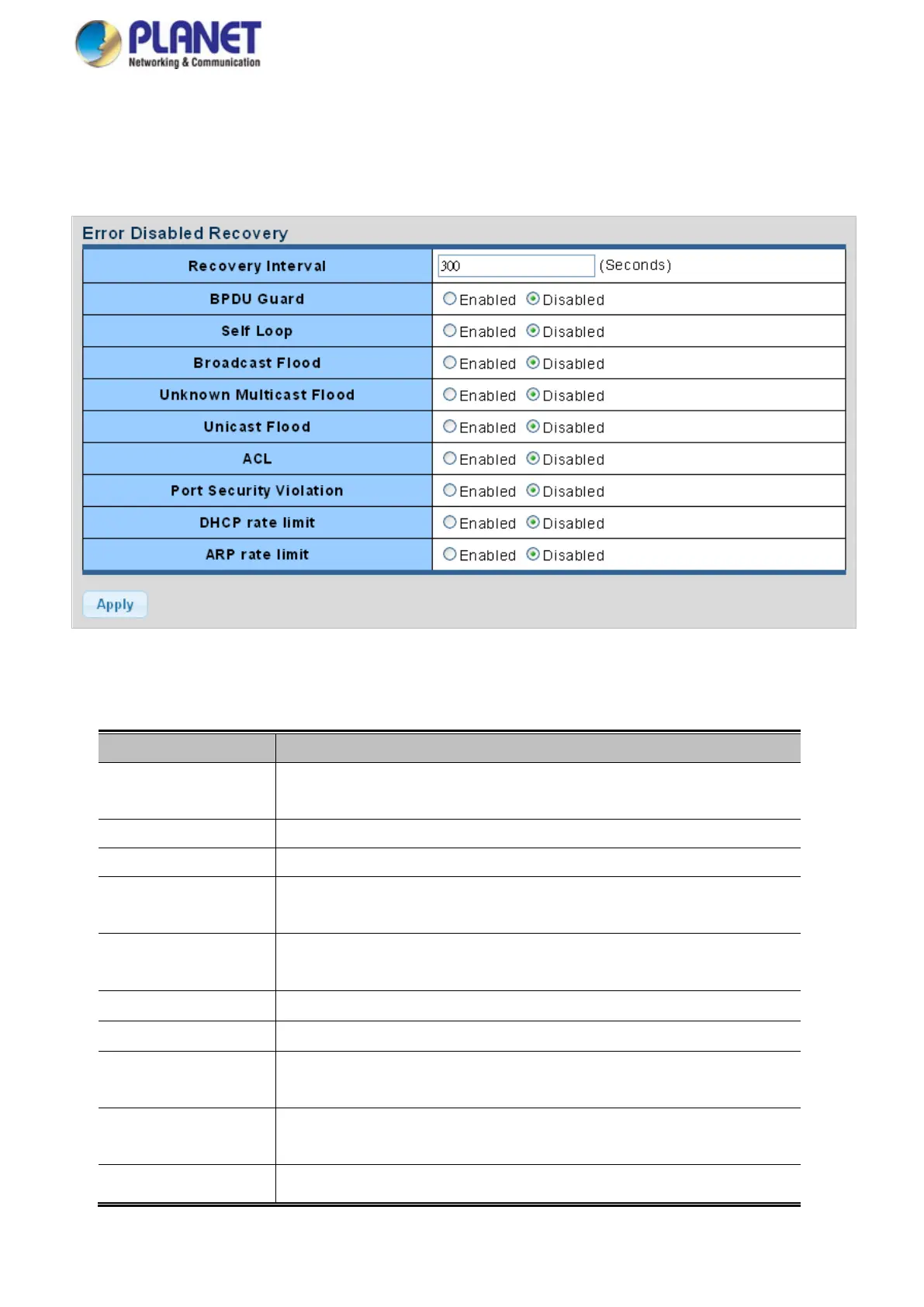User’s Manual of WGS Managed Series
4.3.6 Port Error Disabled Configuration
This page provides to set port error disable function. The Port Error Disable Configuration screens in Figure 4-3-13 & Figure
4-3-14 appear.
Figure 4-3-13 Error Disabled Recovery Page Screenshot
The page includes the following fields:
Object Description
• Recovery Interval
The period (in seconds) for which a port will be kept disabled in the event of a port
error is detected (and the port action shuts down the port).
• BPDU Guard
Enable or disable the port error disabled function to check status by BPDU guard.
• Self Loop
Enable or disable the port error disabled function to check status by self loop.
• Broadcast Flood
Enable or disable the port error disabled function to check status by broadcast
flood.
• Unknown Multicast
Flood
Enable or disable the port error disabled function to check status by unknown
multicast flood.
• Unicast Flood
Enable or disable the port error disabled function to check status by unicast flood.
• ACL
Enable or disable the port error disabled function to check status by ACL.
• Port Security
Violation
Enable or disable the port error disabled function to check status by port security
violation.
• DHCP Rate Limit
Enable or disable the port error disabled function to check status by DHCP rate
limit
• ARP Rate Limit
Enable or disable the port error disabled function to check status by ARP rate limit
