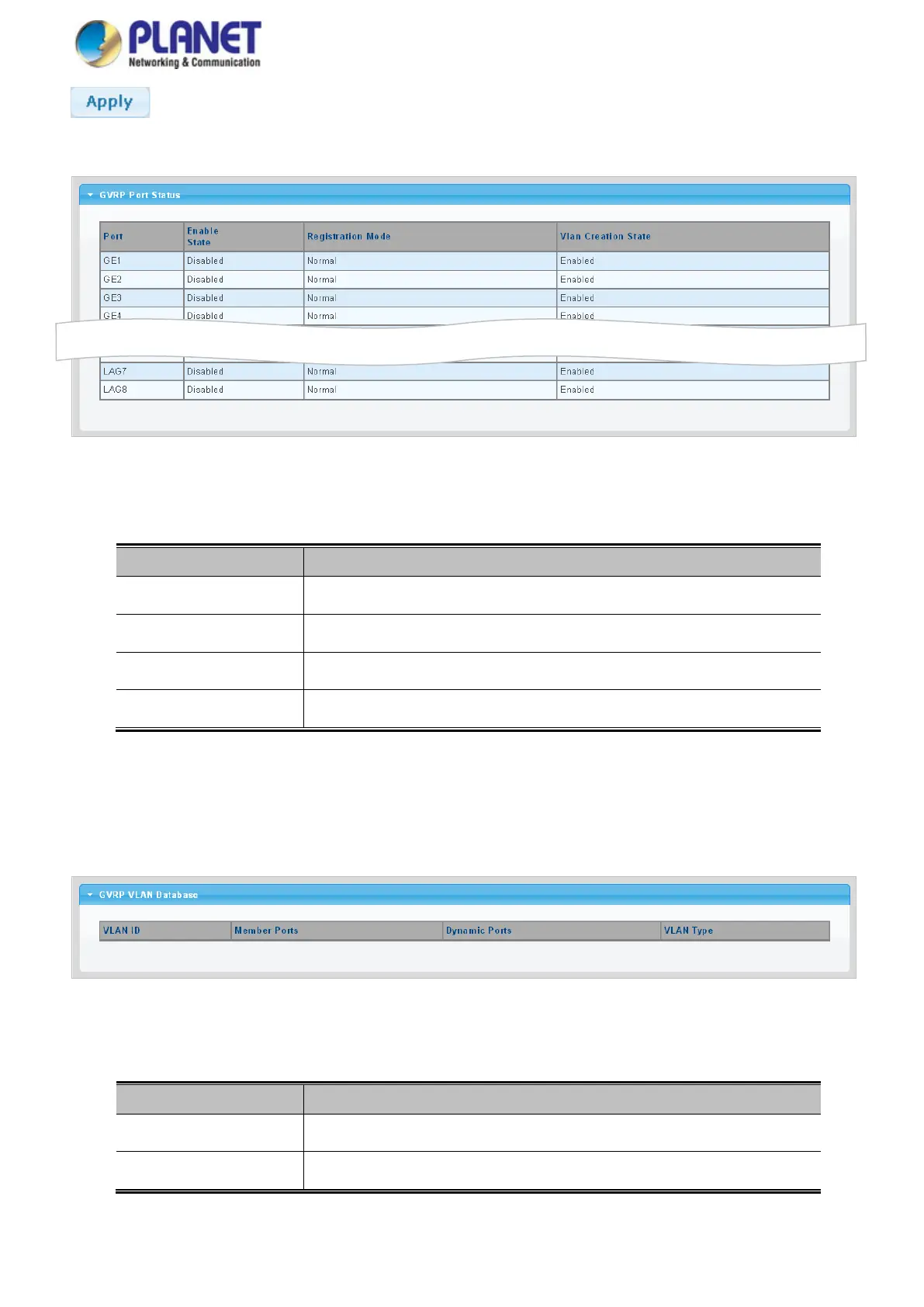User’s Manual of WGS Managed Series
: Click to apply changes.
Figure 4-5-16 GVRP Port Status Page Screenshot
The page includes the following fields:
Object Description
• Port
The switch port number of the logical port
• Enable Status
Display the current GVRP port state
• Registration Mode
Display the current registration mode
• VLAN Creation Status
Display the current VLAN creation status
4.5.12 GVRP VLAN
The GVRP VLAN Database screen in Figure 4-5-17 appears.
Figure 4-5-17 GVRP VLAN Database Status Page Screenshot
The page includes the following fields:
Object Description
• VLAN ID
Display the current VLAN ID
• Member Ports
Display the current member ports
