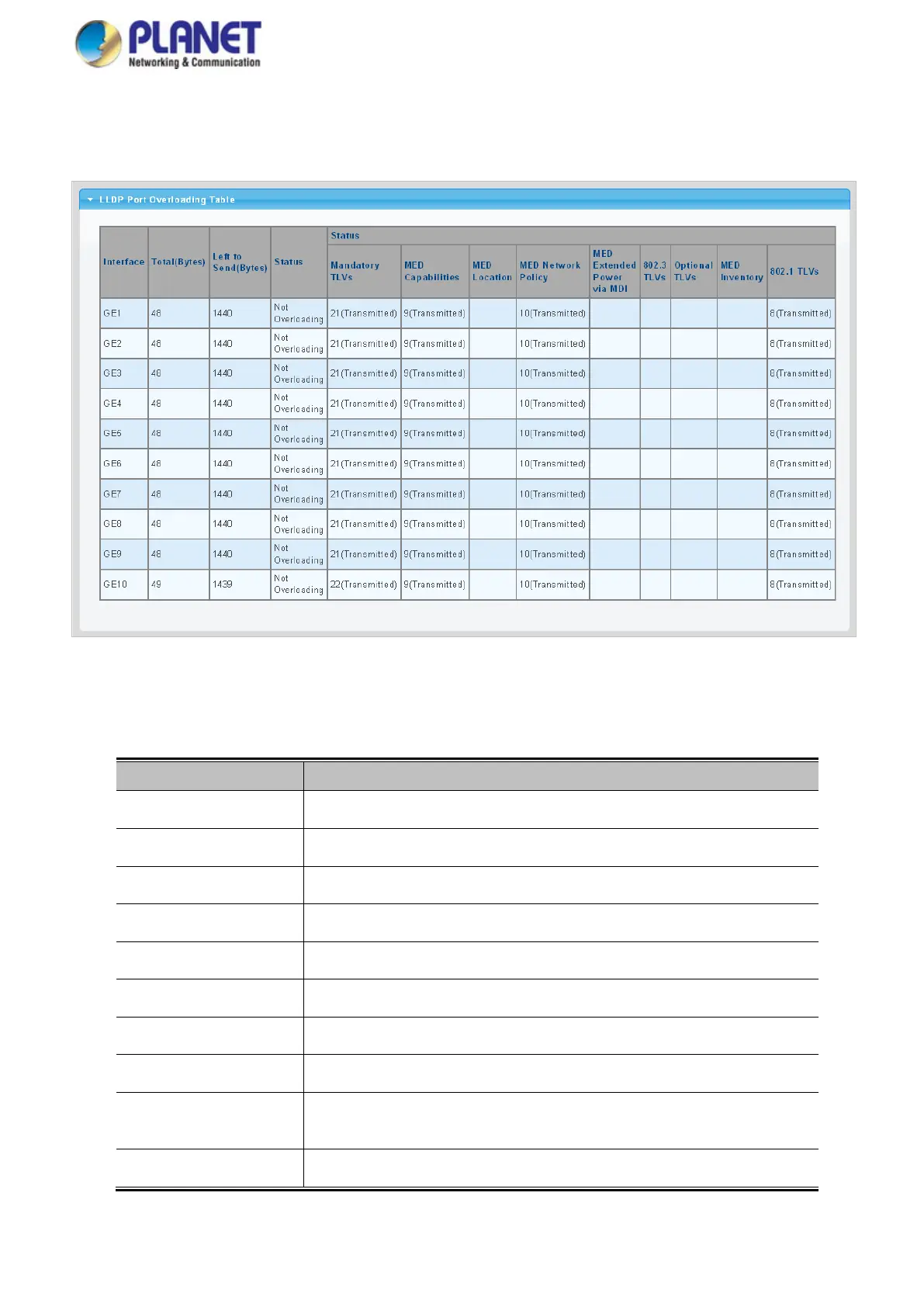User’s Manual of WGS Managed Series
4.12.8 LLDP Overloading
The LLDP Port Overloading screen in Figure 4-12-16 appears.
Figure 4-12-16 LLDP Port Overloading Table Page Screenshot
The page includes the following fields:
Object Description
• Interface
The switch port number of the logical port
• Total (Bytes)
Total number of bytes of LLDP information that is normally sent in a packet
• Left to Send (Bytes)
Total number of available bytes that can also send LLDP information in a packet
• Status
Gives the status of the TLVs
• Mandatory TLVs
Displays if the mandatory group of TLVs were transmitted or overloaded
• MED Capabilities
Displays if the capabilities packets were transmitted or overloaded
• MED Location
Displays if the location packets were transmitted or overloaded
• MED Network Policy
Displays if the network policies packets were transmitted or overloaded
• MED Extended Power
via MDI
Displays if the extended power via MDI packets were transmitted or overloaded
• 802.3 TLVs
Displays if the 802.3 TLVs were transmitted or overloaded
