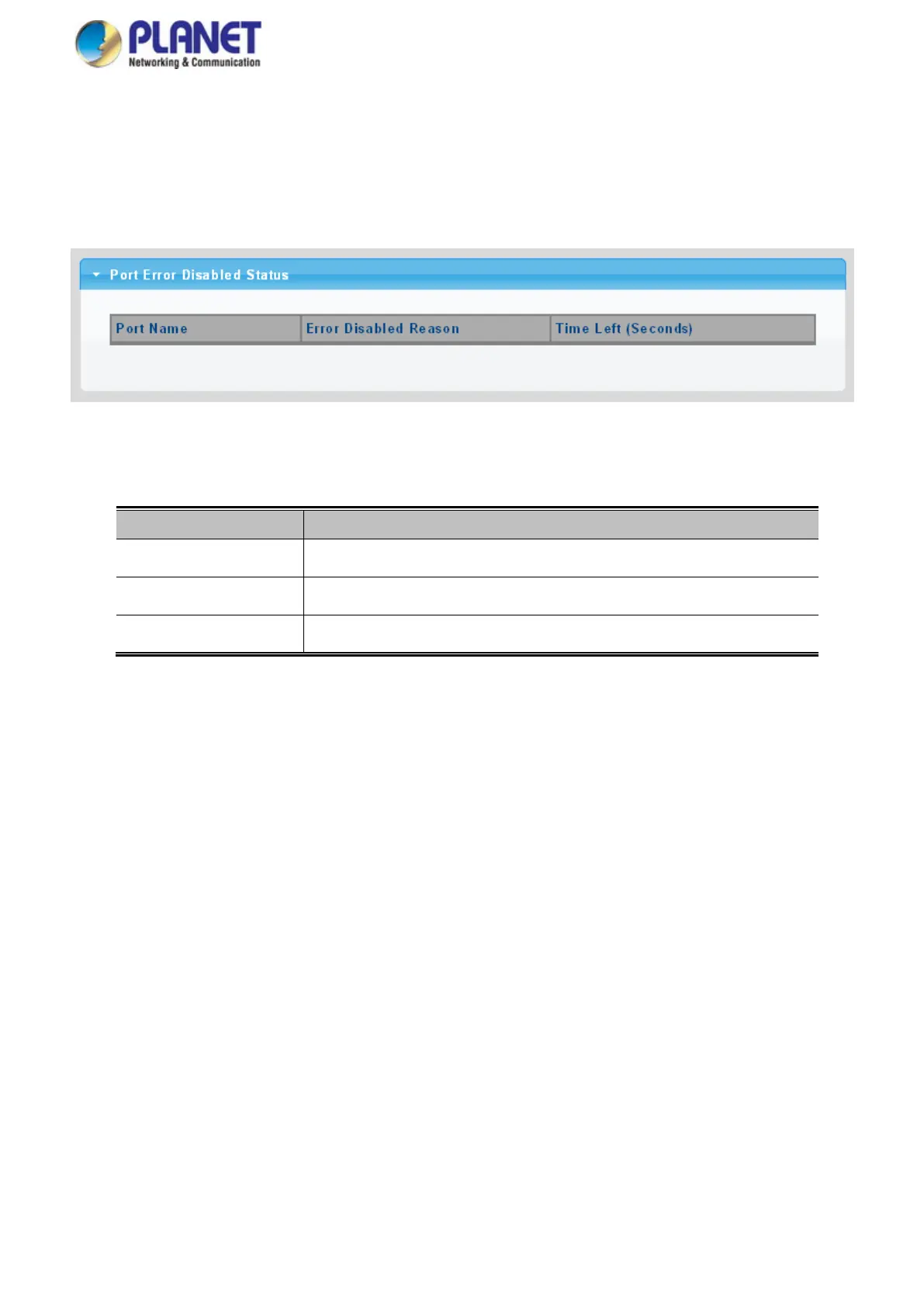User’s Manual of WGS Managed Series
4.3.7 Port Error Disabled
This page provides disable that transitions a port into error disable and the recovery options.
The ports were disabled by some protocols such as BPDU Guard, Loopback and UDLD. The Port Error Disable screen in
Figure 4-3-15 appears.
Figure 4-3-15 Port Error Disable Page Screenshot
The displayed counters are:
Object Description
• Port Name
Display the port for error disable
• Error Disable Reason
Display the error disabled reason of the port
• Time Left (Seconds)
Display the time left
4.3.8 Protected Ports
Overview
When a switch port is configured to be a member of protected group (also called Private VLAN), communication between
protected ports within that group can be prevented. Two application examples are provided in this section:
• Customers connected to an ISP can be members of the protected group, but they are not allowed to communicate with
each other within that VLAN.
• Servers in a farm of web servers in a Demilitarized Zone (DMZ) are allowed to communicate with the outside world and
with database servers on the inside segment, but are not allowed to communicate with each other
