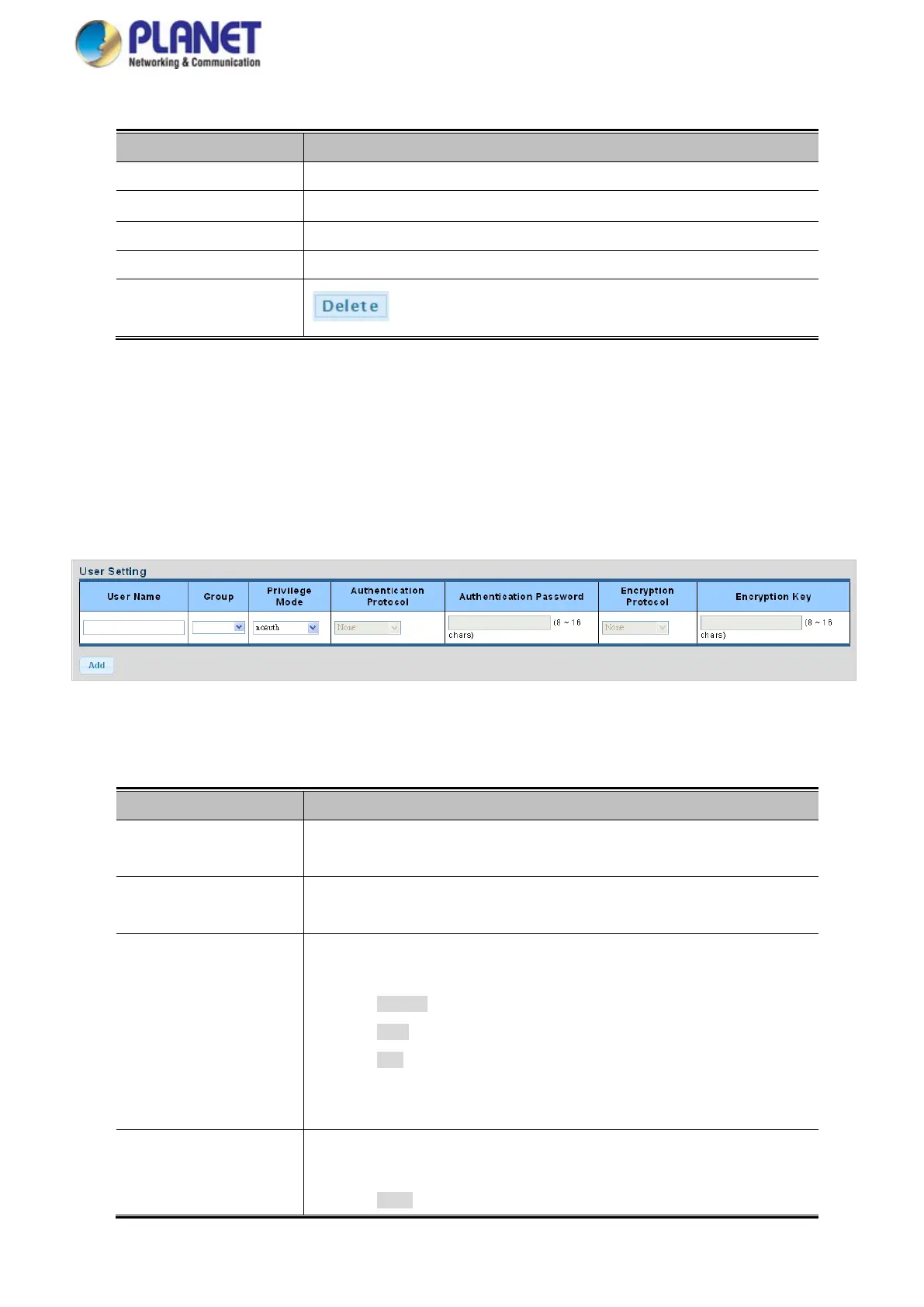User’s Manual of WGS Managed Series
The page includes the following fields:
Object Description
• Community Name
Display the current community type
• Group Name
Display the current SNMP access group’s name
• View Name
Display the current view name
• Access Right
Display the current access type
• Delete
: Delete the community entry
4.2.7.6 SNMP User
Configure SNMPv3 users table on this page. Each SNMPv3 user is defined by a unique name. Users must be configured with a
specific security level and assigned to a group. The SNMPv3 group restricts users to a specific read, write, and notify view. The
entry index key is User Name. The SNMPv3 User Setting screens in Figure 4-2-29 & Figure 4-2-30 appear.
Figure 4-2-29 SNMPv3 Users Configuration Page Screenshot
The page includes the following fields:
Object Description
• User Name
A string identifying the user name that this entry should belong to.
The allowed string length is 1 to 16.
• Group
The SNMP Access Group. A string identifying the group name that this entry
should belong to.
• Privilege Mode
Indicates the security model that this entry should belong to. Possible security
models are:
NoAuth: None authentication and none privacy.
Auth: Authentication and none privacy.
Priv: Authentication and privacy.
The value of security level cannot be modified if entry already exists. That means
you must first ensure that the value is set correctly.
• Authentication
Protocol
Indicates the authentication protocol that this entry should belong to. Possible
authentication protocols are:
None: None authentication protocol.
